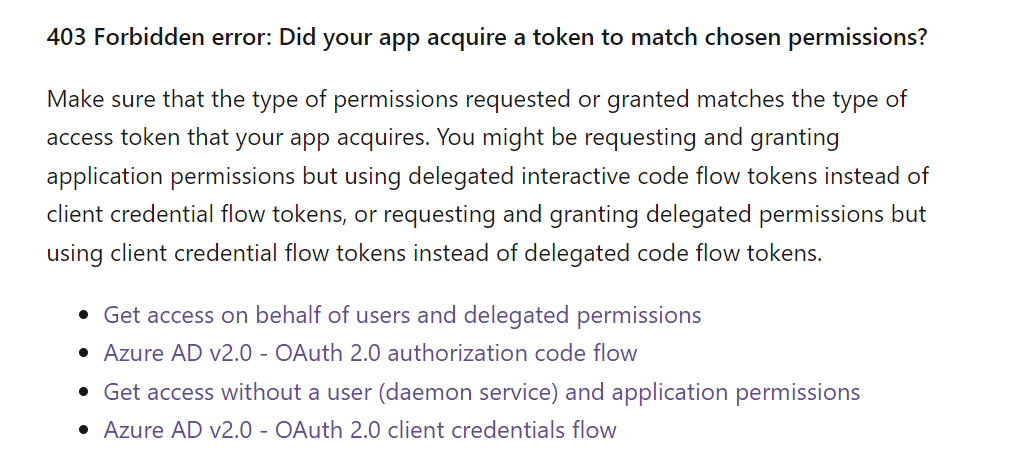Examples of use ms graph library for delegated permissions model are already provided in the document you shared, please refer to Authorization code provider and Username/password provider.
var scopes = new[] { "User.Read" };
// Multi-tenant apps can use "common",
// single-tenant apps must use the tenant ID from the Azure portal
var tenantId = "common";
// Values from app registration
var clientId = "YOUR_CLIENT_ID";
var clientSecret = "YOUR_CLIENT_SECRET";
// For authorization code flow, the user signs into the Microsoft
// identity platform, and the browser is redirected back to your app
// with an authorization code in the query parameters
var authorizationCode = "AUTH_CODE_FROM_REDIRECT";
// using Azure.Identity;
var options = new TokenCredentialOptions
{
AuthorityHost = AzureAuthorityHosts.AzurePublicCloud
};
// https://learn.microsoft.com/dotnet/api/azure.identity.authorizationcodecredential
var authCodeCredential = new AuthorizationCodeCredential(
tenantId, clientId, clientSecret, authorizationCode, options);
var graphClient = new GraphServiceClient(authCodeCredential, scopes);
If the answer is helpful, please click "Accept Answer" and kindly upvote it. If you have extra questions about this answer, please click "Comment".
Note: Please follow the steps in our documentation to enable e-mail notifications if you want to receive the related email notification for this thread.