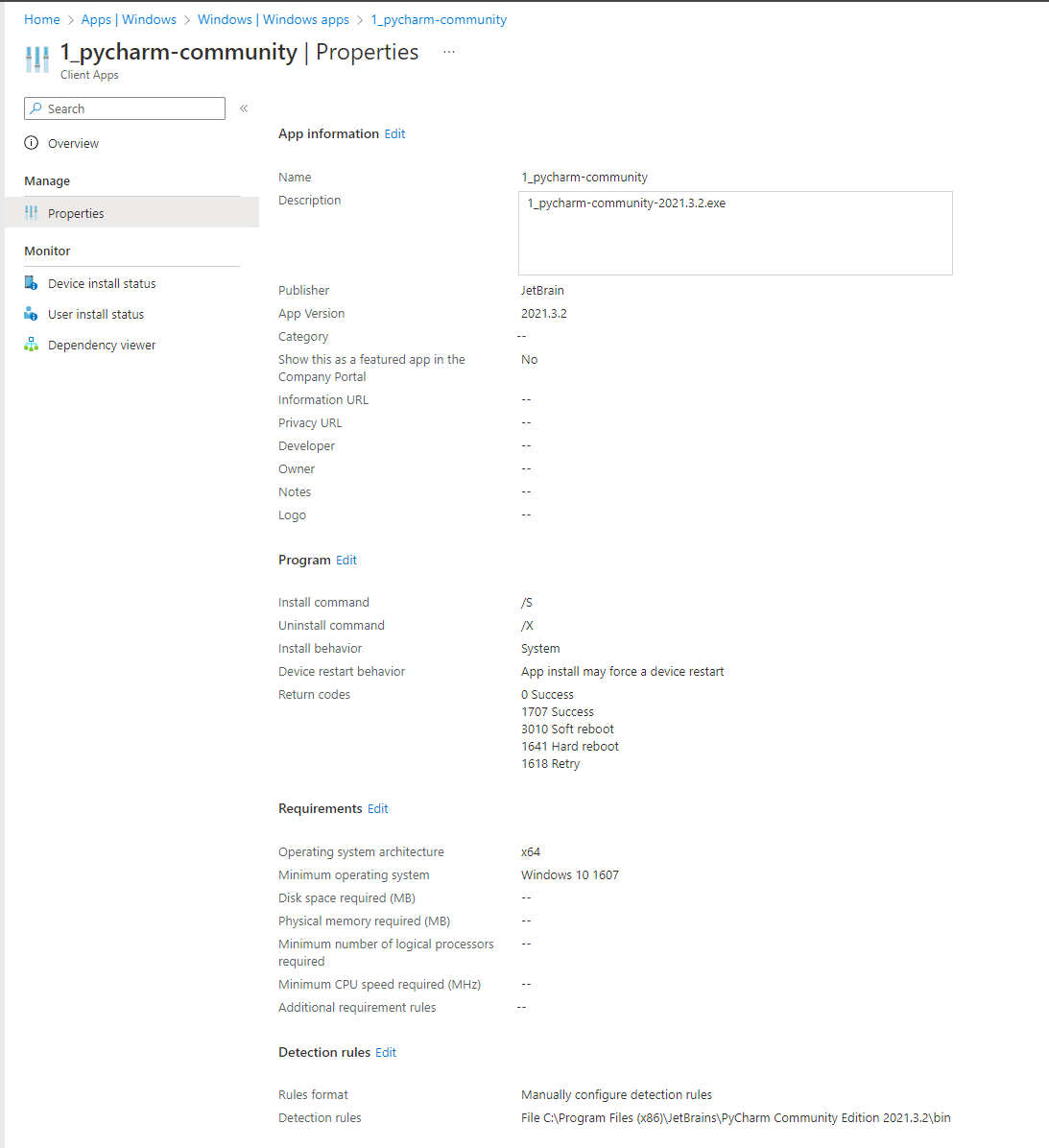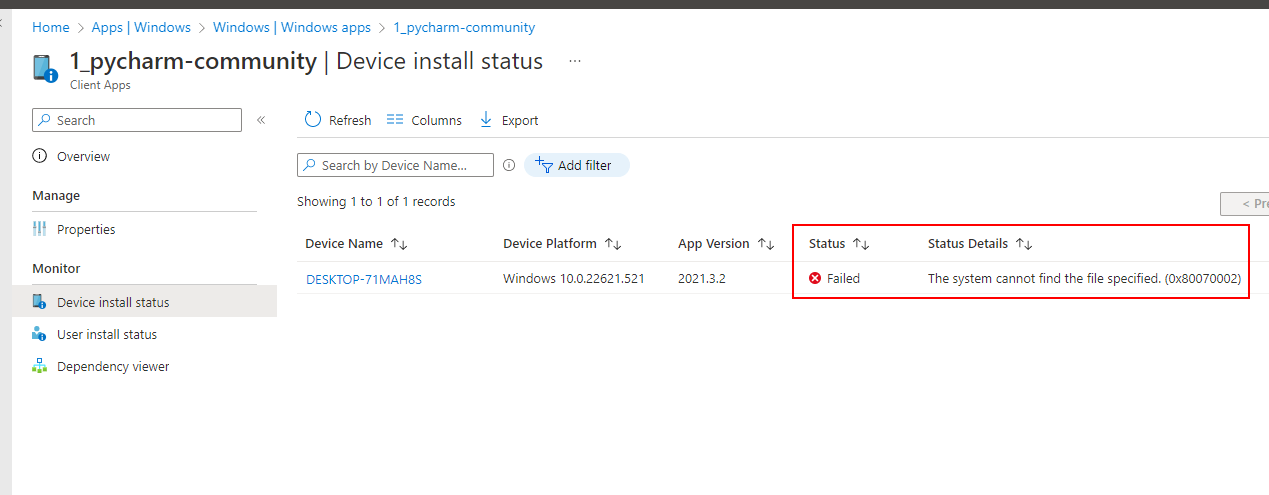Microsoft Intune Application management
Microsoft Intune: A Microsoft cloud-based management solution that offers mobile device management, mobile application management, and PC management capabilities.Application management: The process of creating, configuring, managing, and monitoring applications.
960 questions