Hi Sunny,
What you need to do is to disable the row header by following these steps:
- Get the properties of your
GridView - Navigate to the
RowHeadersVisiblesettings and set it to False
Or via code:
csharp
this.dataGridView1.RowHeadersVisible=false;
Hope this helps
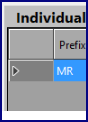


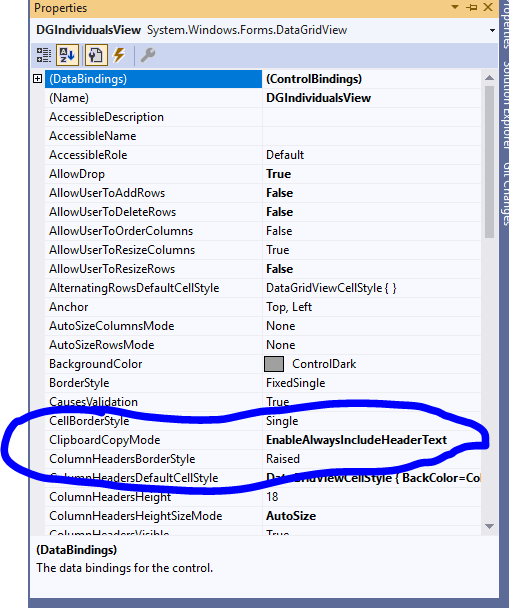 . We have a requirement to be able to copy the entire table data along with the headers. By doing so the first column i.e
. We have a requirement to be able to copy the entire table data along with the headers. By doing so the first column i.e 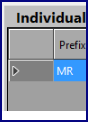 which is a blank one also gets copied. We cannot hide this since we have a row selection event enabled which has onwards functionality incorporated. We just want that while we copypaste the entire table data, the first blank column doesnot copied across. Can this be achieved?
which is a blank one also gets copied. We cannot hide this since we have a row selection event enabled which has onwards functionality incorporated. We just want that while we copypaste the entire table data, the first blank column doesnot copied across. Can this be achieved? 
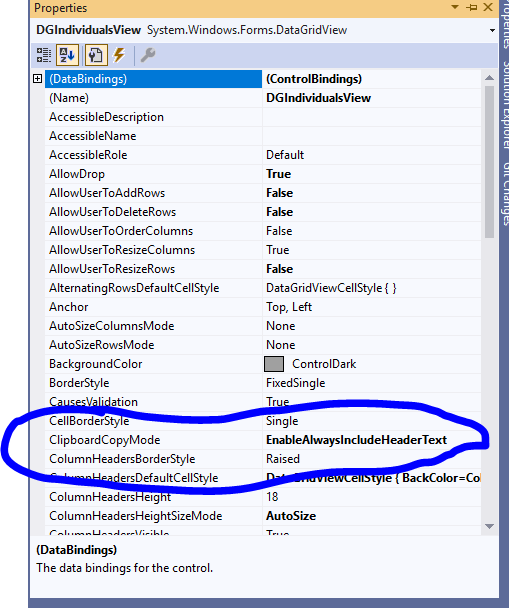 . We have a requirement to be able to copy the entire table data along with the headers. By doing so the first column i.e
. We have a requirement to be able to copy the entire table data along with the headers. By doing so the first column i.e 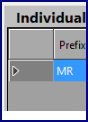 which is a blank one also gets copied. We cannot hide this since we have a row selection event enabled which has onwards functionality incorporated. We just want that while we copypaste the entire table data, the first blank column doesnot copied across. Can this be achieved?
which is a blank one also gets copied. We cannot hide this since we have a row selection event enabled which has onwards functionality incorporated. We just want that while we copypaste the entire table data, the first blank column doesnot copied across. Can this be achieved?