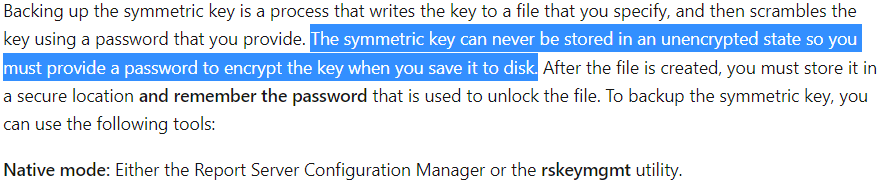I ran into a similar issue, but in my case it was during the deployment of Dynamics 365 Finance and Operations (on-premises) Vr. 10.0.38 with SQL Server Reporting Services (SSRS) 2019.
The backup and restore of the SSRS encryption key kept failing, throwing errors like:
Unable to back up the SQL Server Reporting Services encryption key. The operation failed with error code 2148734260. exceptionType System.InvalidOperationException stackTrace at Microsoft.Dynamics.AX.Framework.Reports.Setup.ReportsIdentityUpdater.
After a lot of troubleshooting, I found that the issue was caused by the version of SSRS:
Version 15.0.1104.39 (latest as of 2025) does not work correctly with D365 F&O in this context.
- Downgrading to SSRS 15.0.1102.1047 resolved the issue completely — the encryption key could be backed up and restored without any problems. And Reports Deploy.