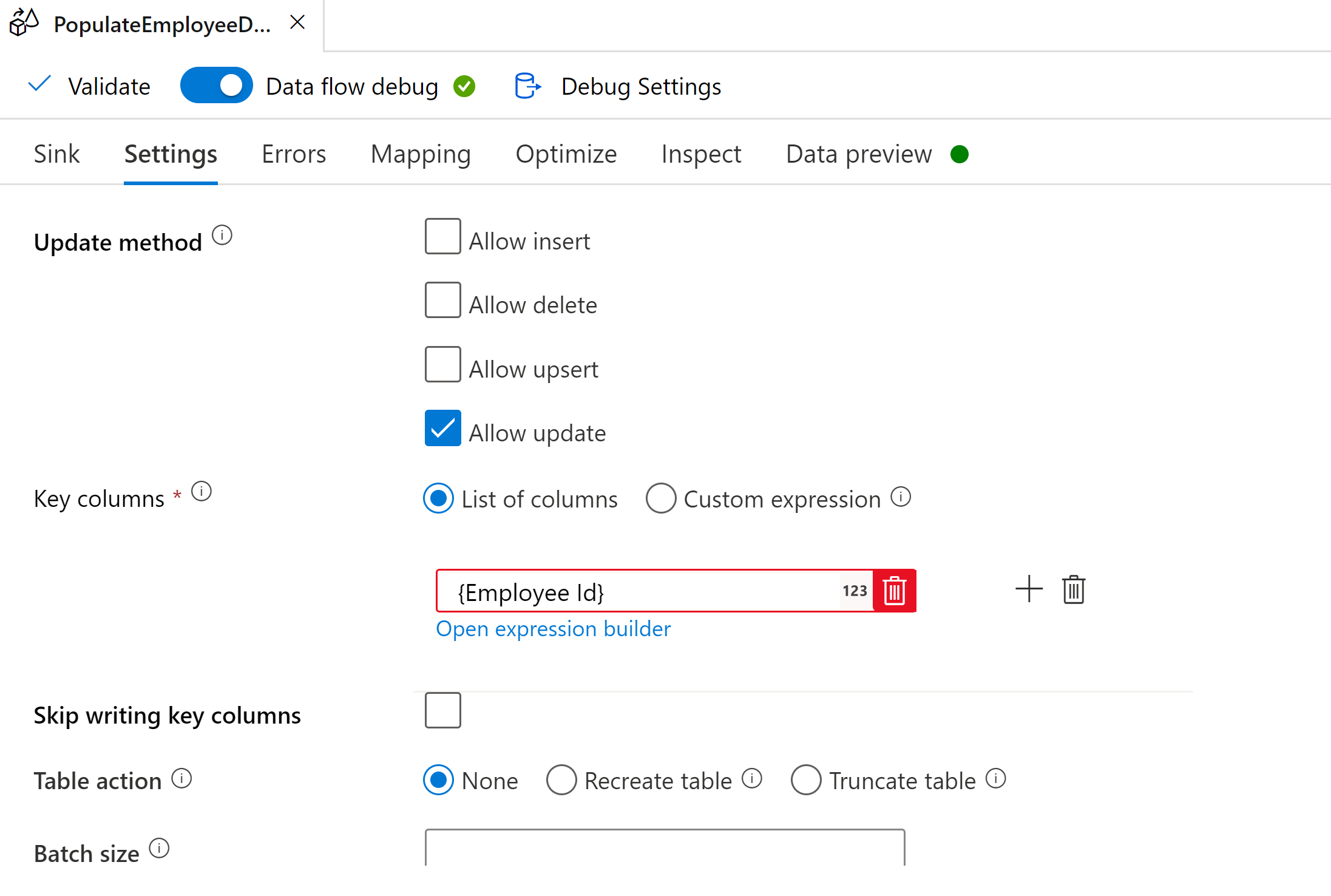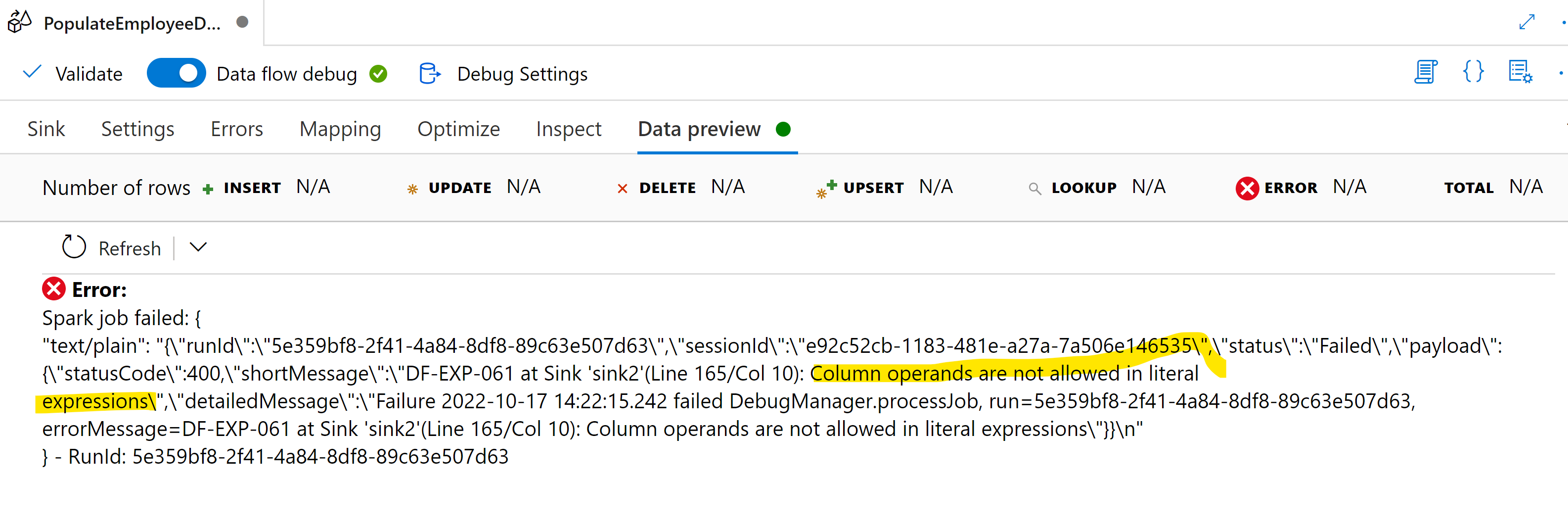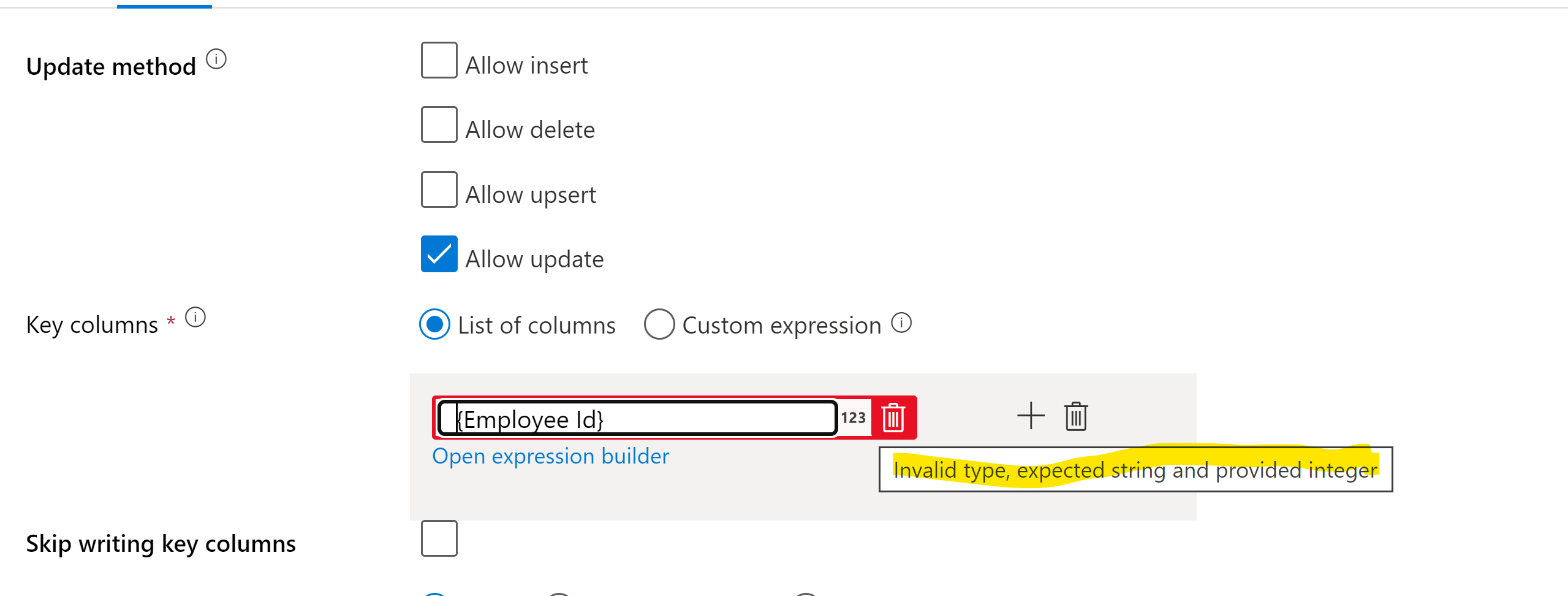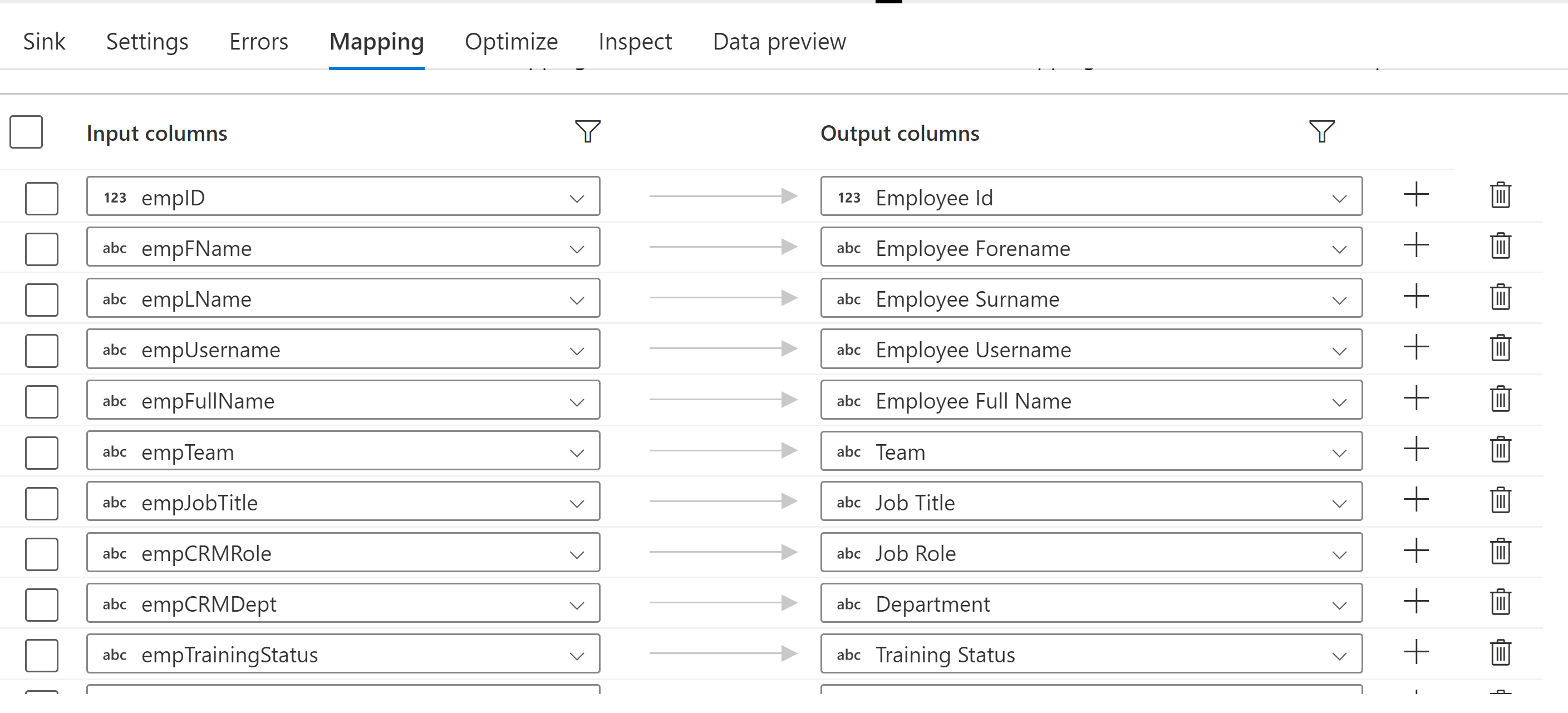Hello @Shivani Tyagi ,
Thanks for the question and using MS Q&A platform.
I tried to reproduce the error you have noticed and observed that Column operands are not allowed in literal expressions error is thrown when the key column provided has curly brackets {}. From the image you have shared, I don't see your source or sink columns having curly backets, but you have included it in the Key column selection which is causing this problem.
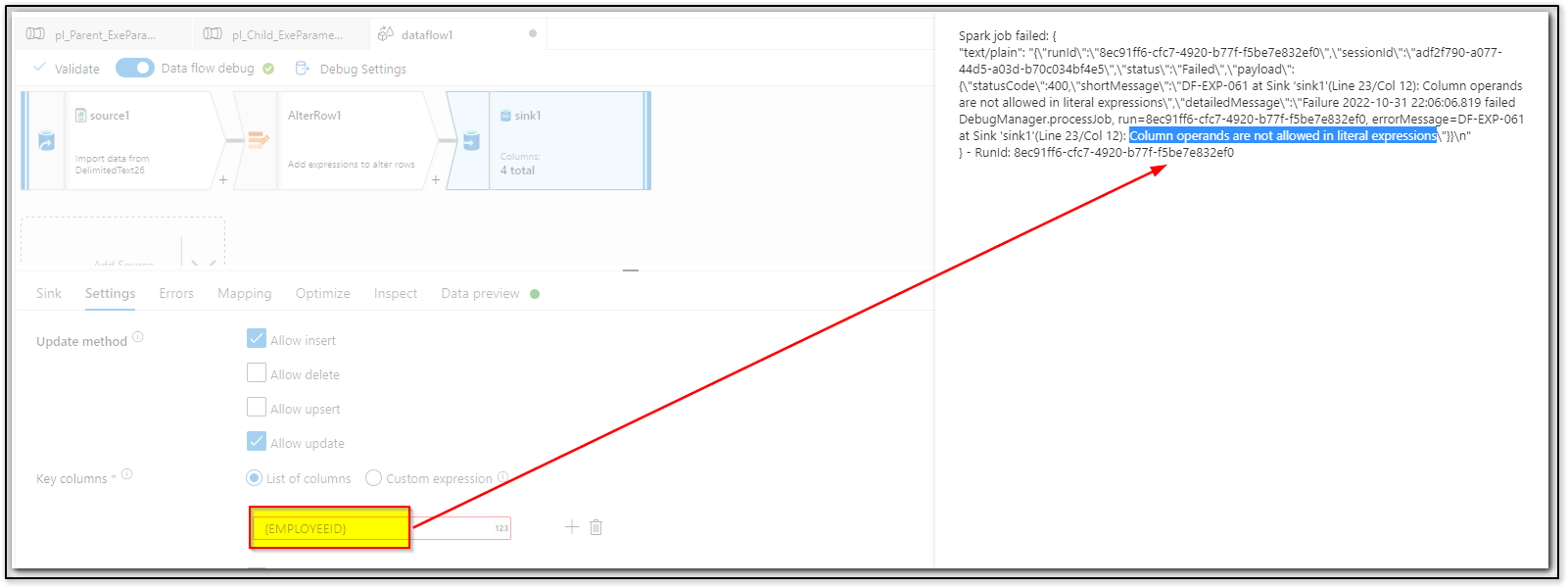
To avoid the datatype error, I would recommend deleting the Key column using the Delete option as shown in below GIF and select it from the dropdown and it should help overcome the problem you are facing.
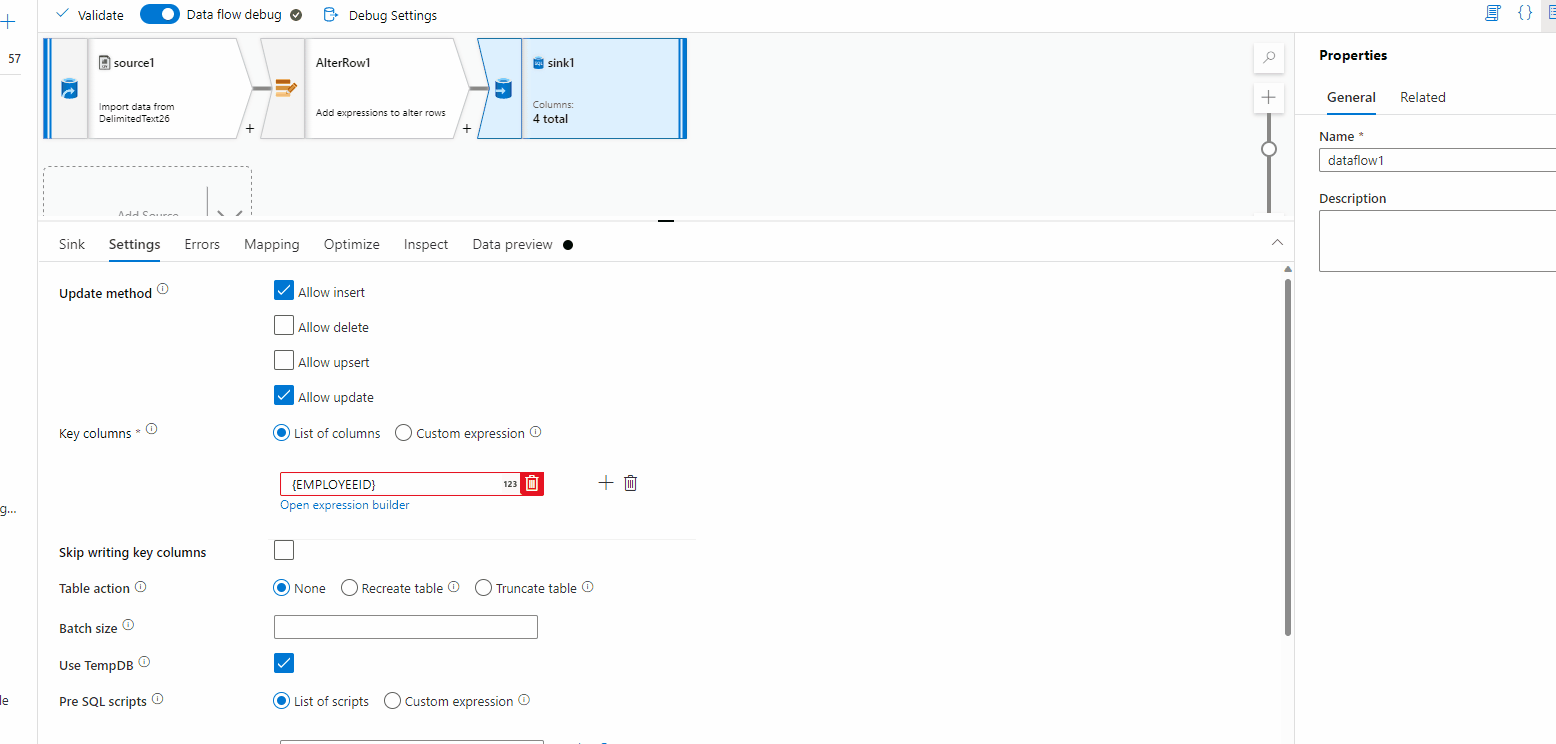
Hope this will help. Please let us know if any further queries.
------------------------------
- Please don't forget to click on
 or upvote
or upvote  button whenever the information provided helps you. Original posters help the community find answers faster by identifying the correct answer. Here is how
button whenever the information provided helps you. Original posters help the community find answers faster by identifying the correct answer. Here is how