
Add Powershell to Windows Unattend to remove built-in Windows 10 apps
Hello,
I want to remove all of the built-in apps and shortcuts using the unattend file .. it drives me crazy that there shortcuts to Disney and Spotify, etc.
I am trying to use the following line in the Specialize pass under the Microsoft-Windows-Deployment section:
----------
*<RunSynchronousCommand wcm:action="add">
<Description>Remove Built In Modern Apps</Description>
<Order>4</Order>
<Path>"c:\windows\system32\windowspowershell\v1.0\powershell.exe" -executionpolicy unrestricted -command "Get-AppxPackage -allusers | Remove-AppxPackage"</Path>
</RunSynchronousCommand>*
----------
It gets to a point where it says "Windows could not parse or process unattend answer file [c:\windows\panther\unattend.xml] for pass [specialize]. The answer file is invalid.
It shows in Windows System Image Manager like this:
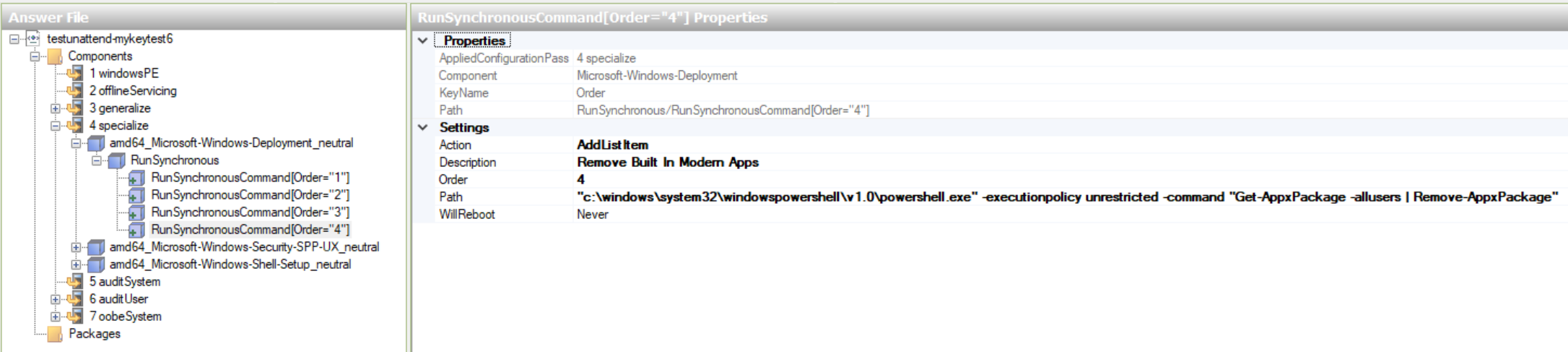
If I need to call a .PS1 file to do this, that is okay, I was just hoping to keep it contained in a single line in the Unattend.
Windows for business | Windows Client for IT Pros | User experience | Other
