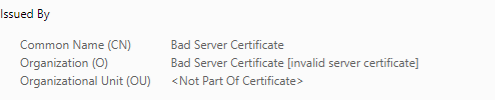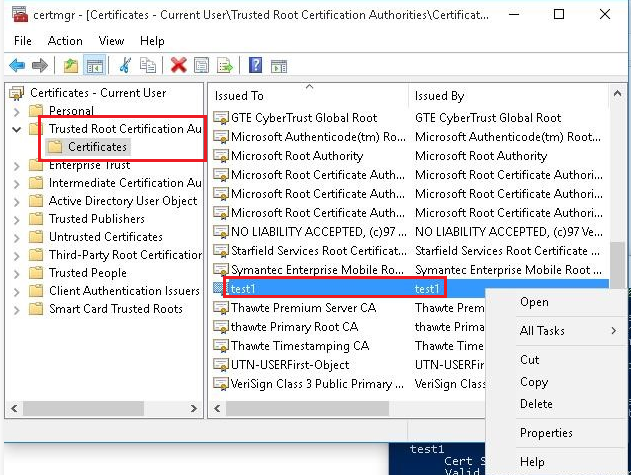Windows clients failed to autheticate with WSUS server and get above subjected error. The CA certificate is invalid in windows update log file.
When i look at the client machine and try to reach WSUS server, I get bad server certificate or invalid server certificate.
FYI - Certificate on server looks good and root certificate on client also good and valid but still some clients wont get the updates because of this certificate error.
I tried below to troubleshoot but did not work.
deleted the softwaredistribution folder.
Clear SSL state in internet explorer.
browser history deleted.
Date and time also correct.
Could you please help me with this issue. Please let me know if you need addiditonal information.