It shows SM because it is being loaded by a 3rd party but it is the same as the ms SQL being loaded. I asked about any differences and they replied it was the ms SQL 2017 install being triggered by their install.
MS SQL 2017 Express Install Error, Install was interrupted before completion.
I am trying to install MS SQL 2017 express on a Dell server running MS server 2016. It gives me The installation was interrupted before it could complete then stops. The program is not available in start and does not show up in Programs and features. I have uploaded an image of the error
I have uploaded an image of the error
SQL Server | Other
4 answers
Sort by: Most helpful
-
-
B_Todd 1 Reputation point
2022-10-17T18:18:08.97+00:00 Thank you for Viorel-1 for responding. I have down loaded this from the Website and have the same error. There seems to be something holding it out.
-
Seeya Xi-MSFT 16,676 Reputation points
2022-10-18T02:56:03.403+00:00 Hi @B_Todd ,
From your screenshot I can see that the version you are currently trying to install is Express edition. I would like to add that there are differences between different editions.
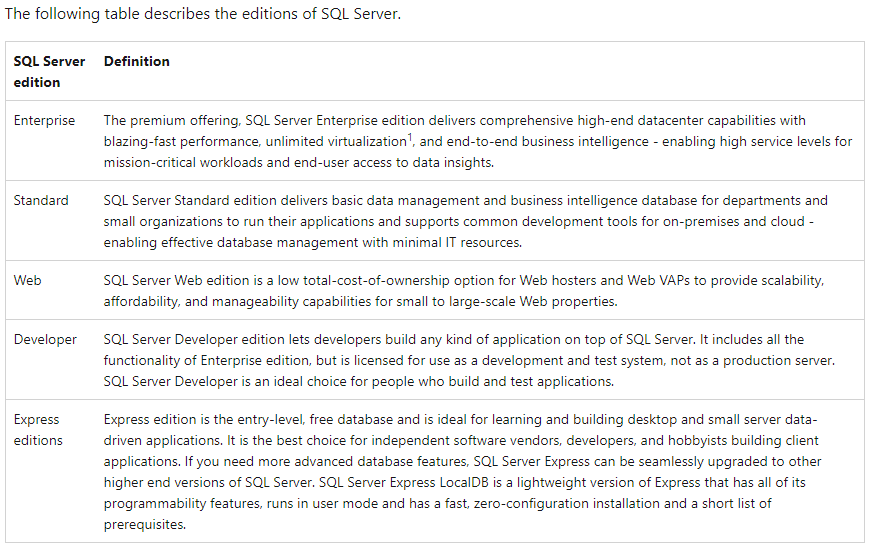
Please refer to this article about How to Download and Install SQL Server. This is the conventional way to install SQL Server.SM SQL Server is something we are not familiar with. This link contains the correct download address. Note that the developer edition is installed in the article, you can install other editions as well. You just need to refer to the steps.
Finally, if you fail to fail, you can post more information, such as attaching your summary.txt or detail.txt. The summary.txt is located within %programfiles%\Microsoft SQL Server\nnn\Setup Bootstrap\Log. The detail.txt file is located within %programfiles%\Microsoft SQL Server\nnn\Setup Bootstrap\Log\<YYYYMMDD_HHMM>\Detail.txt.
Hope you have a successful installation.Best regards,
Seeya
If the answer is the right solution, please click "Accept Answer" and kindly upvote it. If you have extra questions about this answer, please click "Comment".
Note: Please follow the steps in our documentation to enable e-mail notifications if you want to receive the related email notification for this thread. -
B_Todd 1 Reputation point
2022-10-18T16:40:11.243+00:00 Hello SeeyaXi-msft,
Thank you for replying. In My previous response I was going to say I did download the 2017 express from the microsoft website and tried to load it that way, I got the same error, it was interrupted and couldn't complete. I have found the problem though. The password was too complex for the version in the 3rd party install. I tried this lesser complexity to just see if it would work and it did. The complexity I started with was 18 characters, now it is less. Thank you all for your help. Much appreciated.

