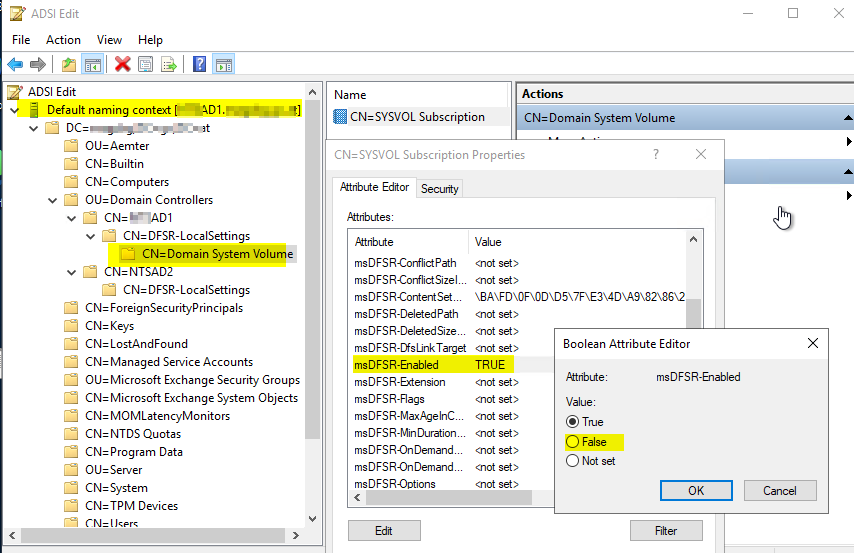I don't think you can use a cmdlet to do this, but you can use ADSI.
The msDFSR-Enabled property should be found on this distinguishedName: CN=SYSVOL Subscription,CN=Domain System Volume,CN=DFSR-LocalSettings,CN=<the server name>,OU=Domain Controllers,DC=<domain>