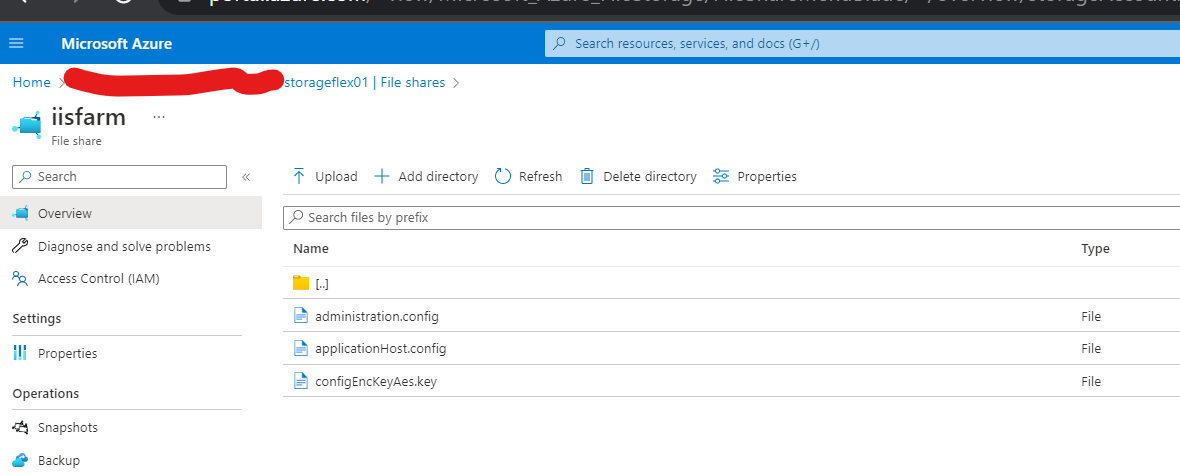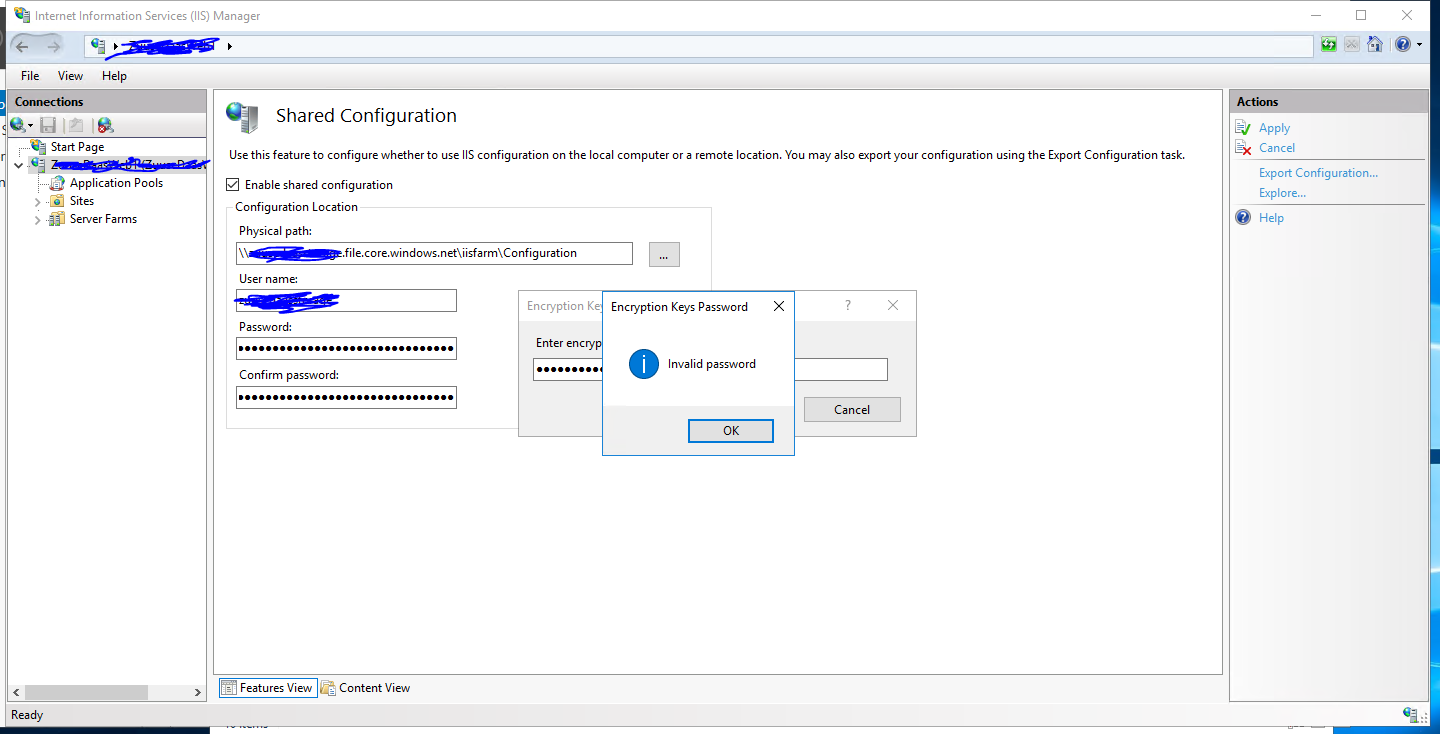I keep getting a Invalid password when though I am entering the correct Encryption Keys Password.
Encryption Keys Password is not your file share password. This password is set when you use IIS Manager to export configuration files.
The same error you can use as reference: invalid-encryption-keys-password-when-enabling-shared-configuration-to-azure-fil
This link should help ypu: iis-shared-configuration.
If the answer is the right solution, please click "Accept Answer" and kindly upvote it. If you have extra questions about this answer, please click "Comment".
Note: Please follow the steps in our documentation to enable e-mail notifications if you want to receive the related email notification for this thread.