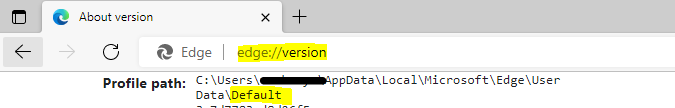Hi @Scott Baker
I totally understand that you want to delete the saved password in Edge but unfortunately there's no such policy now. I suggest that you can provide feedback about this feature to Edge team by pressing Alt+Shift+I in Edge. They'll check the feedbacks and improve the product continuously. Thanks for your understading.
Besides, I made research and found that Edge store the passwords edge://settings/passwords in C:\Users\<username>\AppData\Local\Microsoft\Edge\User Data\<Profile>\Login Data. As a workaround, you can delete Login Data file to delete the saved passwords. For the <Profile> name you could navigate to edge://version and check your profile name, like this:
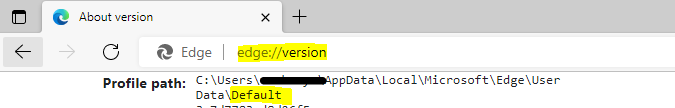
Please note that you need to disable sync to make sure the deletion work as the passwords are stored in cloud, if you don't disable sync, it will pull again from the cloud. Group policy for disabling sync if you need.
If the answer is the right solution, please click "Accept Answer" and kindly upvote it. If you have extra questions about this answer, please click "Comment".
Note: Please follow the steps in our documentation to enable e-mail notifications if you want to receive the related email notification for this thread.
Regards,
Yu Zhou