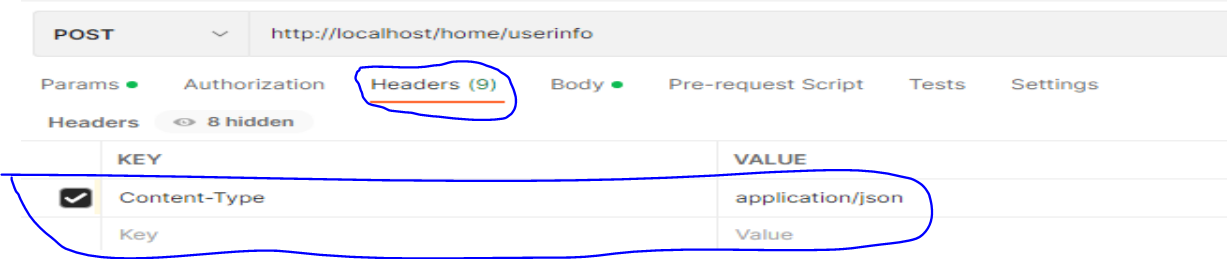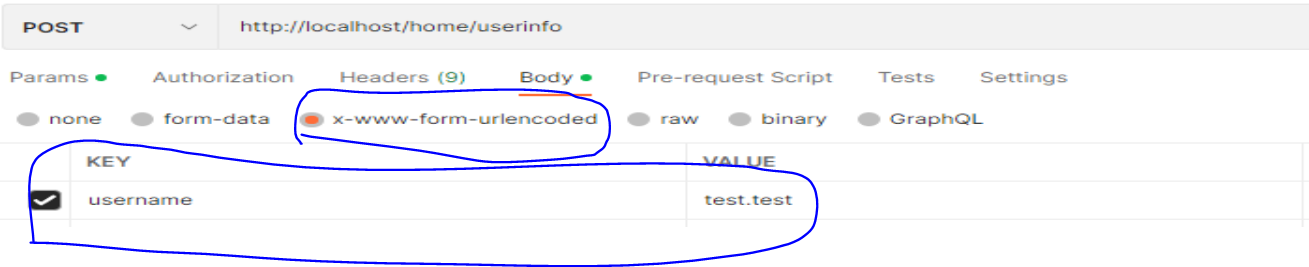you postman setting make no sense.
your post header say the body will be json, but in the body, instead of json you are using form-urlencoded.
postman body editor is just a simple formatter. form url encoded is same as query string encoding:
name1=value1&name2=value2
the names and the values should be url encoded. if using a form post, then content-type header should be x-www-form-urlencoded
note: it looks like an old postman. to send json. you should set the content-type=application/json and use raw body. enter valid json.