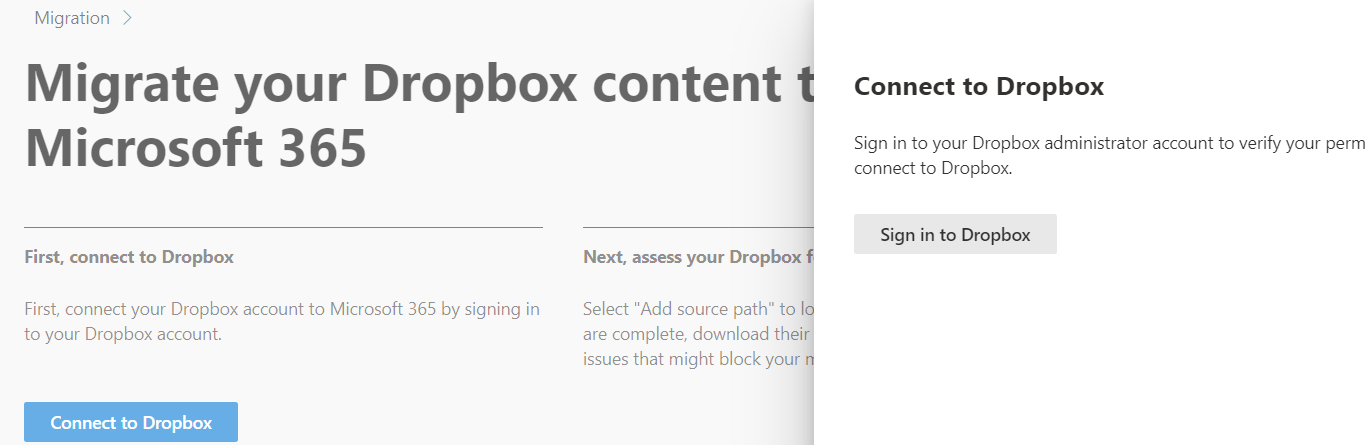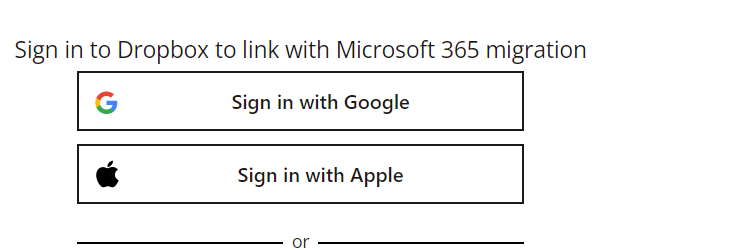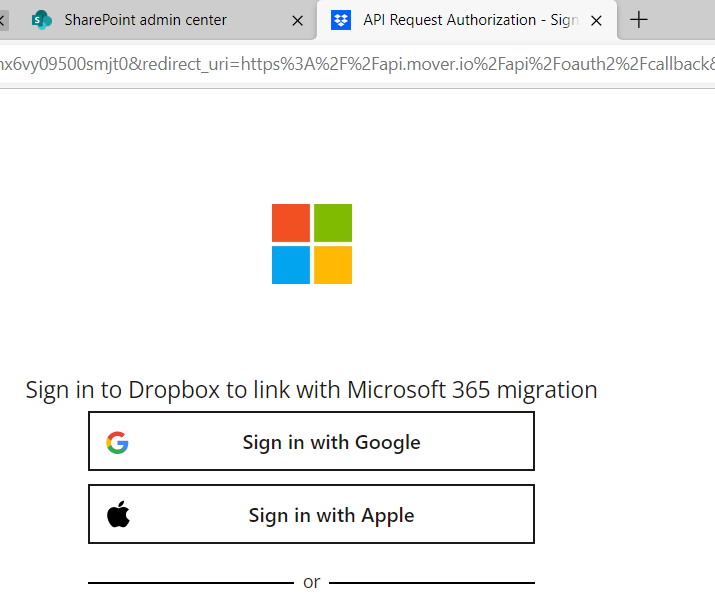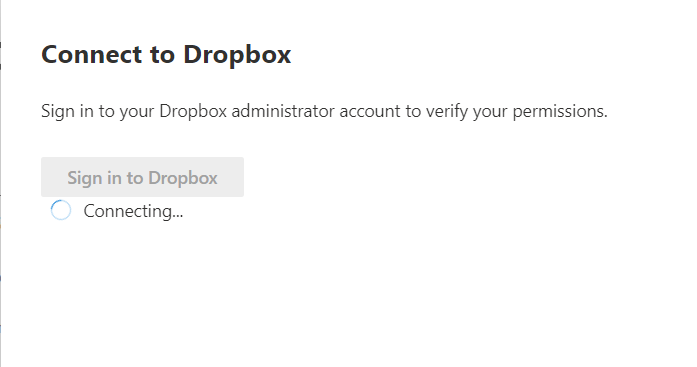@john john
I found a reason for our issues from this forum back in 2020: https://www.dropboxforum.com/t5/Dropbox-API-Support-Feedback/Oauth2-is-asking-to-login-with-work-account/td-p/446898
DropBox Forum
This indicates that the app is requesting "team" scopes, which can only be authorized by a team admin, that is, on a "Business" or "work" account.
The account you're logging in to isn't on Business team, and so can't authorize these scopes, so you're prompted to switch to a work account instead.
If you don't have a work account and only want to authorize non-team functionality, you will need to configure your app/authorization flow without the team scopes. You can find more information on how this works in the OAuth Guide and authorization documentation.