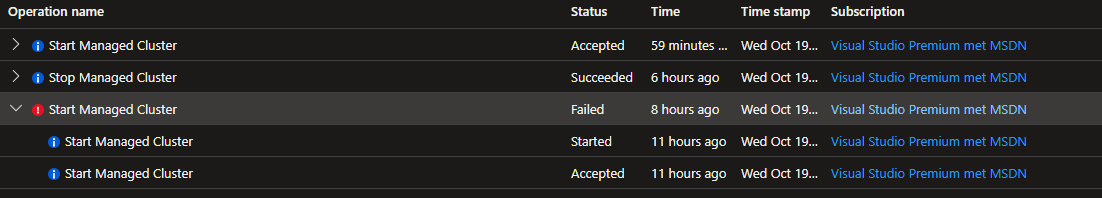Hello all,
we have a couple of aks cluster running with stop start automation. Since today all clusters failed to start (failed state, Failed (Running)) with the following message:
Failed to start the Kubernetes service 'CLUSTERNAME'.
Error: Reconcile VNet failed.
Details: VNetReconciler retry failed: Category: ClientError; Code: Unspecified; SubCode: InUseSubnetCannotBeUpdated; Message: ; InnerMessage: ; Dependency: Microsoft.Network/virtualNetworks; OrginalError: Code="InUseSubnetCannotBeUpdated" Message="Subnet aks-subnet is in use and cannot be updated." Details=[]; AKSTeam: Networking, Retriable: false.
We didn't change anything and we are not using a custom subnet (default kubenet). Google isn't helpful here either (stackoverflow, github, mailinglist), there no topics which are helpful right now.
Cluster was created with
...
--enable-aad ^
--enable-azure-rbac ^
--disable-local-accounts ^
--load-balancer-sku basic ^
...
The basic sku public ip address shouldn't be a problem until 30 September 2025.
Kubernetes Versions is out of support 1.22.4 is currently beeing used but we can't updated it since the cluster doesn't start
in the first place. I don't think this is the issue though.
Can anyone help here or maybe has the same issue?
Best
Simon