
I do not believe this is possible as stated in another post at https://learn.microsoft.com/en-us/answers/questions/761174/microsoft-graph-api-how-to-get-shortcuts-when-gett.html
Shortcuts do not appear in children, refer to all properties: https://learn.microsoft.com/en-us/graph/api/resources/drive?view=graph-rest-1.0#properties
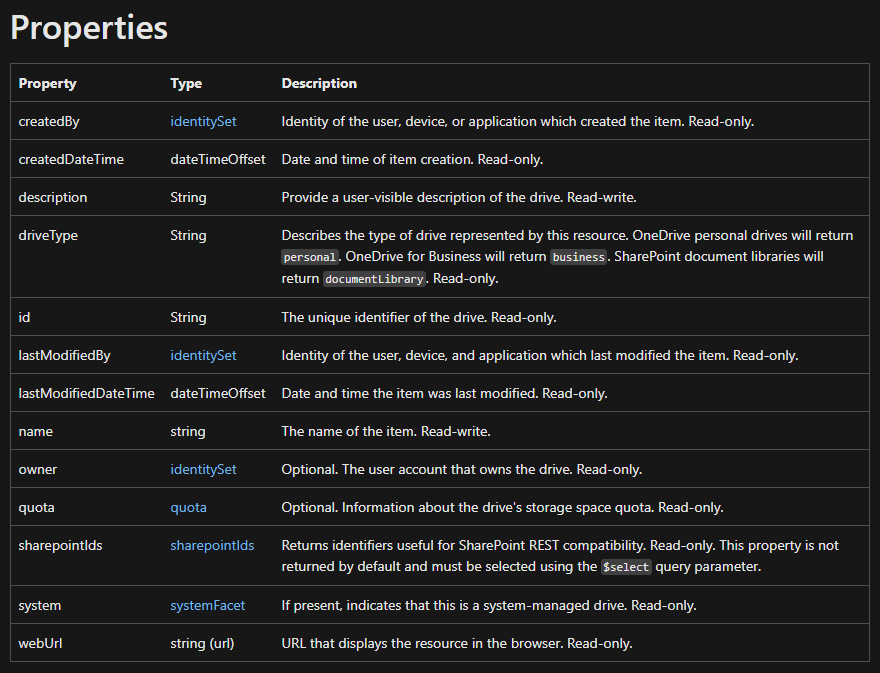
---------------------------------------
If this is helpful please accept answer.

