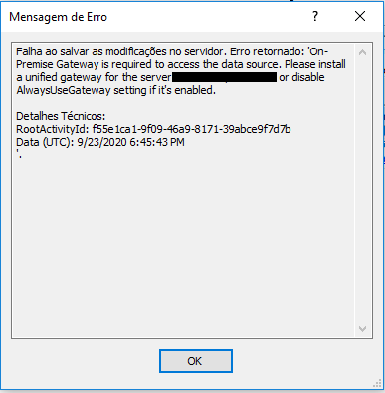Error when importing Power BI Premium Model Into Azure Analysis Services
I have recently created an Azure Analysis Services model and created a connection with my power BI premium model. This PBI model has the XMLA set to read/write. I have successfully managed to create a connection between the two models using the PBI workspace connection.
In AAS as I click to import tables from the PBI workspace I can see the tables existing in the model and even edit them in Power Query. However, as I go on to process the tables into the AAS model an error pops up saying that an On-Premise gateway is required (the setting AlwaysUseGateway is already set to false). The error is as follows:
'On-Premise Gateway is required to access the data source. Please install a unified gateway for the server ['Server Name'] or disable AlwaysUseGateway setting if it's enabled.
I've looked at the documentation and Analysis Services is a currently valid data source (PBI premium making its connection as a data source through Analysis Services).
Do I really need to set a Gateway to import the tables into my model or am I missing something here?