14,494 questions
You could try queries like
SELECT @@severname, db_name()
SELECT * FROM sys.tables
in the Notebook to verify where you are.
This browser is no longer supported.
Upgrade to Microsoft Edge to take advantage of the latest features, security updates, and technical support.
New to Azure Data Studio but, while a simple query such as Count(*) works fine with the connected server/database and associated table name in schema, once inside a notebook, fails with "Invalid Object Name" for table name in schema. Double checked that connection is active and identical. Have tried refreshing Intellisense multiple times. No luck. Is there a solution?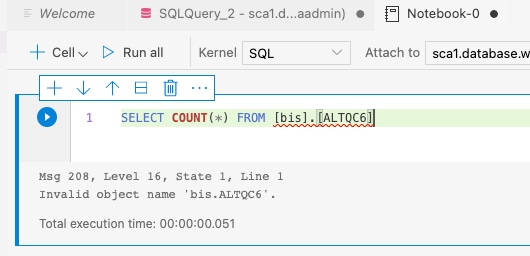
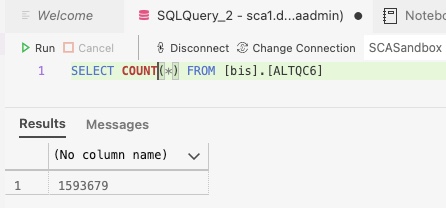

You could try queries like
SELECT @@severname, db_name()
SELECT * FROM sys.tables
in the Notebook to verify where you are.