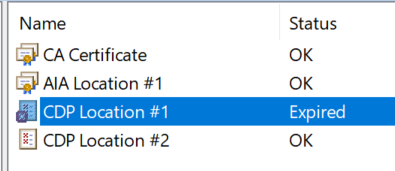Hi,
To know the issue more clearly, would you please tell more about the CA environment?
For ,is it a one tier pki or 2 tier pki?
Is the root CA offline ?
If the offline CA is offline , we need to issue the CDP location manually .Following steps for your reference:
1,Manually generate the CRL from the Root CA ,and publish it.
2,Importing the CRL on the subordinate CA
3,Restarting the service
For more details you can refer to the details as following screenshot and link:
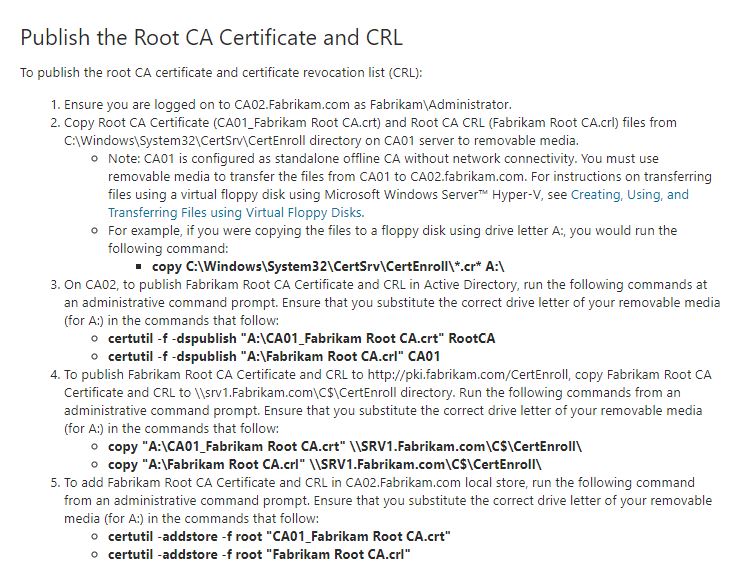
https://social.technet.microsoft.com/wiki/contents/articles/15037.ad-cs-step-by-step-guide-two-tier-pki-hierarchy-deployment.aspx#Configure_the_CDP
Best Regards,