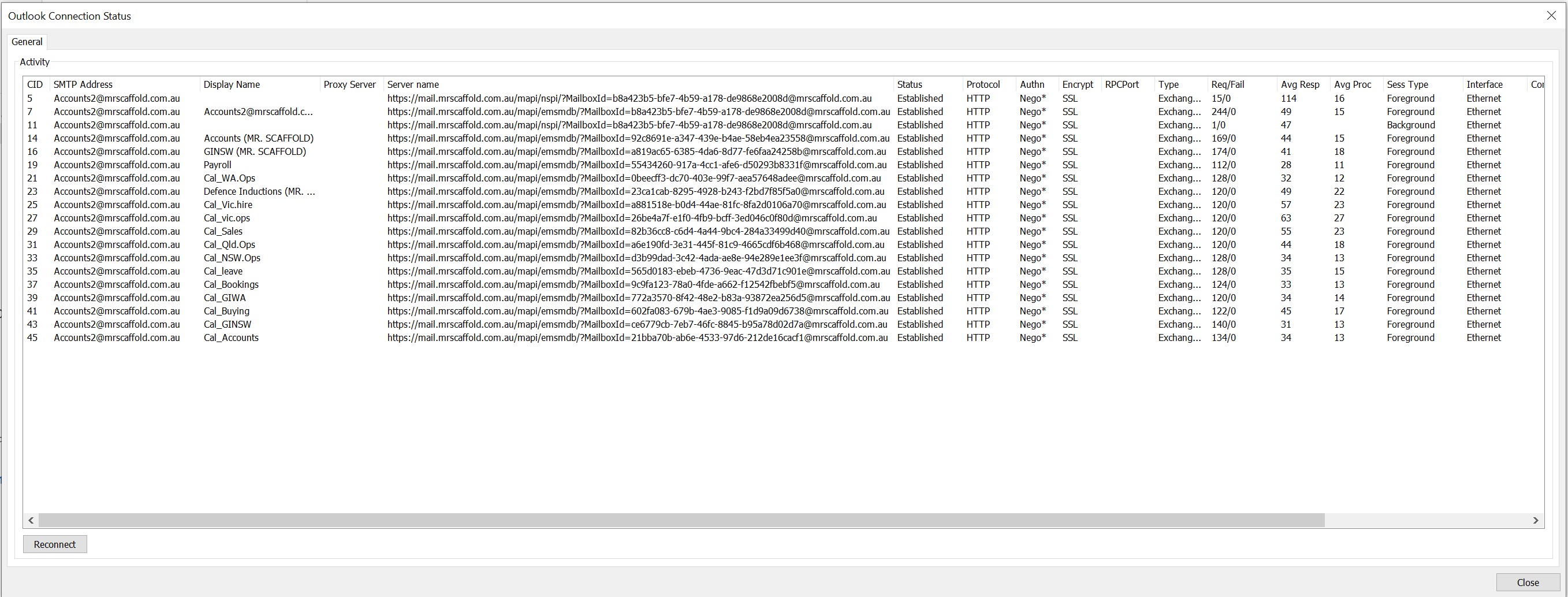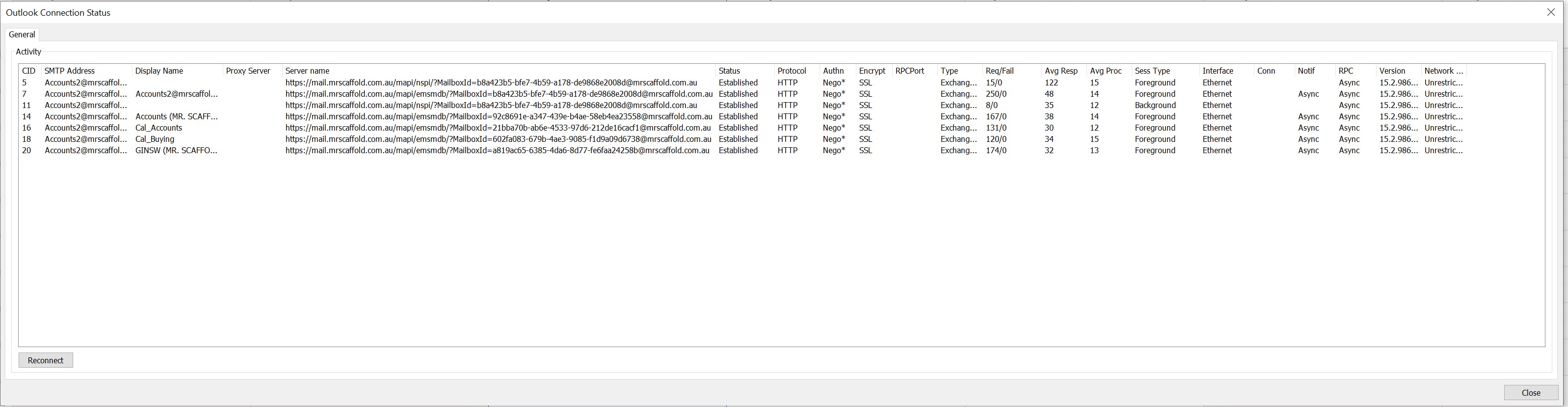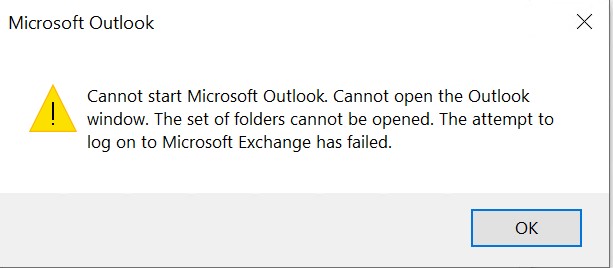Hi @Mr Scaffold Domain Administrator ,
Welcome to our forum.
Through My Search, there is a throttling policy for each client access protocol in Exchange. If users attempt to make more concurrent requests than their policy allows, the new connection attempt fails. However, the existing connections remain valid.
You can create a new throttling policy and modify the value of the RCAMaxConcurrency parameter, then assign it to the user. For example:
To create a new throttling policy:
New-ThrottlingPolicy -Name "throttling-policy" -RCAMAXConcurrency: 100
Assign to user:
Set-Mailbox -Identity tonysmith -ThrottlingPolicy "throttling-policy"
For more details, please refer to:
new-throttlingpolicy
change-user-throttling-settings-for-specific-users-exchange-2013-help
If an Answer is helpful, please click "Accept Answer" and upvote it.
Note: Please follow the steps in our documentation to enable e-mail notifications if you want to receive the related email notification for this thread.