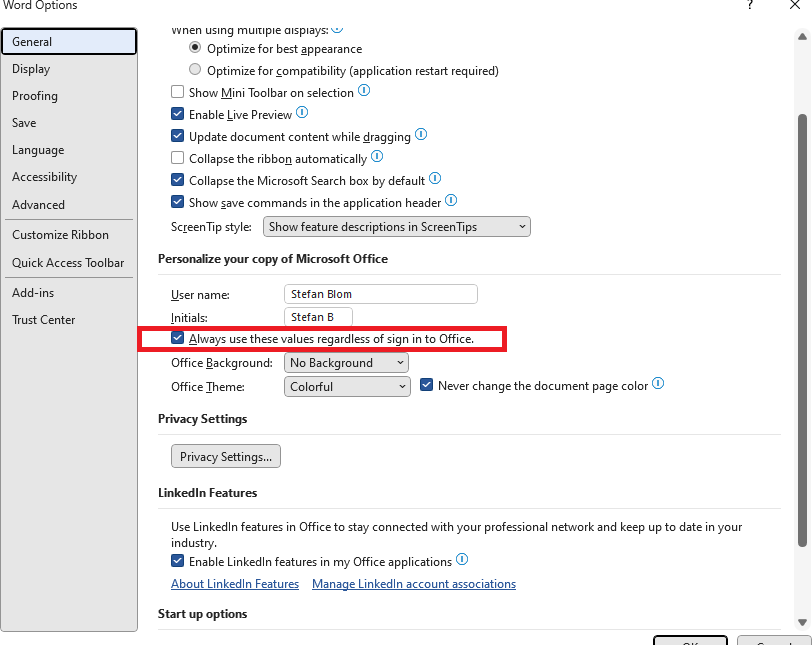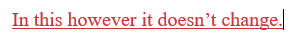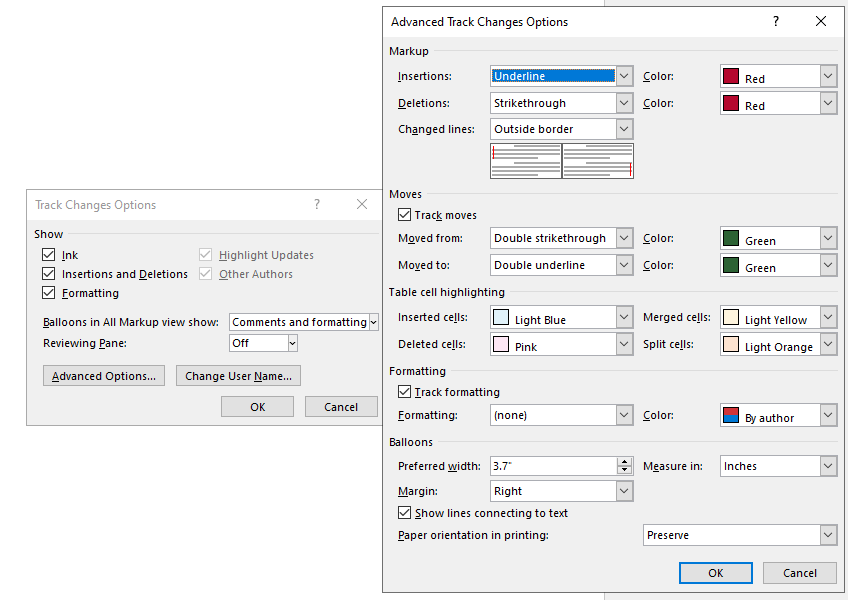When the Track Changes color changes, the cause is usually that you have instructed Word to choose colors "By author" and, for some reason, Word thinks that you have added a second user. Look at the list of users at Review tab > Tracking group > Show Markup > Specific People to find out if Word thinks that more than one person is editing the document.
To prevent this from happening, click File > Options > General and select the check mark next to "Always use these values regardless of sign-in to Office."