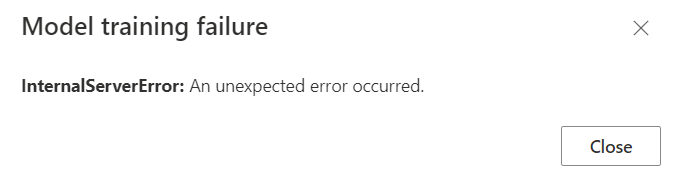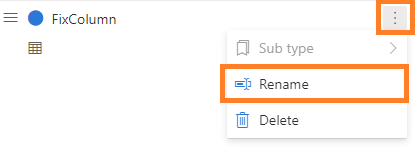Hi,
The workaround we found so far is to use the fields.json file from an old project (from when cross page table still worked), you can rename or add new fields, rename the columns of the table object or add new columns, but DO NOT rename the table object. The issue seems to be related to the table object elements in the fields.json file of new projects. Hope this could help for now.
Form Recognizer - Model training failure when train custom model with cross page table
I keep getting "Model training failure - InternalServerError: An unexpected error occurred" when trying to train a custom model with cross page table. The model could be train when I only using documents with table contain in one page but couldn't recognize the table data after the first page in testing. All the files used for training are under the input requirement and I have label each row of the table across the different pages in a single table.
Below are sample image of the cross page table and single page table documents.
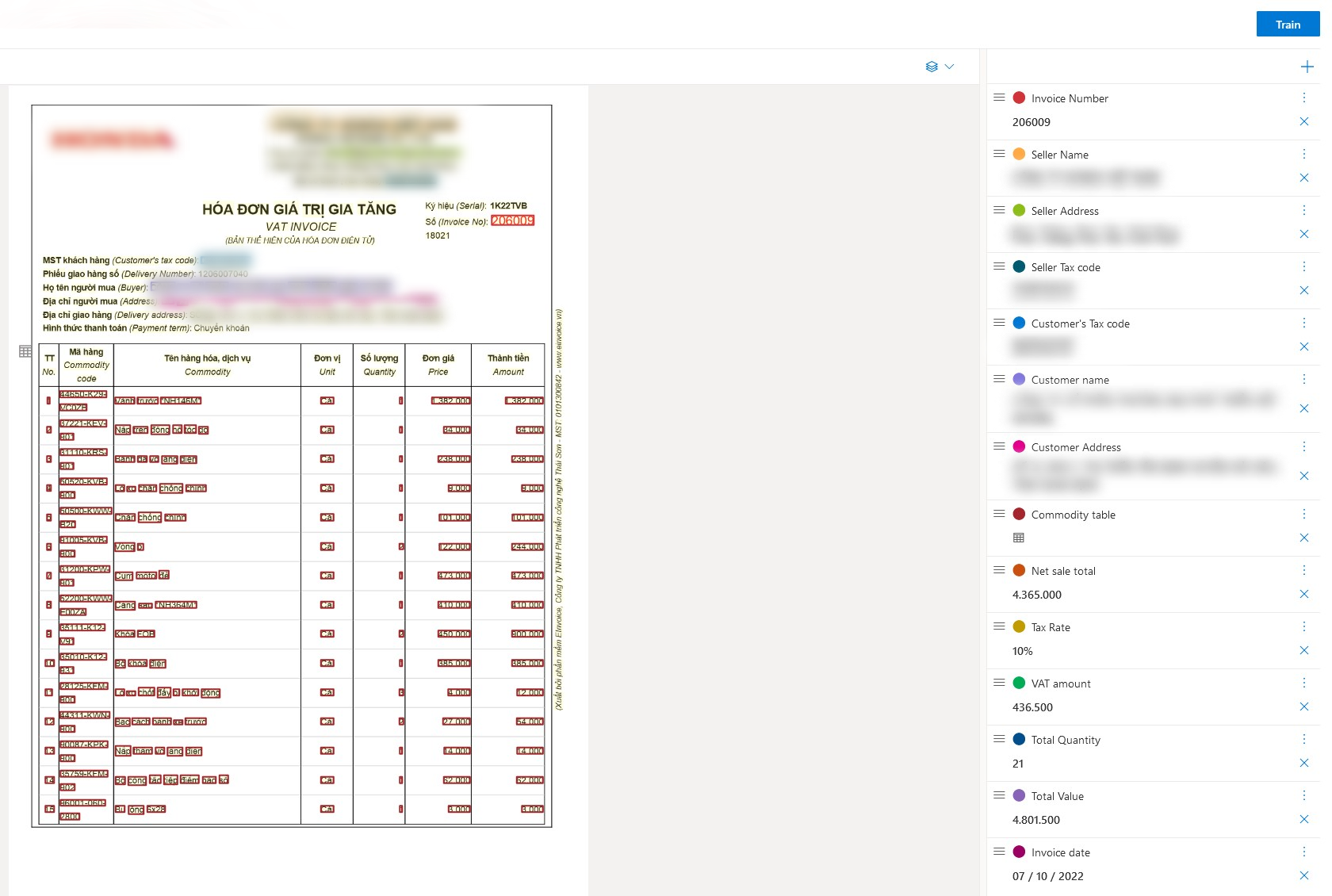
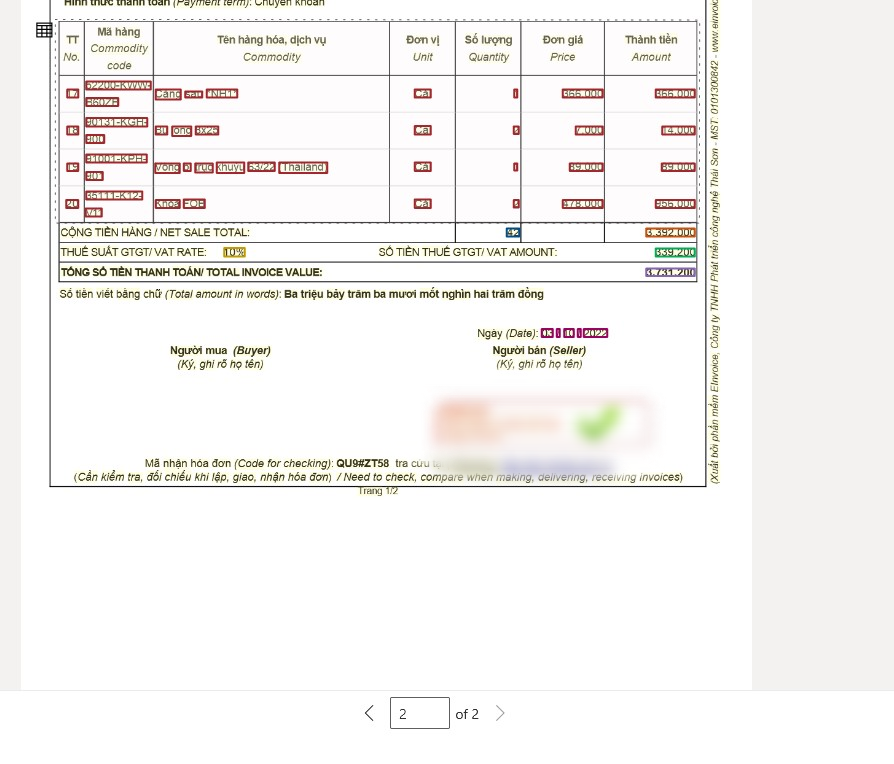
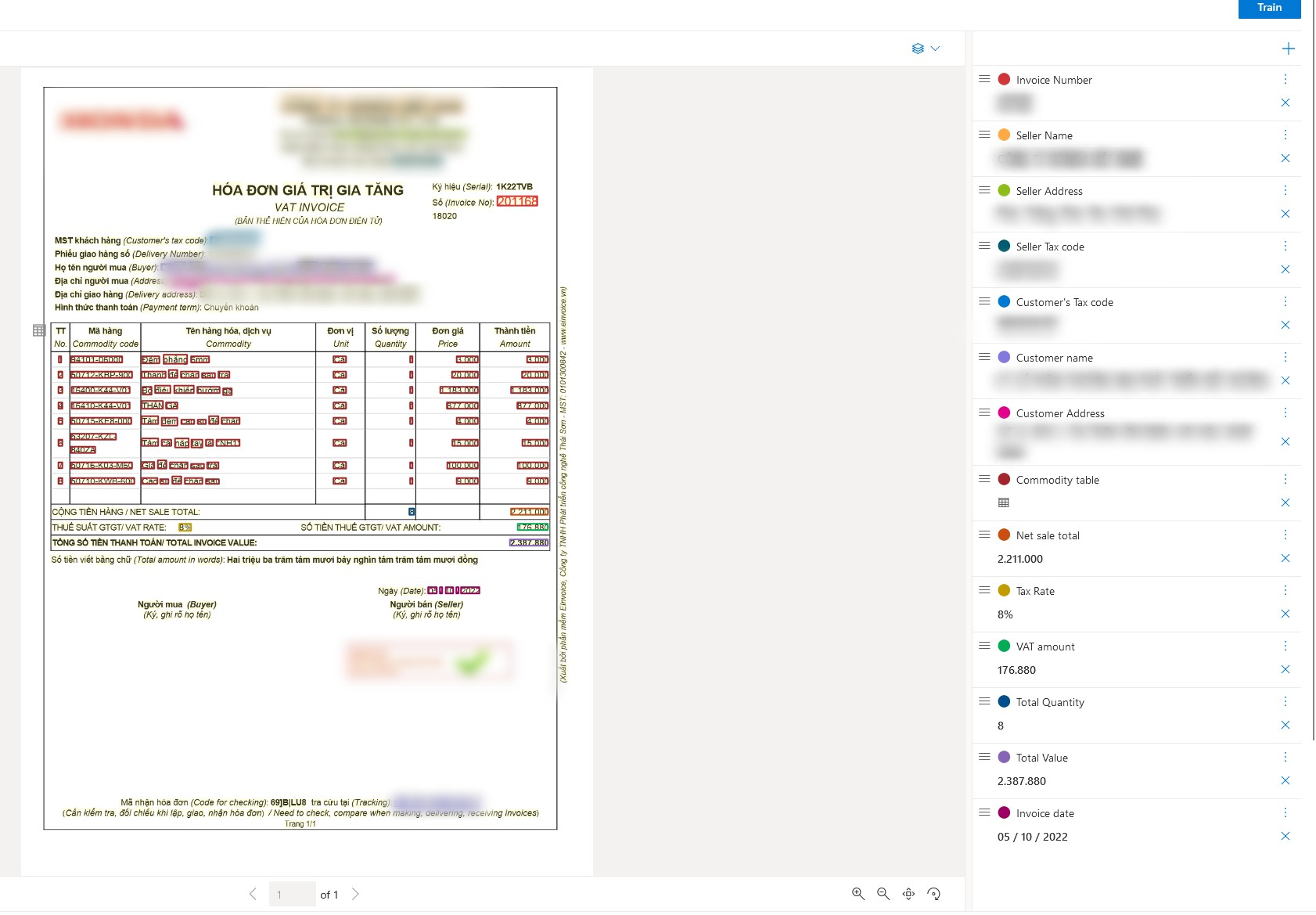
Azure AI Document Intelligence
4 answers
Sort by: Most helpful
-
HouMez 391 Reputation points
2022-11-10T23:20:47.633+00:00 -
HouMez 391 Reputation points
2022-11-24T13:59:38.74+00:00 Hi @Tuyến Trần ,
A workaround until the fix, is to edit the fields.json file by replacing the GUID in the itemType and definitions/fieldKey tag with the table name followed by _object, here is an example: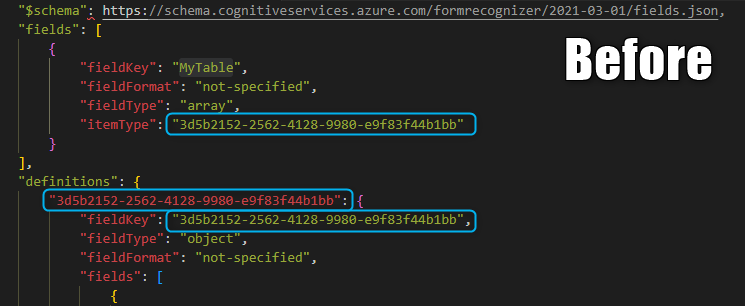
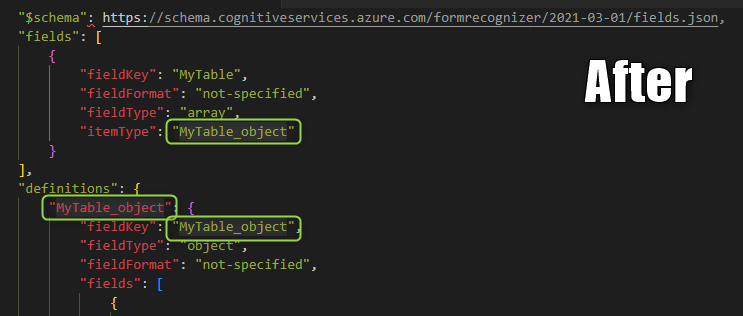
Hope this helps.
-
HouMez 391 Reputation points
2022-12-07T15:11:24.617+00:00 Hi @Tuyến Trần ,
This issue has been fixed on Form Recognizer Studio. -
YutongTie-MSFT 53,966 Reputation points Moderator
2022-12-08T00:31:40.263+00:00 Hello everyone,
Product team has rolled out a hotfix for this issue, it will be back to original behavior for new labels.
For existing labels that already uses GUID in fields.json. Please perform a “Rename Field” action for the table field. Studio will correct the fields and definitions after the “Rename Field” action.
Please let me know if you still have any issue.
Regards,
Yutong