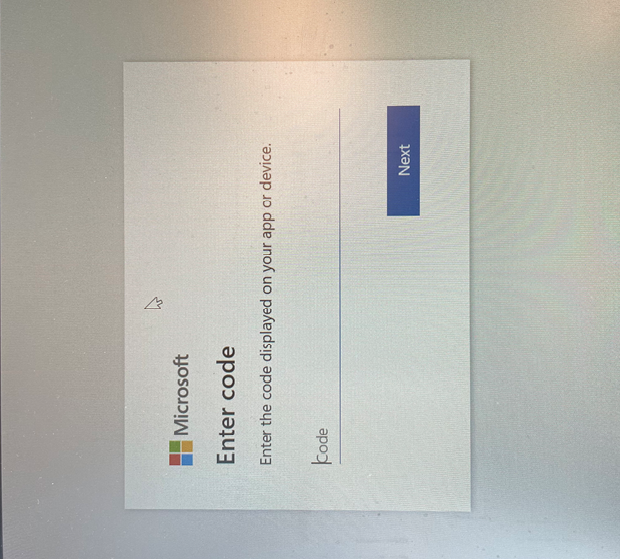Hi @IBN
Make sure that the account is set up as per the below documentation, Also having the correct license on the account as this can cause issues as well.
Regards,
T
This browser is no longer supported.
Upgrade to Microsoft Edge to take advantage of the latest features, security updates, and technical support.
Hello
Please i need your help on this issue.
When configuring Teams room system with our account and using device login, the system shows a black screen with the text "select an org" and the company name.
If you use an account from another Tenant, it works as intended. We tried with accounts from 2 different Tenants, and both works. But with our account, it doesn´t.
There must be some setting that is wrong in our Tenant. Attached file shows 3 pictures and it is the one below to the left.

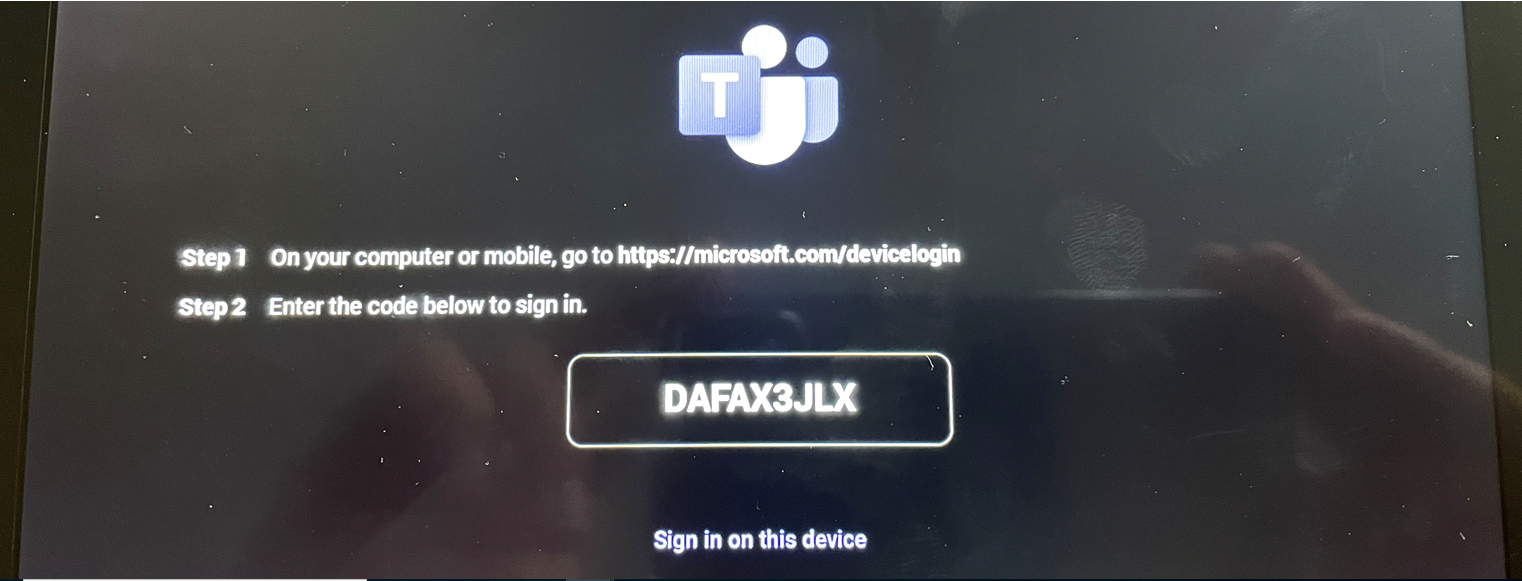
Then you go to https://Microsoft.Com/devicelogin and type the code.