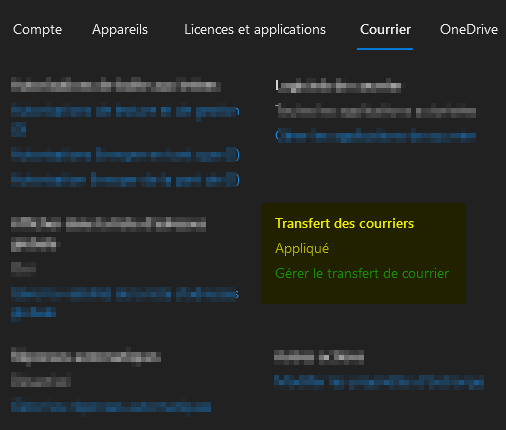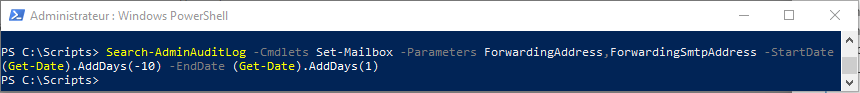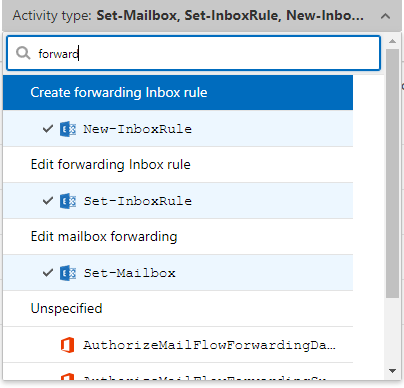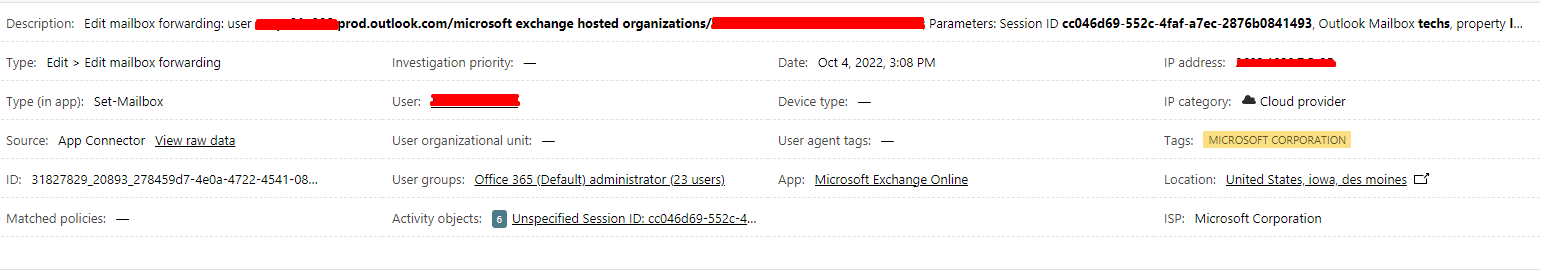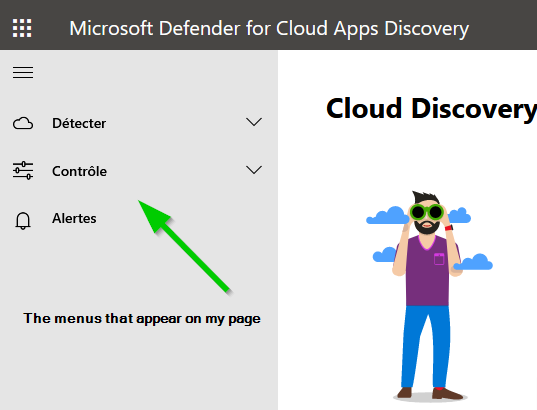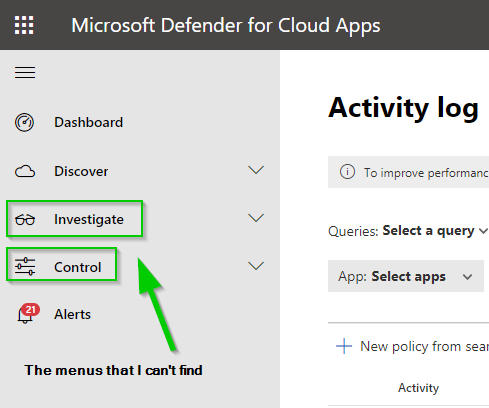Depending on the type of forwarding, the user might have configured it himself. In any case, you can check the Admin audit log in Exchange:
Search-AdminAuditLog -Cmdlets Set-Mailbox -Parameters ForwardingAddress,ForwardingSmtpAddress -StartDate (Get-Date).AddDays(-10) -EndDate (Get-Date).AddDays(1)
Keep in mind that you can only search for events from maximum of 90 days ago.