
Windows Server 2012 R2 and Windows Server 2016 operating system will never receive AES256-SHA256 algorithm support for PFX certificates.
This browser is no longer supported.
Upgrade to Microsoft Edge to take advantage of the latest features, security updates, and technical support.
I was wanting to know how to add support for importing pfx certs with AES256-SHA256 encryption vs the older TripleDES-SHA1. i.e. the encryption in the screenshot below when exporting pfx on Windows 10.
It does work on Windows Server 2019 and higher but not on the Windows server 2016/2012R2 versions. As a work around been using the TripleDES-SHA1, but would prefer not to need the work around.
Thanks in advance.
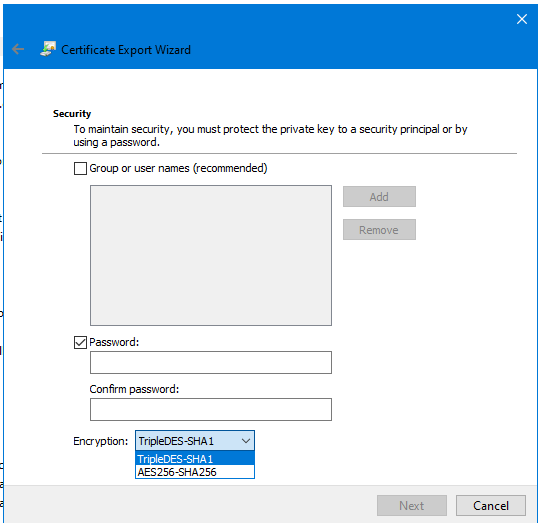

Windows Server 2012 R2 and Windows Server 2016 operating system will never receive AES256-SHA256 algorithm support for PFX certificates.
I found myself at this location. After some further digging, I found the following information that you may find helpful.
https://medium.com/@yildirimabdrhm/how-to-create-sha256-csr-on-windows-739cba893fae
this method does mention an alternative method using OpenSSL. I was able to generate the request using MMC as the article discusses.