You can use the Secret Vault task
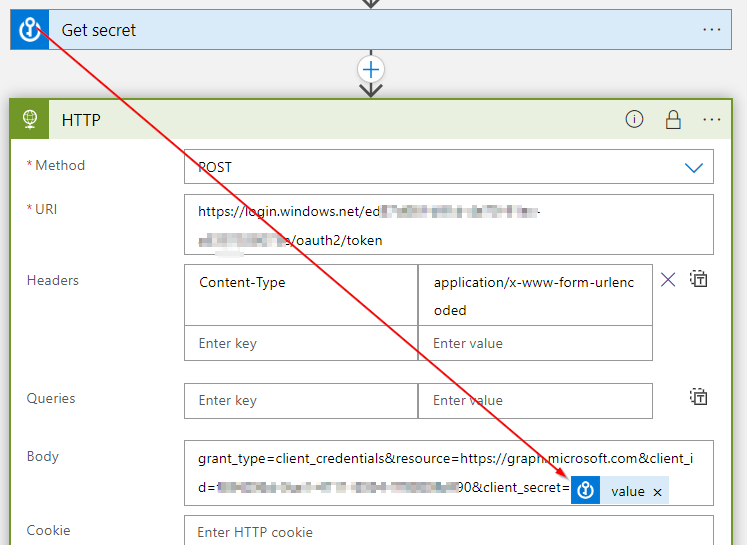
and enable security:
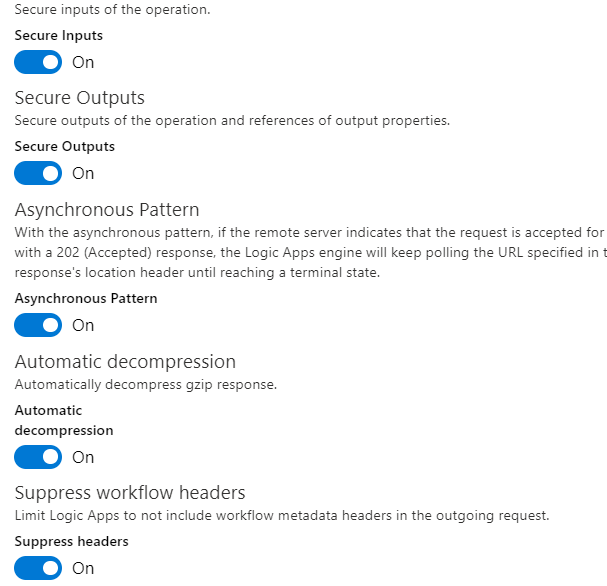
to hide in the execution plan :
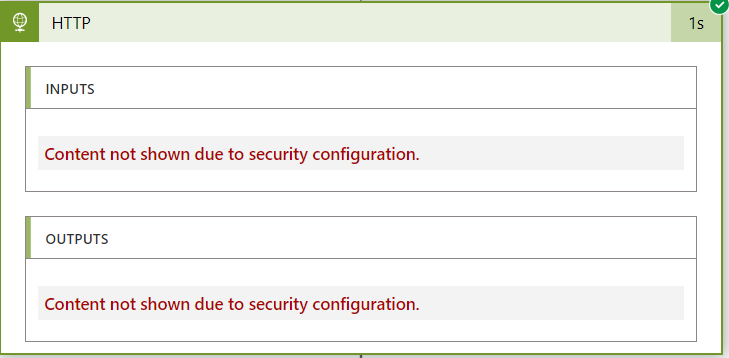
more here: https://learn.microsoft.com/en-us/azure/logic-apps/logic-apps-securing-a-logic-app?tabs=azure-portal
This browser is no longer supported.
Upgrade to Microsoft Edge to take advantage of the latest features, security updates, and technical support.
Currently, I'm trying to access Graph API from within a (Standard) Logic App to search for Sharepoint documents. To do so, I try using the following flow (I need delegated permissions, application permissions cannot use search endpoint):
As one can see in the blog post above, there is a step where the following string gets passed into the body of the first request to get an access token for a delegated user:
grant_type=password&resource=https://graph.microsoft.com&client_id=client_id&username=serviceaccountusername&password=serviceaccountpassword&client_secret=clientsecret
Now the client secret and service account password are two things which I absolutely don't want to have visible in the Logic App code and/or designer screen. Is there a way to securely read these from for instance the 'app settings' (in which I could reference them from a KeyVault)? I really can't find a good way on how to achieve this and I think it's a must to not be able to read these secrets/passwords from the Designer/code view.

You can use the Secret Vault task
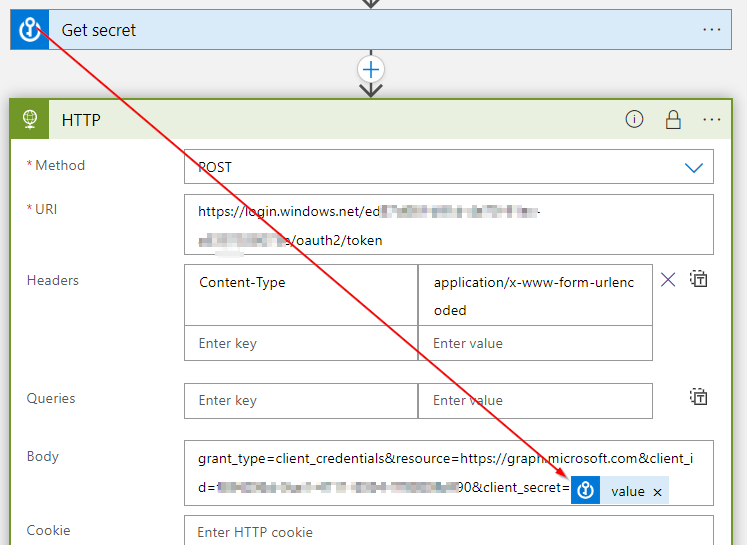
and enable security:
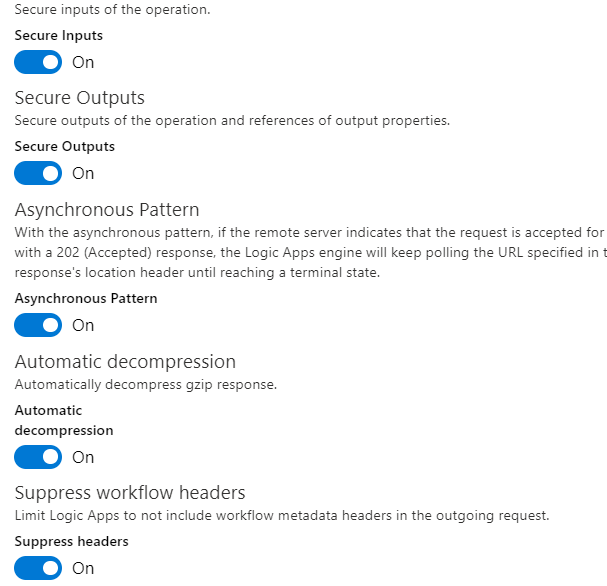
to hide in the execution plan :
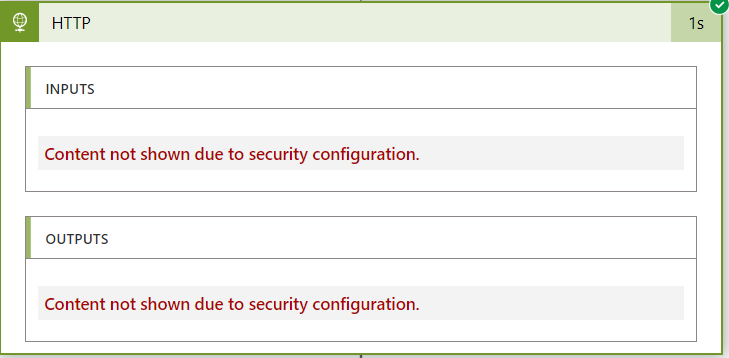
more here: https://learn.microsoft.com/en-us/azure/logic-apps/logic-apps-securing-a-logic-app?tabs=azure-portal