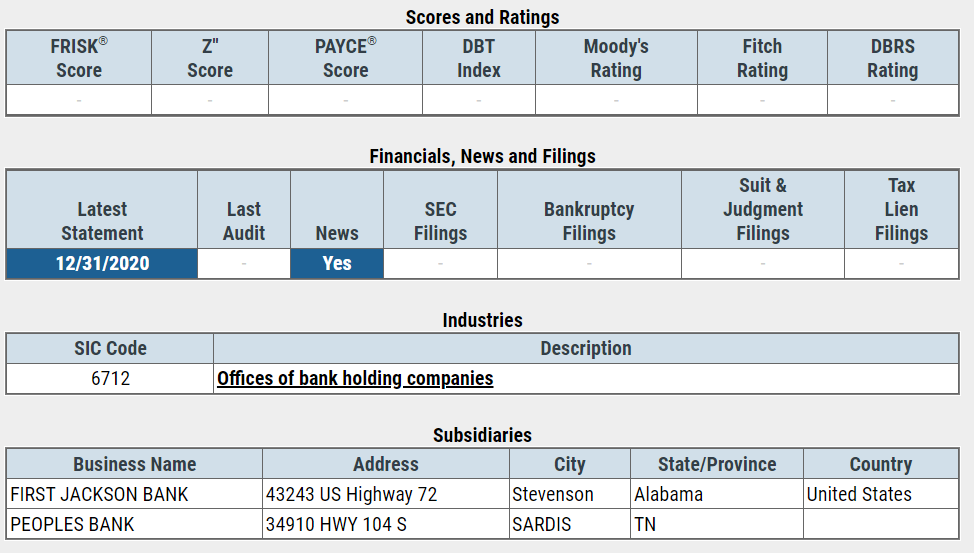My scenario is that first web page has 1000 url from where i have to visit each url programmatically and each url has again many which which i need to visit and read some data.
i am looking for best way to traverse these 2 different set of url asynchronously or by thread to complete the task very quickly
say check this url https://info.creditriskmonitor.com/Directory/
Alabama has 278 active companies. i need to click on that link https://info.creditriskmonitor.com/Directory/StateAAL.htm then more data will load where another links will be there like 1ST JACKSON BANCSHARES, INC. (United States) i need to visit all Business Name links
again from this https://info.creditriskmonitor.com/Report/ReportPreview.aspx?BusinessId=17322454
from Business Name links i need to go to each url and read this table content which i need to store in db.
here is the screen shot whose data i need to store in db
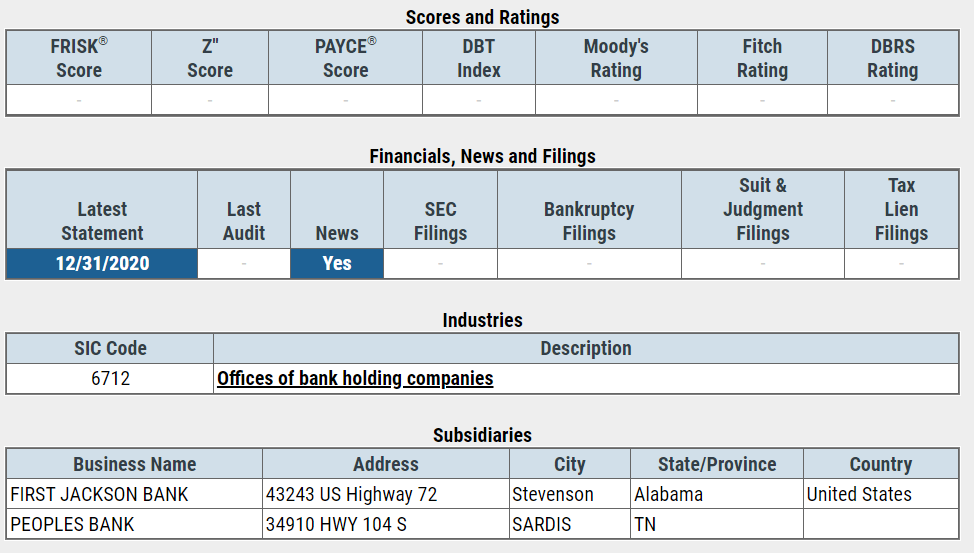
So now it is clear that i need to visit lots of links to grab a particular data which will be stored in db.
if i traverse each link one by one then it is tasking lots of time. so i am looking for Elegant way to traverse links with a multiple thread.
please share few best idea with sample code if possible.
For a long time i was searching google to find out best way to handle me scenario. i got few. here i am sharing few code sample. please tell me which one should be best for my scenario but my case is bit different that first page has many url and when i visit those url then more url will appear in second page which i need to traverse again.
below sample code just traverse only one set of url but mine has two set of url.
please suggest best way to refactor below code.
code taken from https://markheath.net/post/constraining-concurrent-threads-csharp
var urls = new [] {
"https://github.com/naudio/NAudio",
"https://twitter.com/mark_heath",
"https://github.com/markheath/azure-functions-links",
"https://pluralsight.com/authors/mark-heath",
"https://github.com/markheath/advent-of-code-js",
"http://stackoverflow.com/users/7532/mark-heath",
"https://mvp.microsoft.com/en-us/mvp/Mark%20%20Heath-5002551",
"https://github.com/markheath/func-todo-backend",
"https://github.com/markheath/typescript-tetris",
};
1st Approach
-------------
var client = new HttpClient();
foreach(var url in urls)
{
var html = await client.GetStringAsync(url);
Console.WriteLine($"retrieved {html.Length} characters from {url}");
}
2nd Approach
-------------
var maxThreads = 4;
var q = new ConcurrentQueue<string>(urls);
var tasks = new List<Task>();
for(int n = 0; n < maxThreads; n++)
{
tasks.Add(Task.Run(async () => {
while(q.TryDequeue(out string url))
{
var html = await client.GetStringAsync(url);
Console.WriteLine($"retrieved {html.Length} characters from {url}");
}
}));
}
await Task.WhenAll(tasks);
3rd Approach
-------------
var allTasks = new List<Task>();
var throttler = new SemaphoreSlim(initialCount: maxThreads);
foreach (var url in urls)
{
await throttler.WaitAsync();
allTasks.Add(
Task.Run(async () =>
{
try
{
var html = await client.GetStringAsync(url);
Console.WriteLine($"retrieved {html.Length} characters from {url}");
}
finally
{
throttler.Release();
}
}));
}
await Task.WhenAll(allTasks);
4th Approach
-------------
// let's say there is a list of 1000+ URLs
string[] urls = { "http://google.com", "http://yahoo.com", /*...*/ };
var client = new HttpClient();
var options = new ParallelOptions() { MaxDegreeOfParallelism = 20 };
// now let's send HTTP requests to each of these URLs in parallel
await Parallel.ForEachAsync(urls, options, async (url, cancellationToken) =>
{
var html = await client.GetStringAsync(url, cancellationToken);
});
Looking for best guide line. Thanks