I believe you will need an active subscription (not student tier) to create a CDN profile:
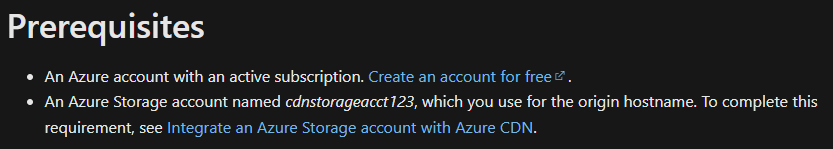
Cited from https://learn.microsoft.com/en-us/azure/cdn/cdn-create-new-endpoint#prerequisites
If you would like to upgrade your account from Student to pay-as-you-go you need to contact Support:
Create Support Request to Upgrade
https://go.microsoft.com/fwlink/?linkid=2083458
Upgrade your Azure free account or Azure for Students Starter account
https://learn.microsoft.com/en-us/azure/cost-management-billing/manage/upgrade-azure-subscription
-----------------------------------------------
If this is helpful please accept answer.

