Have you added www as a prefix in the subject name of the domain in the certificate?
The expected content is as indicated below
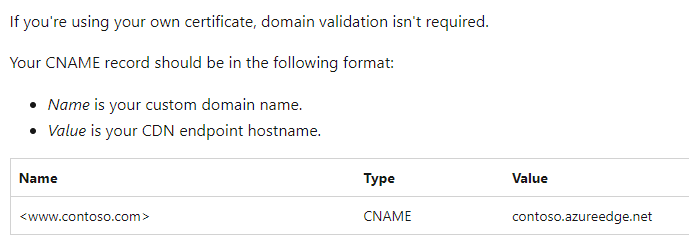
----------
--please don't forget to upvote and Accept as answer if the reply is helpful--
This browser is no longer supported.
Upgrade to Microsoft Edge to take advantage of the latest features, security updates, and technical support.

Hi all,
I'm trying to setup a custom domain on an Azure CDN endpoint.
I followed the Microsoft Learn tutorial to add a new custom domain.
Then, when trying to enable HTTPS by using the next step, Configure HTTPS on an Azure CDN custom domain,
It shows the form with a "submitting request" step on waiting, but then, after I get back there, it looks like the request was never submitted.
Any additional attempts to submit the request end up with a "Failed to find the DNS CNAME record" error:
We couldn't find a DNS record for custom domain that points to endpoint. To map a domain to this endpoint, create a CNAME record with your DNS provider for custom domain that points to endpoint.
Something doesn't add up. The actual mapping works. I can go to my mapped custom domain and it loads my website well, just without the certificate.
But for some odd reason, Azure refuses to see the CNAME mapping.
EDIT
For clarification, my CNAME record looks something like this:
Name: azure-tests.example.com
Value: azure-tests.azureedge.net
Also,
Managed to start the process, but then it just disappears and I found this in the activity logs:
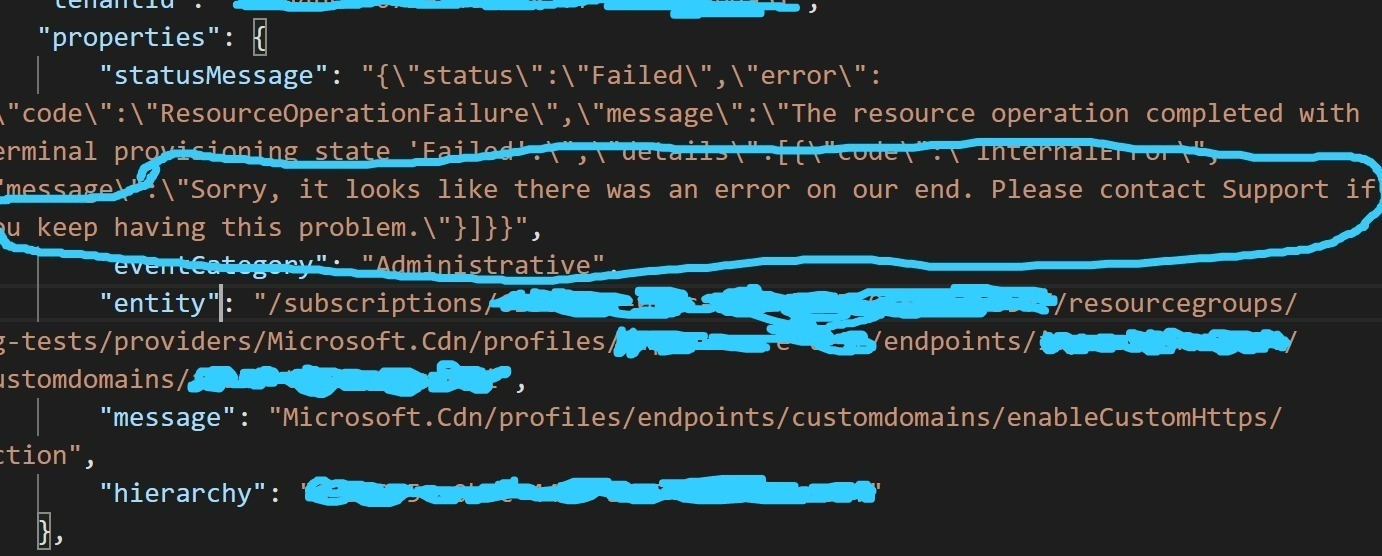
Any help?
Thanks!

Have you added www as a prefix in the subject name of the domain in the certificate?
The expected content is as indicated below
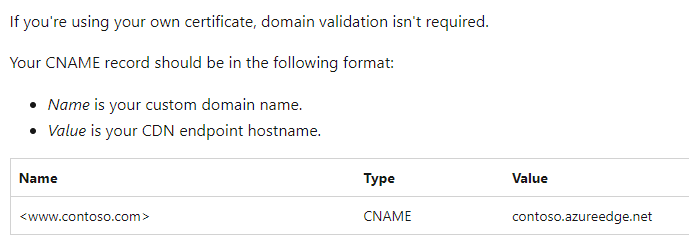
----------
--please don't forget to upvote and Accept as answer if the reply is helpful--