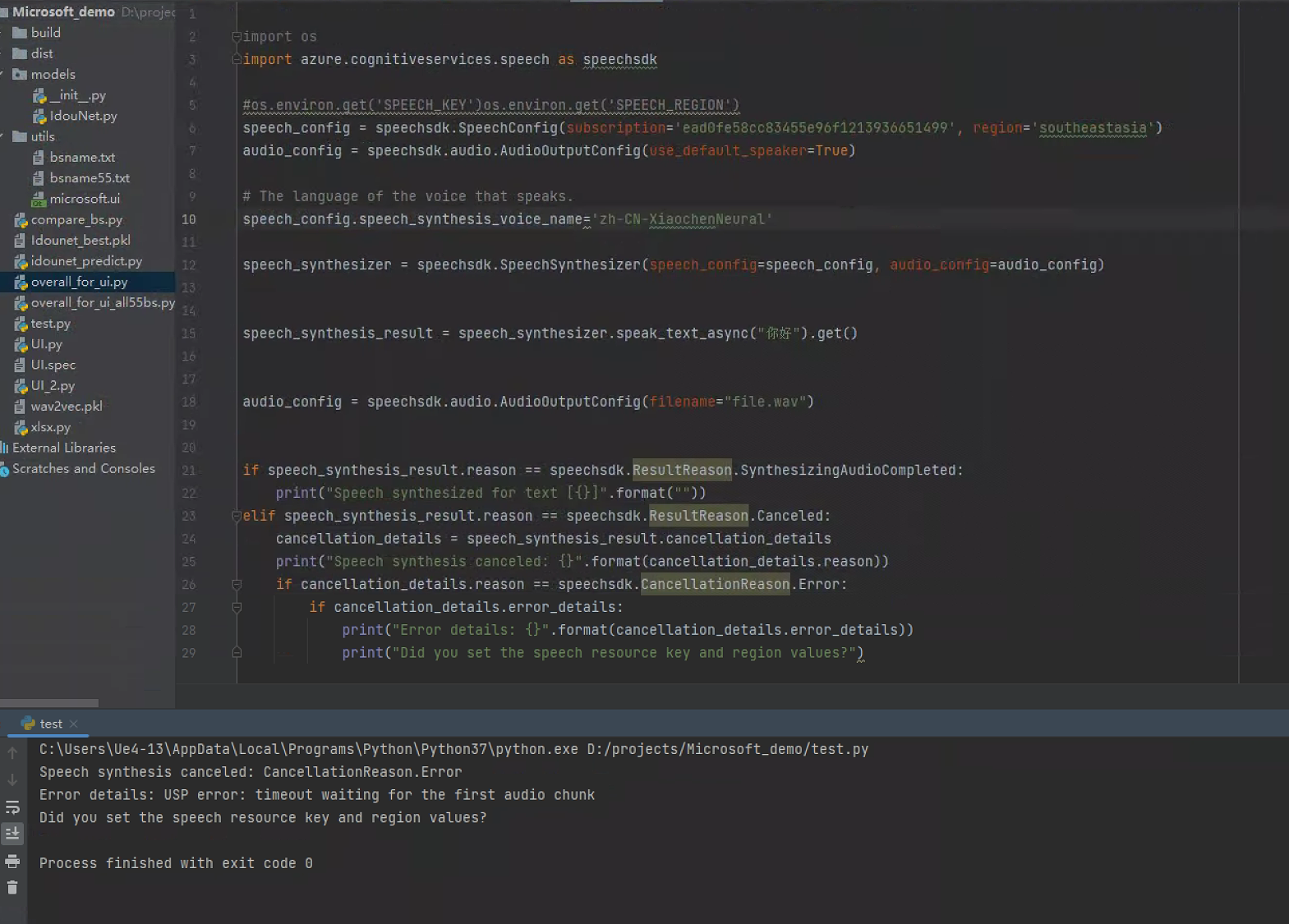Hello @BADIANBA
Thanks for reporting this issue, this is a known issue of a Windows 10/11 patch on Tuesday (KB5018427/KB5018418) that changed the behavior of TLS in the operating system and a fix has been deployed as this anouncement, please take a look - https://learn.microsoft.com/en-us/windows/release-health/resolved-issues-windows-server-2022#2924msgdesc
Resolution: This issue was resolved in the out-of-band update KB5020436. It is a cumulative update, so you do not need to apply any previous update before installing it. To get the standalone package for KB5020436, search for it in the Microsoft Update Catalog. You can manually import these updates into Windows Server Update Services (WSUS) and Microsoft Endpoint Configuration Manager. For WSUS instructions, see WSUS and the Catalog Site. For Configuration Manger instructions, see Import updates from the Microsoft Update Catalog. Note KB5020436 is not available from Windows Update and will not install automatically.
Affected platforms:
Client: Windows 11, version 22H2; Windows 11, version 21H2; Windows 10, version 21H2; Windows 10, version 21H1; Windows 10, version 20H2; Windows 10 Enterprise LTSC 2019; Windows 10 Enterprise LTSC 2016; Windows 10 Enterprise 2015 LTSB; Windows 8.1; Windows 7 SP1
Server: Windows Server 2022; Windows Server 2019; Windows Server 2016; Windows Server 2012 R2; Windows Server 2012; Windows Server 2008 R2 SP1
Regards,
Yutong
-Please kindly accept the answer if you feel helpful to support the community, thanks a lot.