The best thing to do here is switch to using certificate-based auth as detailed in this article: https://learn.microsoft.com/en-us/powershell/exchange/app-only-auth-powershell-v2?view=exchange-ps
Connecting to Exchange Online using PowerShell in VB.NET - changes since Basic Authentication retired
Hi
Previously used code such as below to connect and query Exchange Online - since basic authentication retirement this now can't be used - can someone please give me some pointers on how I can modify this to work with the new modern authentication requirements?
Thank you
Dim connectionUri As String = "https://outlook.office365.com/powershell-liveid/"
Dim credential As New PSCredential(Username_String, Password_SecureString)
Dim connectionInfo As New WSManConnectionInfo(New Uri(connectionUri), "http://schemas.microsoft.com/powershell/Microsoft.Exchange", credential)
connectionInfo.AuthenticationMechanism = AuthenticationMechanism.Basic
connectionInfo.MaximumConnectionRedirectionCount = 2
Dim results As Collection(Of PSObject)
Try
Using runspace As Runspace = RunspaceFactory.CreateRunspace(connectionInfo)
Using powershell As PowerShell = PowerShell.Create()
runspace.Open()
powershell.Runspace = runspace
powershell.AddCommand("Get-Mailbox").AddParameter("Identity", MailboxIdentityToCheck)
results = powershell.Invoke()
End Using
End Using
Catch ex As Remoting.PSRemotingTransportException
Append_tb(TextBox1, "Credentials stored are invalid" & vbCrLf & vbCrLf & "Click Change Credentials, enter correct credentials and then click Test Connection again")
Exit Sub
Catch ex As Exception
Console.WriteLine(ex.Message)
End Try
Exchange Online
Exchange Exchange Server Development
Windows for business Windows Server User experience PowerShell
Developer technologies VB
3 answers
Sort by: Most helpful
-
 Vasil Michev 119.5K Reputation points MVP Volunteer Moderator
Vasil Michev 119.5K Reputation points MVP Volunteer Moderator2022-10-20T10:30:33.277+00:00 -
Darren Rose 311 Reputation points
2022-10-20T19:38:36.747+00:00 Found useful C# sample here which I converted to VB and got working both to connect using method suggested by michev and to connect by supplying username and password - so have two methods now working using modern authentication and my app is up and running again.
-
 KyleXu-MSFT 26,396 Reputation points
KyleXu-MSFT 26,396 Reputation points2022-10-21T01:58:14.157+00:00 Before that you could follow this blog to enable basic for remote PowerShell temporarily (not sure whether it could work for VB):
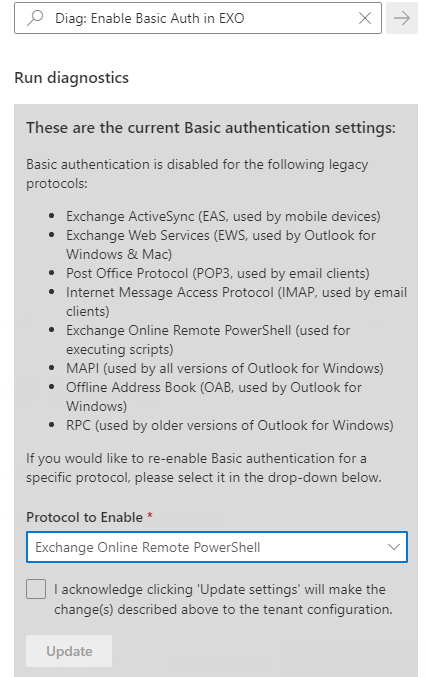
Due to connect to Exchange online with VB related to the development, I will help you add the “office-exchange-server-dev” tag to this thread.
If the answer is helpful, please click "Accept Answer" and kindly upvote it. If you have extra questions about this answer, please click "Comment".
Note: Please follow the steps in our documentation to enable e-mail notifications if you want to receive the related email notification for this thread.
