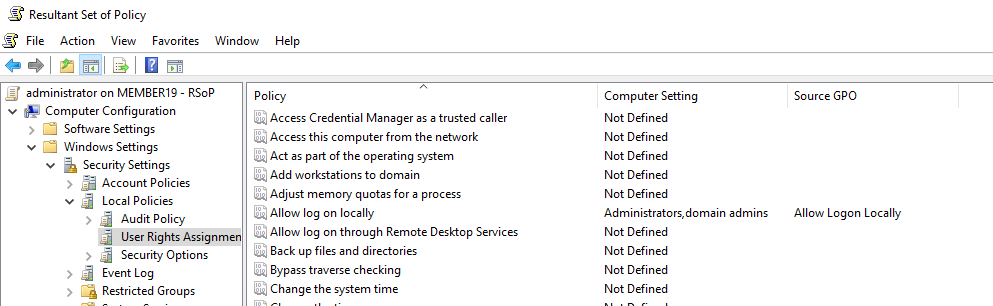Hi,
I have a local AD server with one domain. After moving users from "Users" to their OUs they couldn't login - error "The sign-in method you're trying to use isn't allowed. For more info, contact your network administrator." This error occurs wit hevery account that is not Domain Admin, and does not occur on Windows 10 machines and only one W11 machine.
After googling I did:
Create GPO with "Allow logon locally", link it to the OU and make sure that in "Security Filtering" in "Scope" tab my group is visible - no changes
Disconnected PC from the domain, deleted it's record in AD, connected it back to domain - works by not always. It fixed PC with W11 (different machine from before) but not with W7 (yes, I know I should get rid of it) unless the user was added locally as admin on that machine.
I was using "gpupdate /force". One machine couldn't apply all machine policies but after running it again without changing anything it was succesfull. I made a raport after unsuccesful update, but it just says that it was unsuccesfull and that's all.
nslookup returns
Defaukt Server: Unknown
Address: <correct DC IP>
When I ask to look up machine names it returns
Name: <PC name>.<domain name>
Address: <correct PC IP>
Added DNS Reverse Lookup Zone for machine I was using nslokup on, but that did nothing for both the nslookup and loging
DC is on WinServer 2016 and forest functionality is 2016