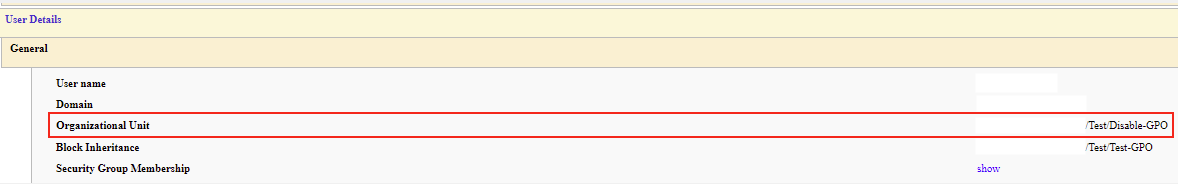Hello there,
The most common issue seen with Group Policy is a setting not being applied. The first place to check is the Scope Tab on the Group Policy Object (GPO). If you are configuring a computer-side setting, make sure the GPO is linked to the Organization Unit (OU) that contains the computer. If the GPO configures a user side setting, it needs to be linked to the OU containing the correct user.
You can use the GPResult command with /scope: user or /scope: computer option to display the applied group policy settings on the user or computer. You can also view the applied group policy settings of the specific user.
10 Common Problems Causing Group Policy To Not Apply
----------------------------------------------------------------------------------------------------------------------------------------------
--If the reply is helpful, please Upvote and Accept it as an answer–