Do you mean you enabled AutoArchive feature in your outlook which cause your calendar items get automatically deleted? If I have any misunderstanding about your question, feel free to correct me.
If you enable this AutoArchive feature, items are moved from their original location to an archive folder. (The archive file is a type of Outlook Data File (.pst). The first time AutoArchive runs, the archive file is automatically created in: C:\Users\YourUserName\Documents\Outlook Files\archive.pst)
Also note that if you chose the option to remove old items

You could change these settings here:
Click File > Options > Advanced.
Under AutoArchive, click AutoArchive Settings.
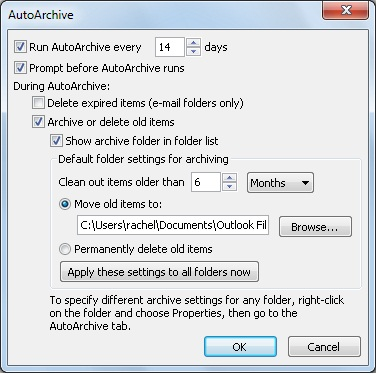
To turn off the AutoArchive feature, clear the Run AutoArchive every n days check box.
And detailed introduction about these options can be seen here: AutoArchive settings explained
If you are not able to change the configuration through your outlook, you could use the registry key list here: AutoArchive Settings
If an Answer is helpful, please click "Accept Answer" and upvote it.
Note: Please follow the steps in our documentation to enable e-mail notifications if you want to receive the related email notification for this thread.