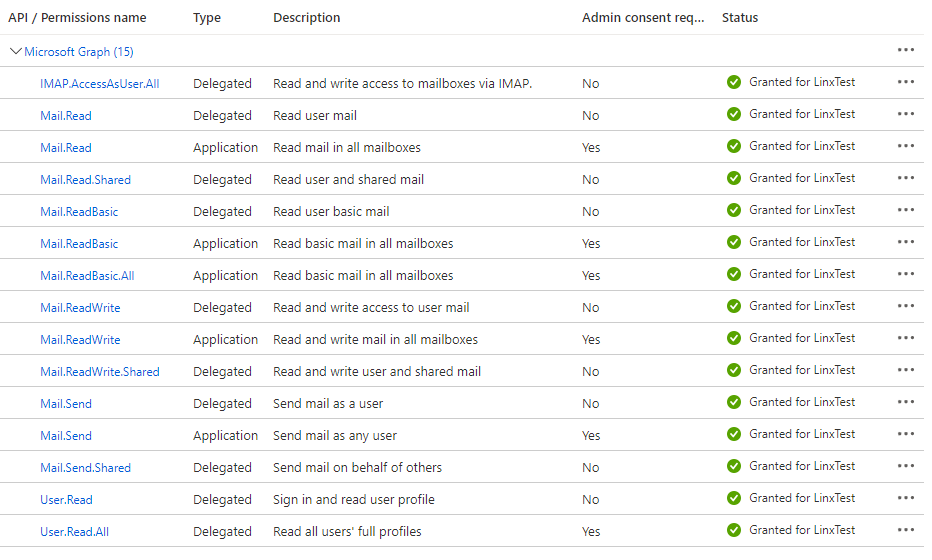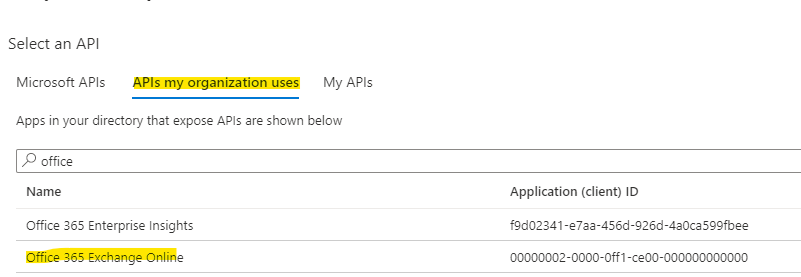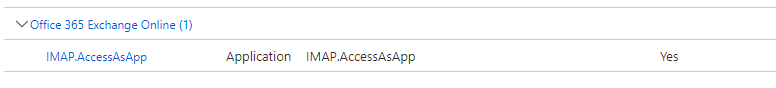Hi there,
I created a new O365 account and I am using the default email address to test this. I followed the common pattern to activate OAuth2 for accessing mails via IMAP. I am able to retrieve a token (using scope https://outlook.office365.com/.default), but when I try to read the mails from the mailbox I get the following error: A01 NO AUTHENTICATE
I followed the steps on this link: https://learn.microsoft.com/en-us/exchange/client-developer/legacy-protocols/how-to-authenticate-an-imap-pop-smtp-application-by-using-oauth
I created an application, generated a secret key, added API permissions (screenshot attached)
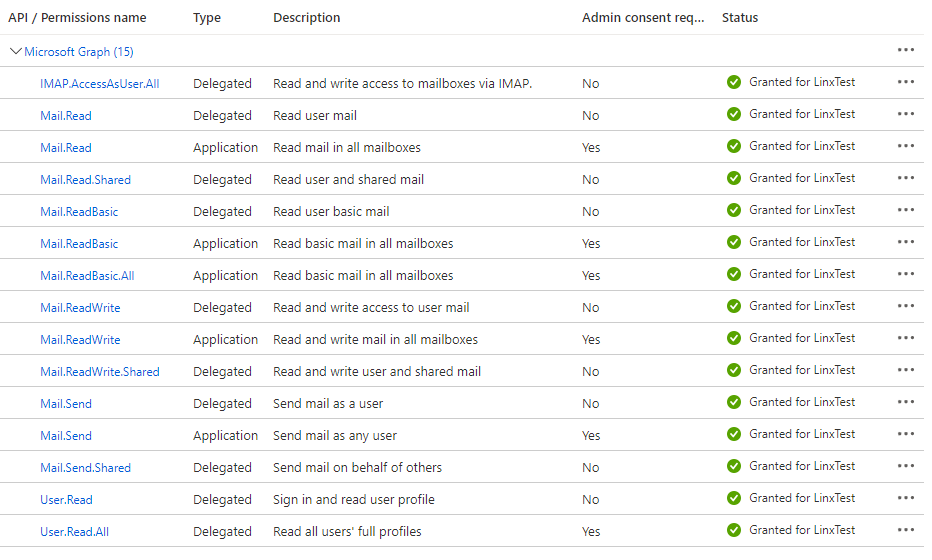
I have also added offline access and email to this list, still not able to authenticate.
And I am able to make the call. I tested the OAUTH call and login with details from a mailbox that I know work, so I know its nothing wrong with the API call itself, its got something to do with the mailbox.
I also activated IMAP on the mailbox itself.
Does anyone know how I can get this to work?