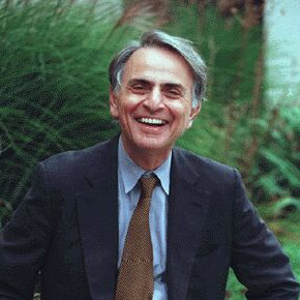Hello there,
It would be great if you can share your network setting like the protocol you are using for the Sign in. The common reasons why Windows won't connect to a network are misconfigured settings.
Check the network driver. It could need to be updated or reverted to the previous driver if a recent update broke it.
At the command prompt, run the following commands in the listed order, and then check to see if that fixes your connection problem:
Type netsh winsock reset and select Enter.
Type netsh int ip reset and select Enter.
Type ipconfig /release and select Enter.
Type ipconfig /renew and select Enter.
Type ipconfig /flushdns and select Enter.
------------------------------------------------------------------------------------------------------------------------------------------------
--If the reply is helpful, please Upvote and Accept it as an answer–