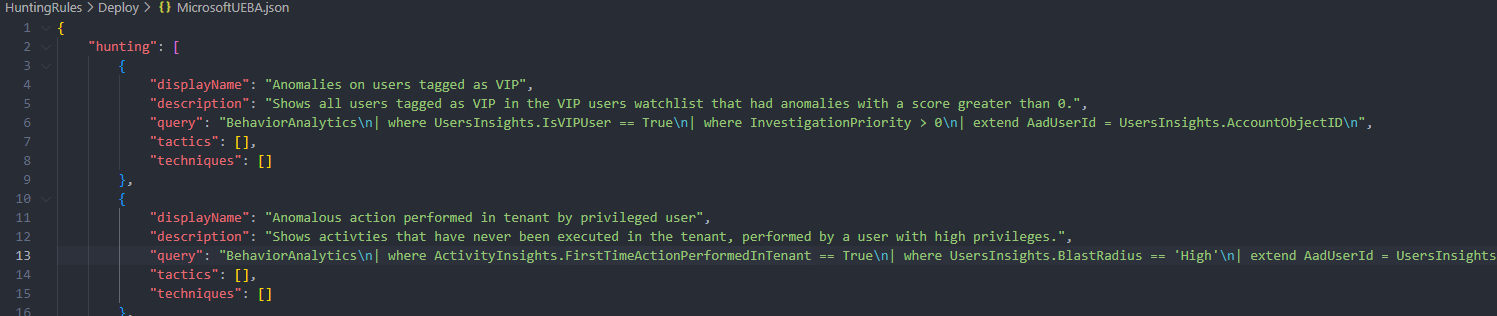I had a similar issue. My solution was to change the type of the ARM resource to the one documented in the example repo.
So in this case:
{
"$schema": "https://schema.management.azure.com/schemas/2019-04-01/deploymentTemplate.json#",
"contentVersion": "1.0.0.0",
"parameters": {
"workspace": {
"type": "String"
}
},
"resources": [
{
"type": "Microsoft.OperationalInsights/workspaces/savedSearches",
"apiVersion": "2020-08-01",
"name": "[concat(parameters('workspace'), '/NewBotAddedToTeams')]",
"location": "[resourceGroup().location]",
"properties": {
"eTag": "*",
"displayName": "Anomalies on users tagged as VIP",
"category": "Hunting Queries",
"query": "YOUR QUERY HERE",
"version": 1,
"tags": [
{
"name": "description",
"value": "Shows all users tagged as VIP in the VIP users watchlist that had anomalies with a score greater than 0"
},
{
"name": "tactics",
"value": "Persistence,Collection"
},
{
"name": "relevantTechniques",
"value": "T1176,T1119"
}
]
}
}
]
}