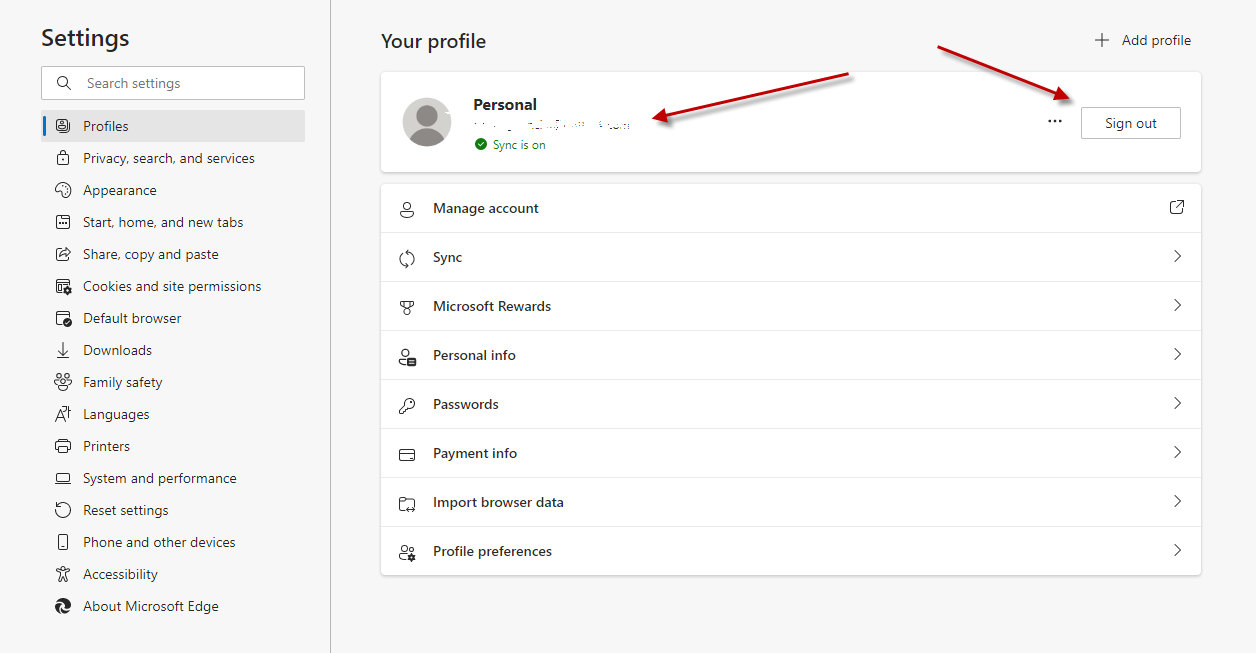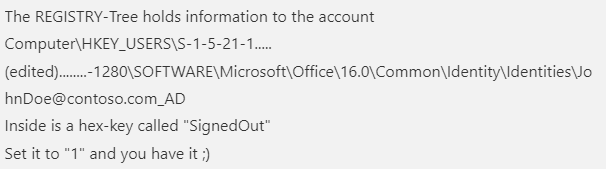Hi @enricom911
I am assuming you are talking about logging them out of their Edge browser websites. You will want to delete the user's cache. Try the following script:
Simple script to clear temp files and browser cache/history
https://gist.github.com/mark05e/745afaf5604487b804ede2cdc38a977f
-----------------------------------
If this is helpful please accept answer.