@MattAdams-9499
Thank you for your post and I apologize for the delayed response!
When it comes to the best way to identify which apps are using ADAL, you can follow the below recommendation. For more info - How to find Apps using ADAL in your tenant
Get a list of apps using ADAL in your tenant
We have added a new table to an existing workbook in the Azure AD admin portal to assist you in determining which applications use ADAL and how often they are used. The information in this workbook is available in sign in logs, but the workbook helps you collect and visualize the information in one view. Learn more about the schema in sign in logs here.
Accessing the workbook:
If your organization is new to Azure Monitor workbooks, you’ll need to integrate your Azure AD sign-in and audit logs with Azure Monitor before accessing the workbook. This allows you to store, query, and visualize your logs using workbooks. Only sign-in and audit events created after Azure Monitor integration will be stored, so the workbook will not contain insights prior to that date. If you have previously integrated your Azure AD sign-in and audit logs with Azure Monitor, you can use the workbook to assess past information.
To access the workbook:
- Sign into the Azure portal
- Navigate to Azure Active Directory > Monitoring > Workbooks
In the Usage section, open the Sign-ins workbook
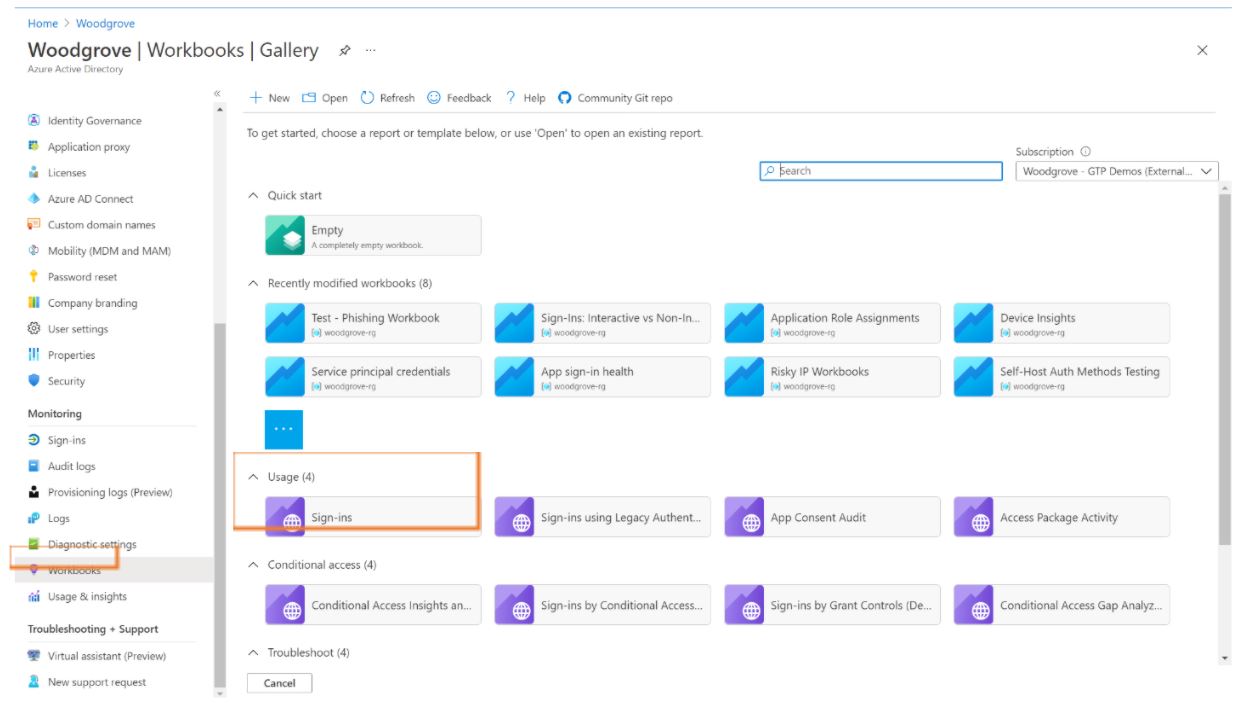
The Sign-ins workbook has a new chart at the bottom of the page that can show you which recently used apps are using ADAL.
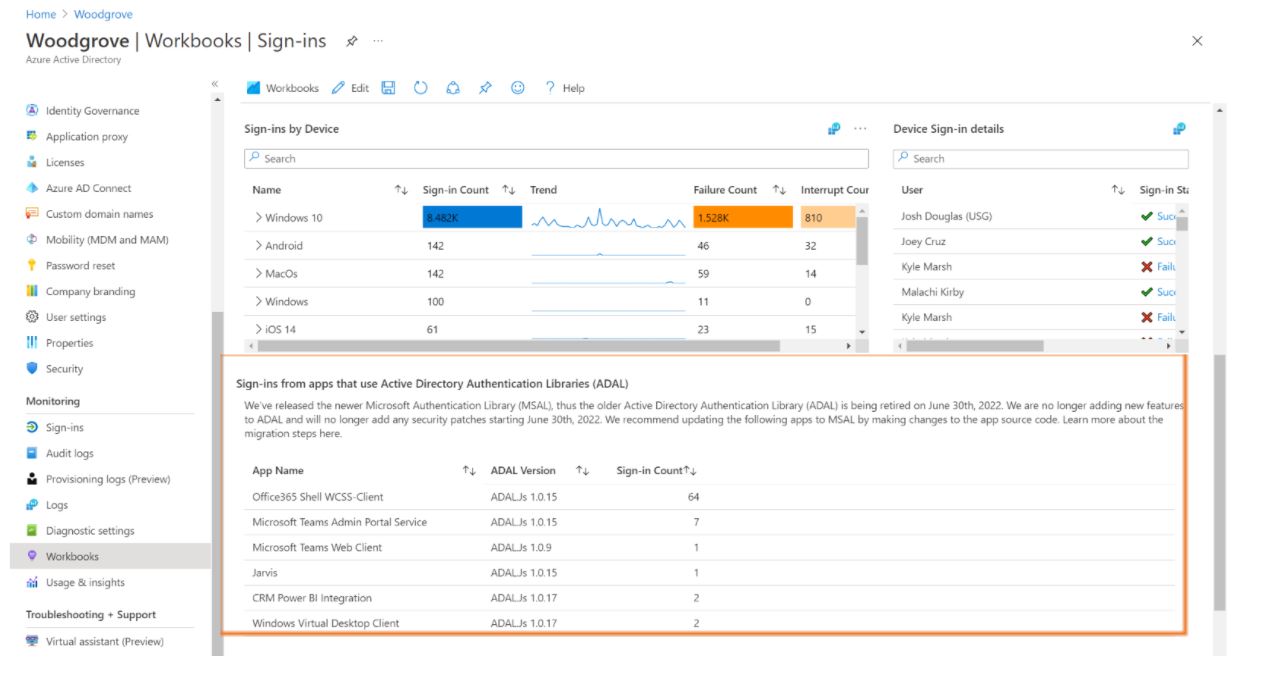
After you’ve identified which apps are using ADAL, you can review our migration guide to determine the technical steps for how to transition to MSAL.
I hope this helps!
If you have any other questions, please let me know.
Thank you for your time and patience throughout this issue.
----------
Please remember to "Accept Answer" if any answer/reply helped, so that others in the community facing similar issues can easily find the solution.
