@Lucas Rosolen Welcome to Microsoft Q&A Forum, Thank you for posting query here!
As understand after files transferred via SFTP to a blob container than you need to copy those files to azure file share am I correct? If so it's possible and the easiest way to achieve through Azure Storage explorer tool, Azcopy and ADF
Copy and transform data in SFTP server using Azure Data Factory or Azure Synapse Analytics
Azure Files doesn’t support SFTP for now, this is for Blob storage only. You can still use SFTP to access your file share, however, you would need to set up the SFTP server yourself: SFTP on Azure
Blob storage now supports the SSH File Transfer Protocol (SFTP). This support lets you securely connect to Blob Storage via an SFTP endpoint, allowing you to use SFTP for file access, file transfer, and file management.
Limitations and known issues with SSH File Transfer Protocol (SFTP) support for Azure Blob Storage
If you have any additional questions or need further clarification, please let me know.
----------
Please do not forget to 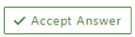 and
and  wherever the information provided helps you, this can be beneficial to other community members.
wherever the information provided helps you, this can be beneficial to other community members.
