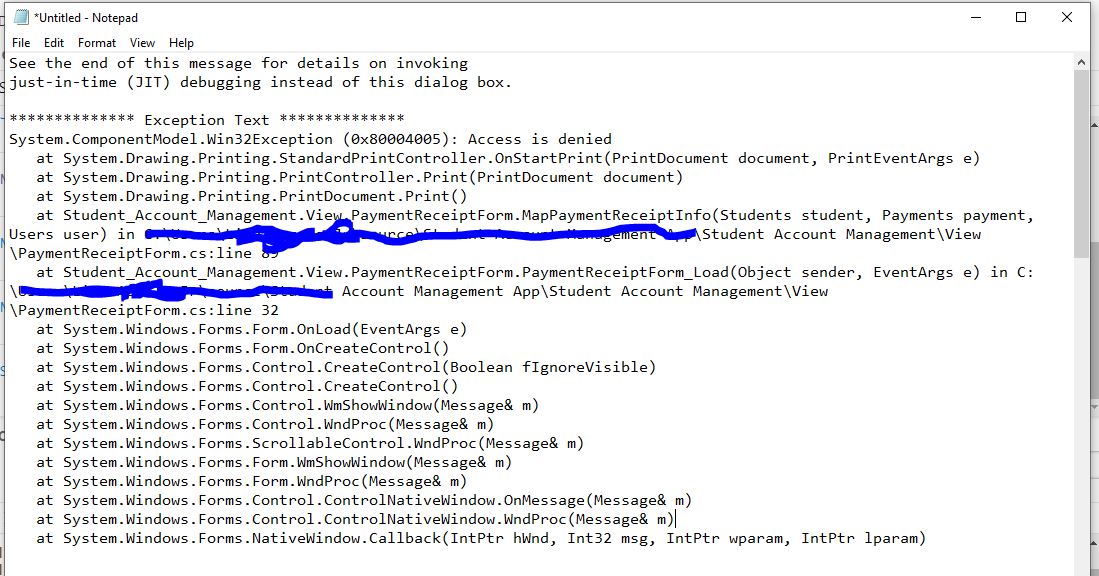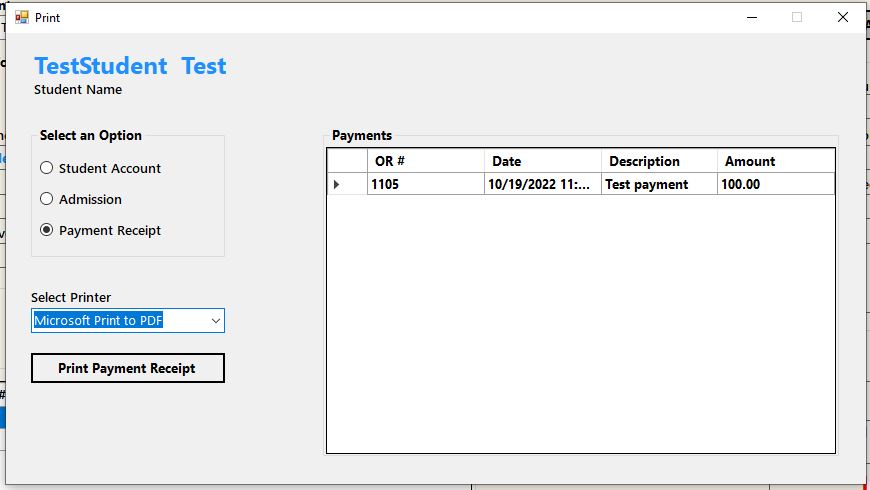Hi @Lino Jr Asmolo , Welcome to Microsoft Q&A.
It should be a user permission issue.
Try changing the user running the service from the Service Control Manager.
If it works, you should probably change how the printer is configured so that the user running the service can use,
Try opening it in administrator mode.
If the answer is the right solution, please click "Accept Answer" and kindly upvote it. If you have extra questions about this answer, please click "Comment".
Note: Please follow the steps in our documentation to enable e-mail notifications if you want to receive the related email notification for this thread.