Hi @Anonymous ,
I could now see the Pipeline Level Cost Details in the Cost Analysis(Preview) page:
First Open Cost Analysis and then from the Right side open "Try Preview"
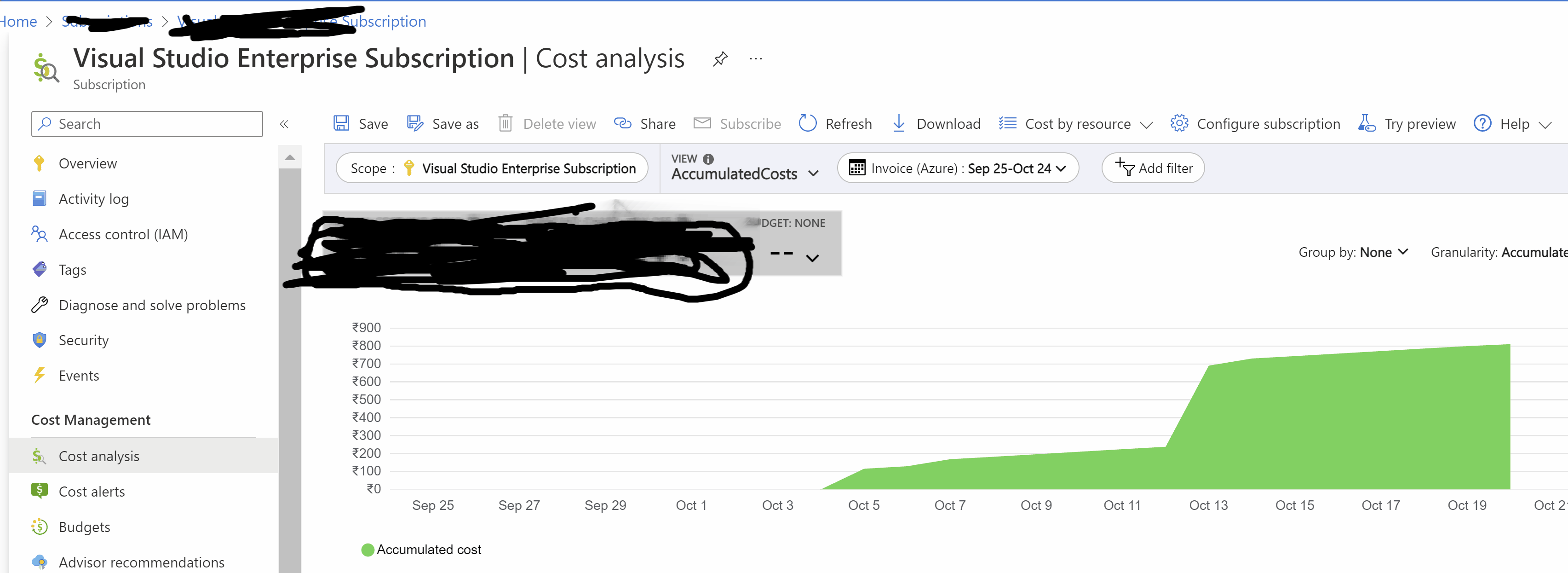
Next, enable options of Cost Management Labs and then Reopen the page:

After reopening, we could now see another icon Cost Analysis (Preview) above the existing Cost Analysis.
Select Resources and search for the Data Factory in which you have enabled the Factory Settings to view Pipeline level details. You should see the details as shown in the below video:
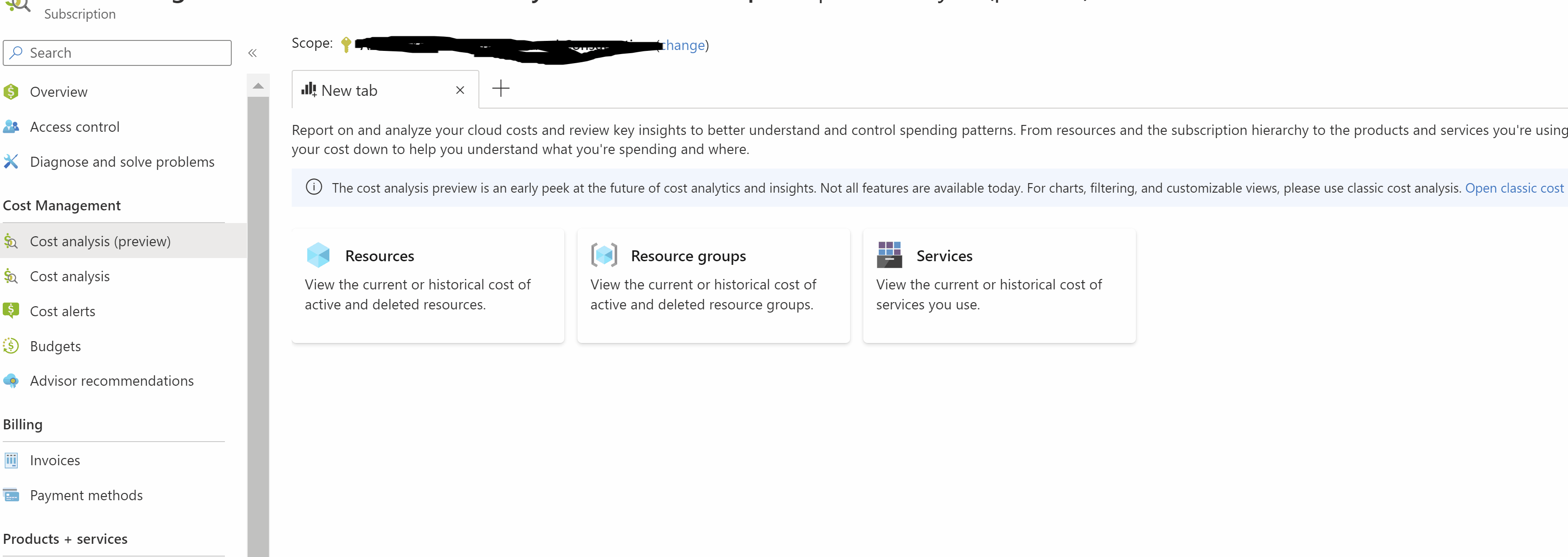
Refer to Granular Billing for Azure Data Factory to know the behavior and limitations of this newly added feature.
Hope this will help. Please let us know if any further queries.
------------------------------
- Please don't forget to click on
 or upvote
or upvote  button whenever the information provided helps you.
button whenever the information provided helps you.
Original posters help the community find answers faster by identifying the correct answer. Here is how - Want a reminder to come back and check responses? Here is how to subscribe to a notification




 ).
). 