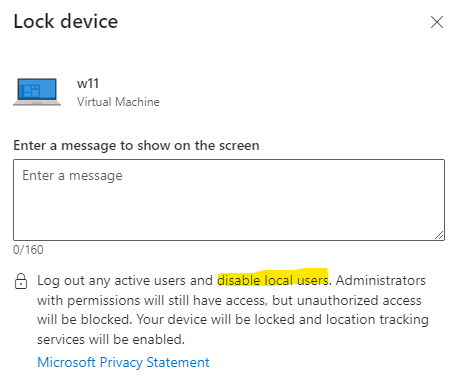There is no direct way to accomplish this for a variety of reasons, mainly because on a technical level, it's just not the same as Android and iOS where the OS is more or less symbiotic and co-exists with the hardware.
The closest you can get with Windows is to force a BitLocker PIN recovery and restart the device immediately after. If the user has or can obtain the recovery key though, then this won't have any effect. The path we recommend is two-fold: use BitLocker protection and wipe the device if it is lost, stolen, or compromised.
What's the scenario here where you desire this functionality?
Keep in mind that a thief or malicious user can just yank the hard drive so you won't be able to prevent theft. Also, in both cases, the person in possession of the device simply doesn't have to connect it to the Internet in which case, there's nothing additional that you can do.
Some hardware vendors have deeper, hardware-based paths that may help. As noted, it all depends on what your scenario and goals are here as there is no direct parallel operation since the nature of the devices, OS, and hardware are very different.