I just walked through the process after finding the Exercise referenced in the Title of this post. I have placed the link below.
I think there may have been an error in the provided template, unless maybe you made adjustments to the template before attempting to deploy it. I did not need to set the parameter specified in your error message

I was able to successfully deploy the db1 SQL Database in my case. I also noticed there is a feedback link after the deployment completes, I'm not sure if it is there when it is validating the template though. This might get your question or issue resolved more quickly.
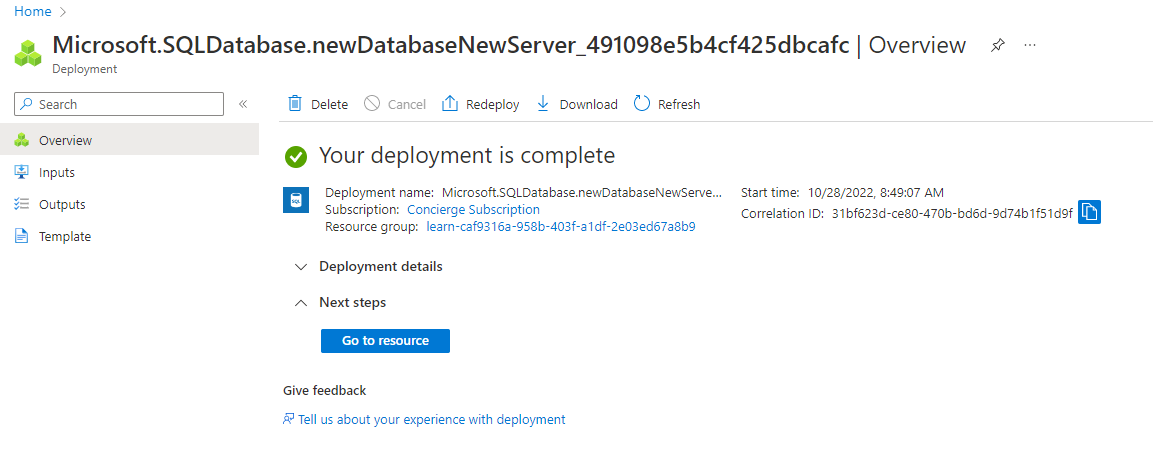
Resources:
Link to Exercise: exercise-create-sql-database


