
Windows 11 was fixed with the March 2023 cumulative update that fixed a bug with MSTSC.exe; however, Win10 is still having issues connecting at times. We still have an open ticket with Microsoft for that issue.
This browser is no longer supported.
Upgrade to Microsoft Edge to take advantage of the latest features, security updates, and technical support.
Historically there have been multiple instances of a "Black Screen (of death)" affecting multiple OS versions--over the past 4-5 years--when RDP'ing to VDIs, servers (i.e. RDSHs), etc. and they've supposedly been fixed by various KBs. Supposedly...
Starting about the end of July, probably the time we updated my gov't client's 2019 Servers with July's cumulative update, the RDS connections from the Gateways (GW) to the Connection Brokers (CB) took a turn for the worse. Since that update, we started experiencing an intermittent error that's denying the RDP connections between the GWs and the CBs, this error below:
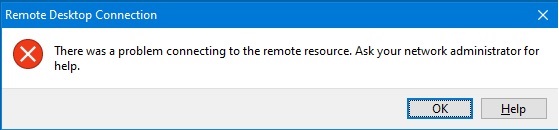
Our current configuration is two GWs, four CBs, ten RDSHs, and two Remote App (RA) servers, all 2019 Servers, all of which are Version 1809 (Build 17763.3532). We are not using VDI, just the age-old TS connections. The GWs are load balanced from a proxy and the CBs are DNS load balanced. Our VMware is ESXi 7.0 U2 and later (VM version 19) and there are no special graphics settings.
That error that I mention above is as I said intermittent--sometimes it shows up, sometimes it doesn't. Sometimes it is prevalent and appears after repeated tries, sometimes it only appears once and then the connection is made and life goes on and the user continues to the RDSHs and into their desktop. The errors affect all end user clients (Win10/11) but we do have one Win11 user that went totally lights out after he applied a patch on 10/08/22 and he hasn't been able to log in since then.
The XML from the RemoteDesktopServices-RdpCoreTS events is as follows:
- <Event xmlns="http://schemas.microsoft.com/win/2004/08/events/event">
- <System>
<Provider Name="Microsoft-Windows-RemoteDesktopServices-RdpCoreTS" Guid="{1139c61b-b549-4251-8ed3-27250a1edec8}" />
<EventID>227</EventID>
<Version>0</Version>
<Level>2</Level>
<Task>4</Task>
<Opcode>19</Opcode>
<Keywords>0x4000000000000000</Keywords>
<TimeCreated SystemTime="2022-10-20T16:26:49.773283100Z" />
<EventRecordID>81750</EventRecordID>
<Correlation ActivityID="{f420f758-7521-426c-946f-1ae044440000}" />
<Execution ProcessID="1160" ThreadID="3908" />
<Channel>Microsoft-Windows-RemoteDesktopServices-RdpCoreTS/Operational</Channel>
<Computer>RDSGateway2.somenetwork.xxx</Computer>
<Security UserID="S-1-5-20" />
</System>
- <EventData>
<Data Name="Name">CUMRDPConnection</Data>
<Data Name="Value">2147500033</Data>
<Data Name="CustomLevel">'Connection doesn't support logon error redirector' in CUMRDPConnection::GetLogonErrorRedirector at 4179 err=[0x80004001]</Data>
</EventData>
</Event>
- <Event xmlns="http://schemas.microsoft.com/win/2004/08/events/event">
- <System>
<Provider Name="Microsoft-Windows-RemoteDesktopServices-RdpCoreTS" Guid="{1139c61b-b549-4251-8ed3-27250a1edec8}" />
<EventID>227</EventID>
<Version>0</Version>
<Level>2</Level>
<Task>4</Task>
<Opcode>19</Opcode>
<Keywords>0x4000000000000000</Keywords>
<TimeCreated SystemTime="2022-10-20T16:26:49.776996100Z" />
<EventRecordID>81751</EventRecordID>
<Correlation ActivityID="{f462b971-67ef-47de-9fbc-b961fb4f0000}" />
<Execution ProcessID="1160" ThreadID="3908" />
<Channel>Microsoft-Windows-RemoteDesktopServices-RdpCoreTS/Operational</Channel>
<Computer> RDSGateway2.somenetwork.xxx </Computer>
<Security UserID="S-1-5-20" />
</System>
- <EventData>
<Data Name="Name">CUMRDPConnection</Data>
<Data Name="Value">2147500033</Data>
<Data Name="CustomLevel">'Failed GetConnectionProperty' in CUMRDPConnection::QueryProperty at 2884 err=[0x80004001]</Data>
</EventData>
</Event>
- <Event xmlns="http://schemas.microsoft.com/win/2004/08/events/event">
- <System>
<Provider Name="Microsoft-Windows-RemoteDesktopServices-RdpCoreTS" Guid="{1139c61b-b549-4251-8ed3-27250a1edec8}" />
<EventID>227</EventID>
<Version>0</Version>
<Level>2</Level>
<Task>4</Task>
<Opcode>19</Opcode>
<Keywords>0x4000000000000000</Keywords>
<TimeCreated SystemTime="2022-10-20T16:27:10.289164700Z" />
<EventRecordID>81760</EventRecordID>
<Correlation ActivityID="{f420f758-7521-426c-946f-1ae044440000}" />
<Execution ProcessID="1160" ThreadID="1452" />
<Channel>Microsoft-Windows-RemoteDesktopServices-RdpCoreTS/Operational</Channel>
<Computer> RDSGateway2.somenetwork.xxx </Computer>
<Security UserID="S-1-5-20" />
</System>
- <EventData>
<Data Name="Name">CUMRDPConnection</Data>
<Data Name="Value">3489660929</Data>
<Data Name="CustomLevel">'Failed CreateVirtualChannel call on this Connections Stack' in CUMRDPConnection::CreateVirtualChannel at 2498 err=[0xd0000001]</Data>
</EventData>
</Event>
And a dump of the Log appears as such
Level Date and Time Source Event ID Task Category
Error 10/21/2022 11:52 Microsoft-Windows-RemoteDesktopServices-RdpCoreTS 227 RemoteFX module 'Failed GetConnectionProperty' in CUMRDPConnection::QueryProperty at 2884 err=[0x80004001]
Error 10/21/2022 11:05 Microsoft-Windows-RemoteDesktopServices-RdpCoreTS 227 RemoteFX module 'Failed GetConnectionProperty' in CUMRDPConnection::QueryProperty at 2884 err=[0x80004001]
Error 10/21/2022 10:50 Microsoft-Windows-RemoteDesktopServices-RdpCoreTS 227 RemoteFX module 'Failed CreateVirtualChannel call on this Connections Stack' in CUMRDPConnection::CreateVirtualChannel at 2498 err=[0xd0000001]
Error 10/21/2022 10:50 Microsoft-Windows-RemoteDesktopServices-RdpCoreTS 227 RemoteFX module 'Connection doesn't support logon error redirector' in CUMRDPConnection::GetLogonErrorRedirector at 4179 err=[0x80004001]
I tried the "UseURCP" suggestion I found, but it didn't work, so now I'm poised to disable all the local security settings for RemoteFX; however, in the interest of heading off a potential disaster, which I don't think will actually occur, I'm posting this out there asking if I'm possibly barking up the wrong tree with the changes I'm making in preparation of our next outage and testing.
I disabled RemoteFX at the CBs already, and rebooted the servers, but I still get the "...problem connecting to the remote resource." error. I'm going to put it on the GWs next week and then test to see if that will fix my issue, but I'm not holding my breath that it will work, I'm just that lucky. My connections between the CBs and RDSHs or the RAs are just fine, it's just the initial connections from the GWs to the CBs. I also tried modifying my RDP files, to turn off persistent caching, reducing the video size and number of monitors but that hasn't helped.
Seeing as how the issue I'm having is interrupting the workflow of hundreds of users, and it's happening during a simple redirection phase of the RDS login process, it is quite perplexing and annoying to say the least.
If anyone else has any ideas, please post it here, but until then I'll continue looking for the proverbial golden bullet.
Windows 11 was fixed with the March 2023 cumulative update that fixed a bug with MSTSC.exe; however, Win10 is still having issues connecting at times. We still have an open ticket with Microsoft for that issue.
Neither of the two registry fixes above are a permanent fix, but they did help one user get in for a while before encountering the connection to the "remote resource" error. Something sleazy is going on here.