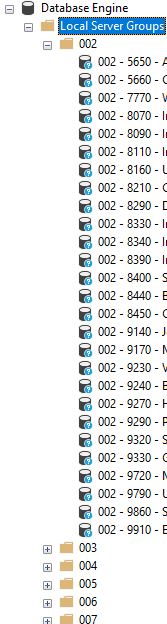Yes, that might be possible. You would submit something like:
DECLARE @date date
SELECT @date = CASE @@servername
WHEN '002-5660' THEN '2022-10-14'
WHEN '002-5670' THEN '2022-10-16'
...
END
SELECT * FROM tbl WHERE date = @date
However, I am not sure that I see this as a tenable solution. Most likely you will need have these dates configured somewhere, for instance in a table. Obviously, you read that table in your query, but then you need to have a linked server on every server back to the instance where you have your table.
So I would rather look at a different solution altogether. For instance, I would write a script in Powershell or similar that reads the server configuration from the source server, and then connects to each server to run the query.