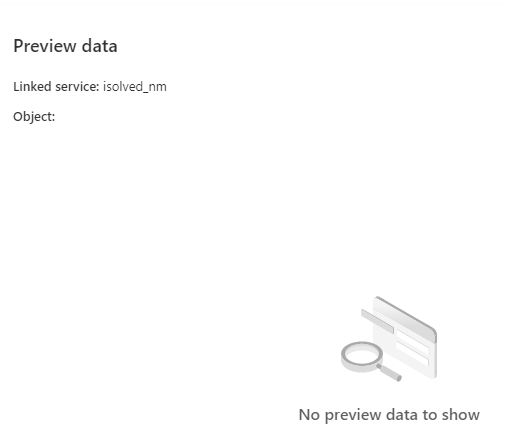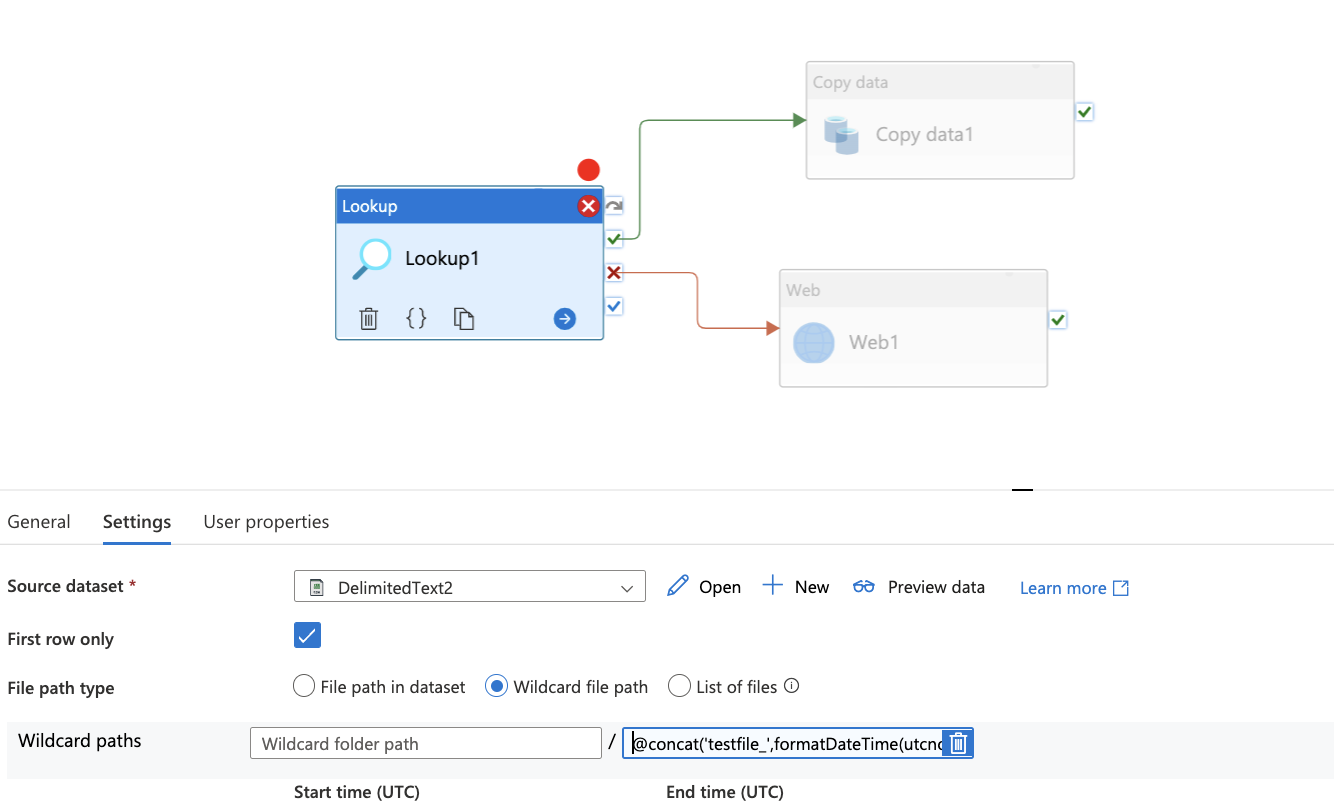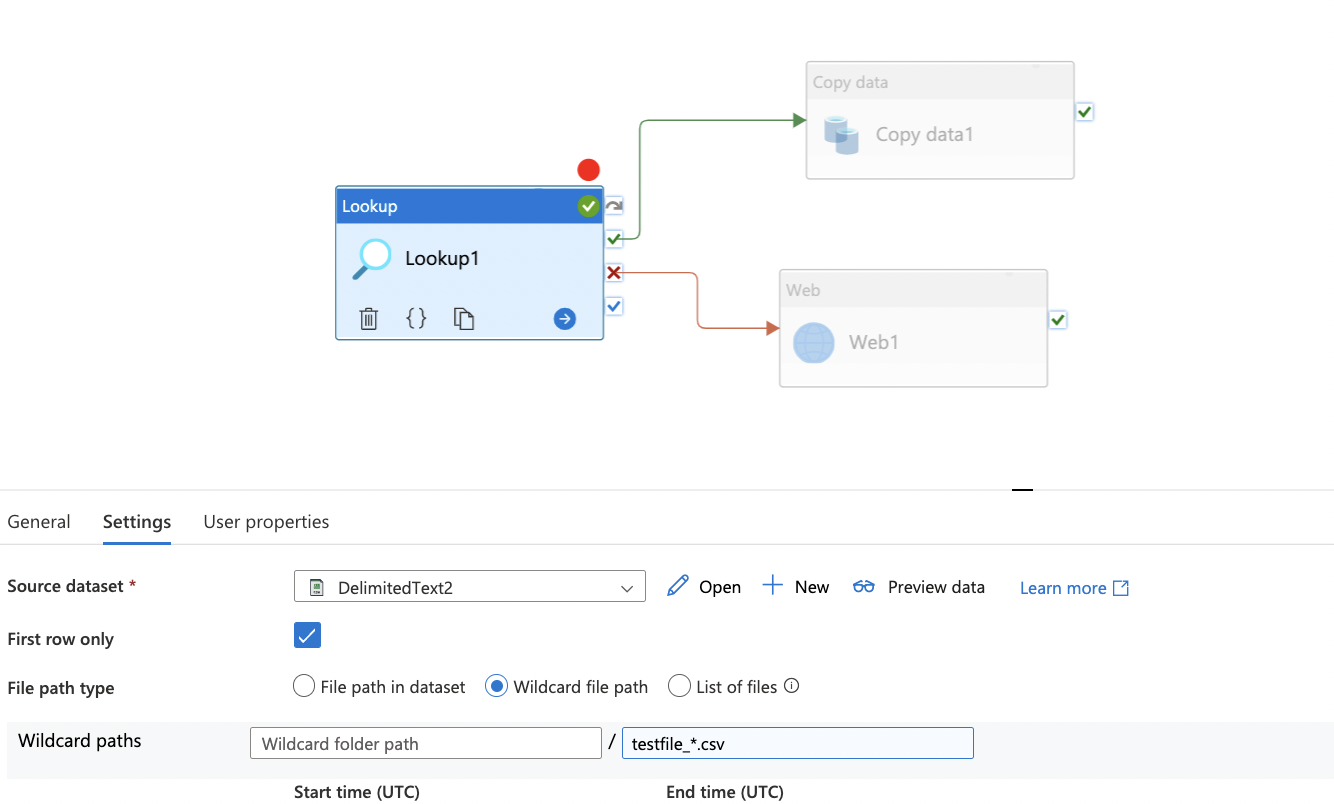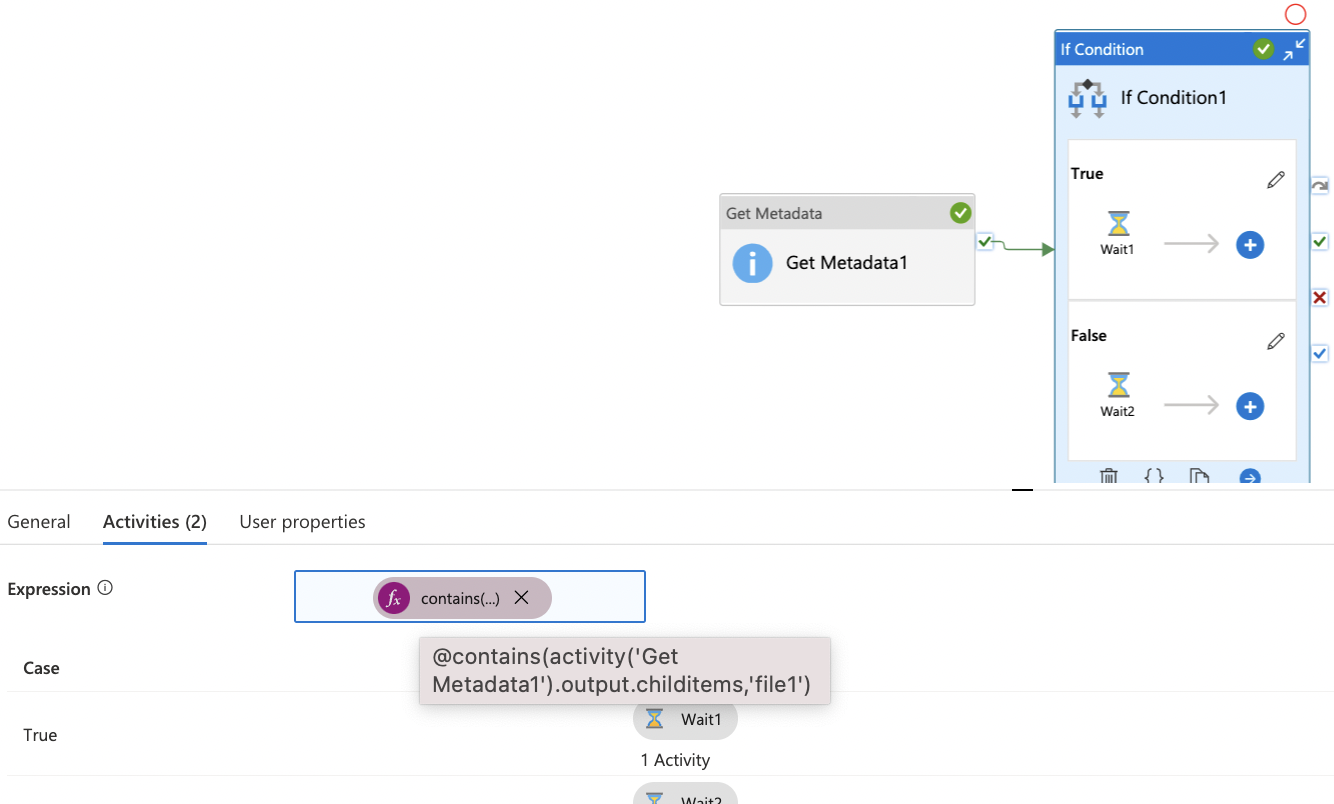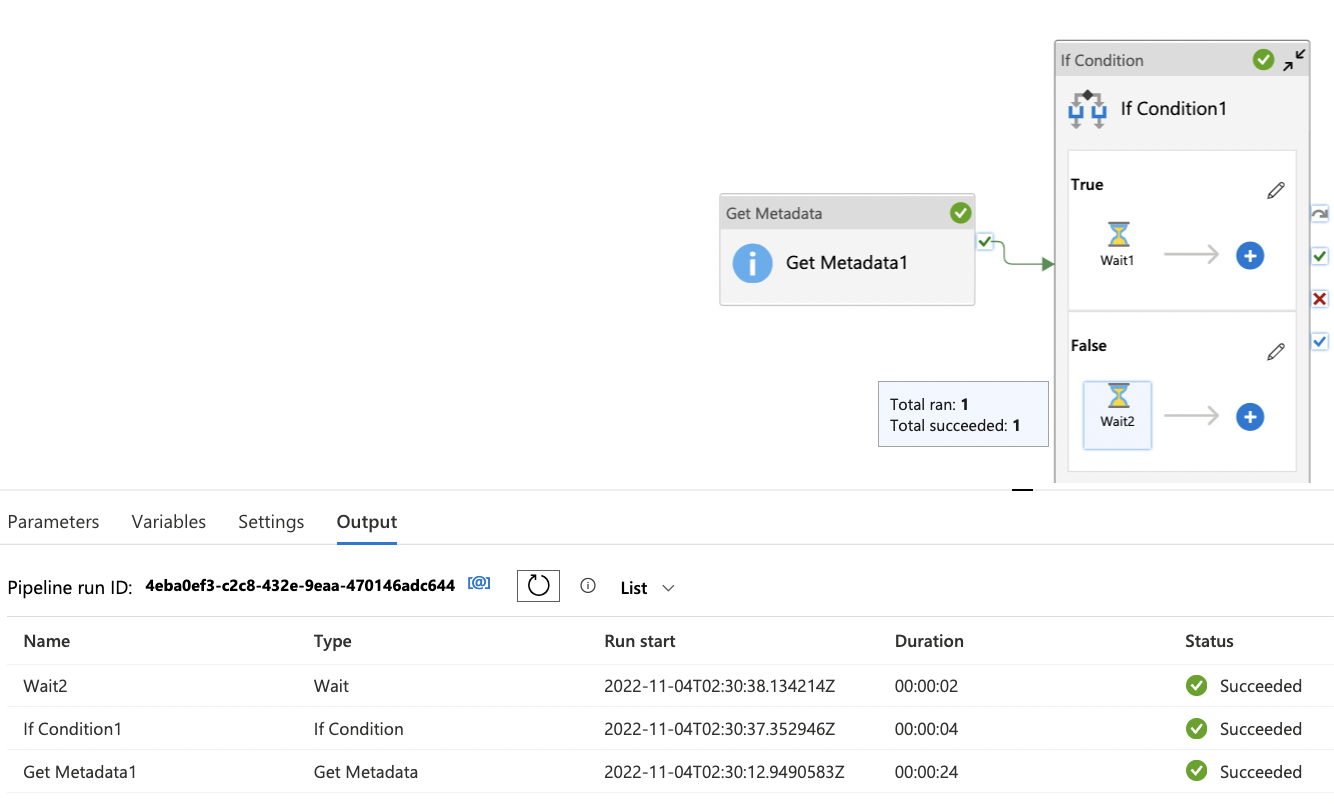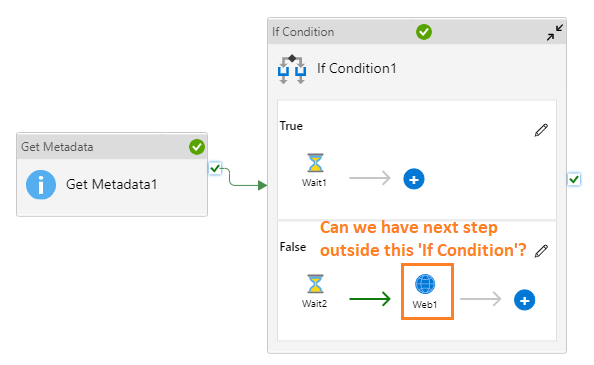Hi @Anonymous
Thanks for the ask and using Microsoft Q&A platform.
As i understand the ask here, you want to make the pipeline fail if the specific file doesn't exist. Please correct my understanding if it is wrong.
In order to make the pipeline fail, you can use a look up activity and just read the first row. If the corresponding file doesn't exist, look up will fail. If the file is available, look up will pass and then you can connect your copy activity.
Below is the error we get if the file doesnt exist while we try to lookup.
"ErrorCode=UserErrorFileNotFound,'Type=Microsoft.DataTransfer.Common.Shared.HybridDeliveryException,Message=ADLS Gen2 operation failed for: Operation returned an invalid status code 'NotFound'. Account: 'Acctname'. FileSystem: 'Input'. Path: 'Sales1.csv'. ErrorCode: 'PathNotFound'. Message: 'The specified path does not exist.'. RequestId: '82b1f76d-c01f-0004-3b03-e6af62000000'. TimeStamp: 'Sat, 22 Oct 2022 10:44:29 GMT'.,Source=Microsoft.DataTransfer.ClientLibrary,''Type=Microsoft.Azure.Storage.Data.Models.ErrorSchemaException,Message=Operation returned an invalid status code 'NotFound',Source=Microsoft.DataTransfer.ClientLibrary,'",
Hope it helps. Let us know for any further clarification.
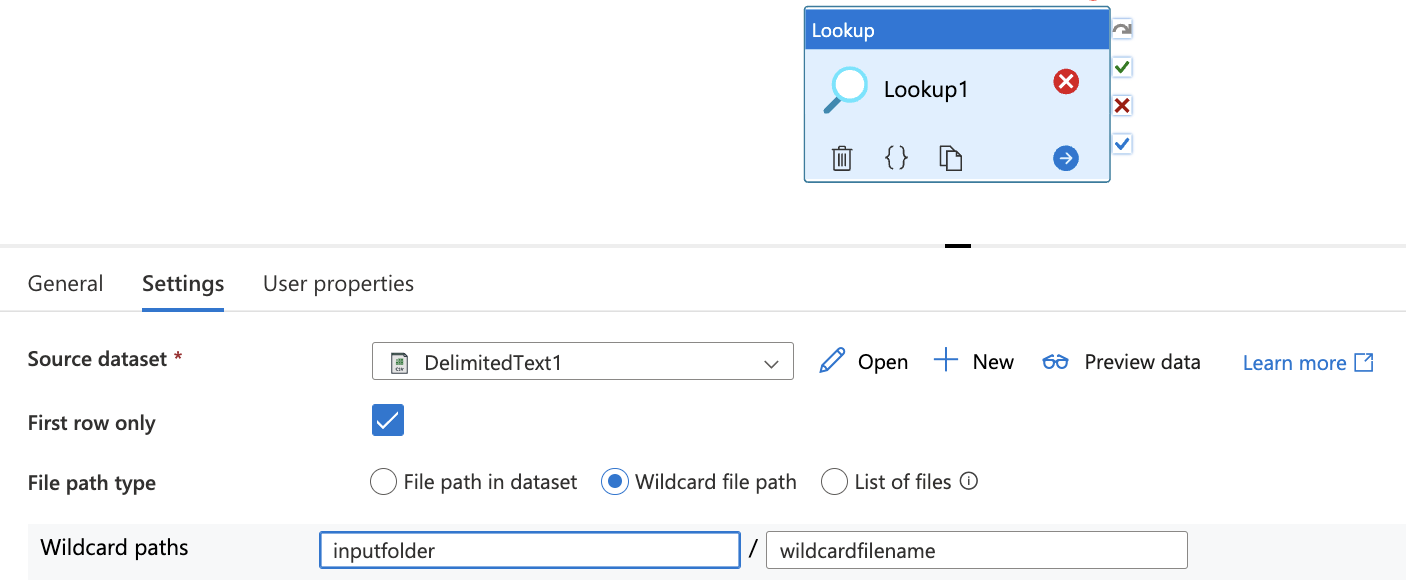
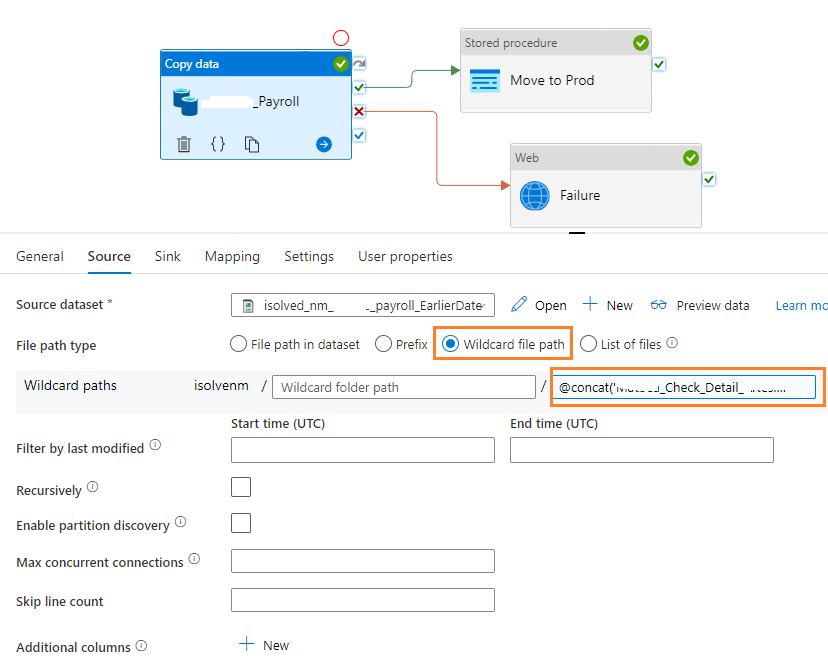
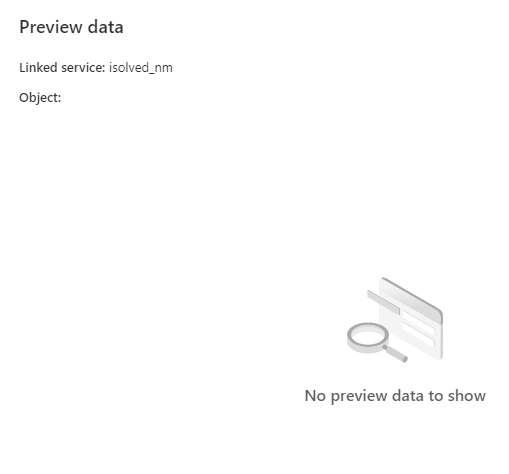



 and upvote
and upvote  for the same. And, if you have any further query do let us know.
for the same. And, if you have any further query do let us know.