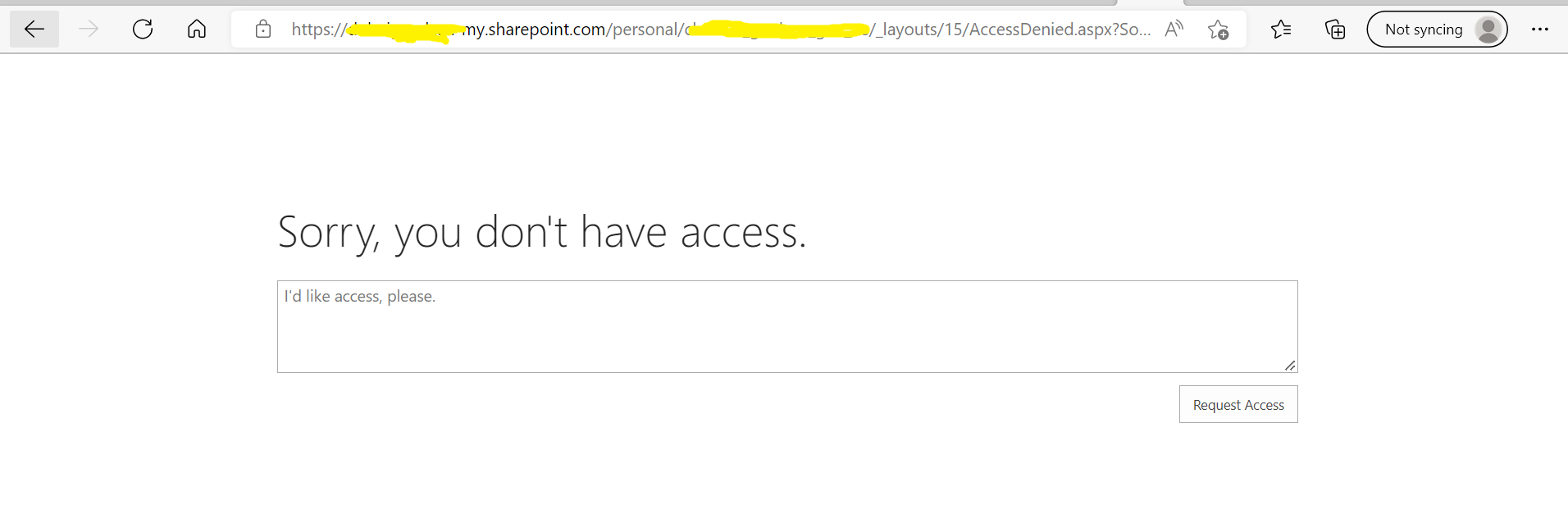Hi @Dipika Das ,
This is by design for files such as .mp4 or .pdf files, webUrl returns the full webDavUrl.
As /drive/sharedWithMe are the files shared with you, only shareable links will give access to file not the direct path to the file as no direct access to the file is given.
Follow below steps, to get the clickable link to teams meeting recording from Shared With Me files,
- From the response of
/me/drive/sharedWithMetakedriveIdanddriveItemIdfromremoteItem.
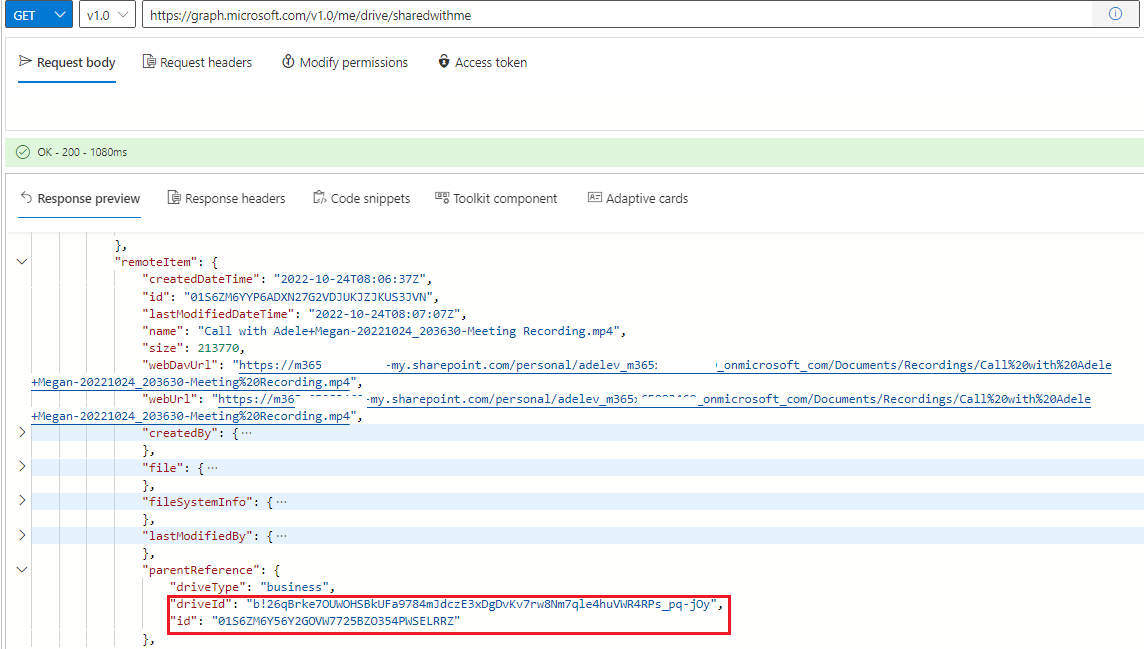
- driveitem-list-permissions with the
/drives/{driveId}/Items/{id}/permissions, get thewebUrl, that is the shareddriveitem of the meeting recording.
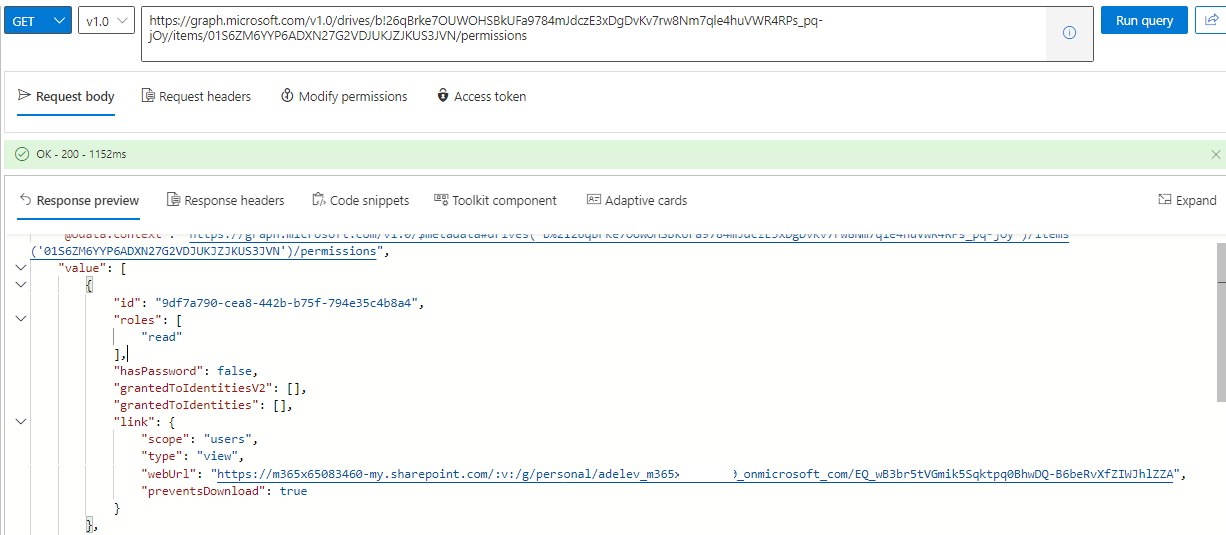
Hope this helps.
If the answer is helpful, please click "Accept Answer" and kindly upvote it. If you have extra questions about this answer, please click "Comment".