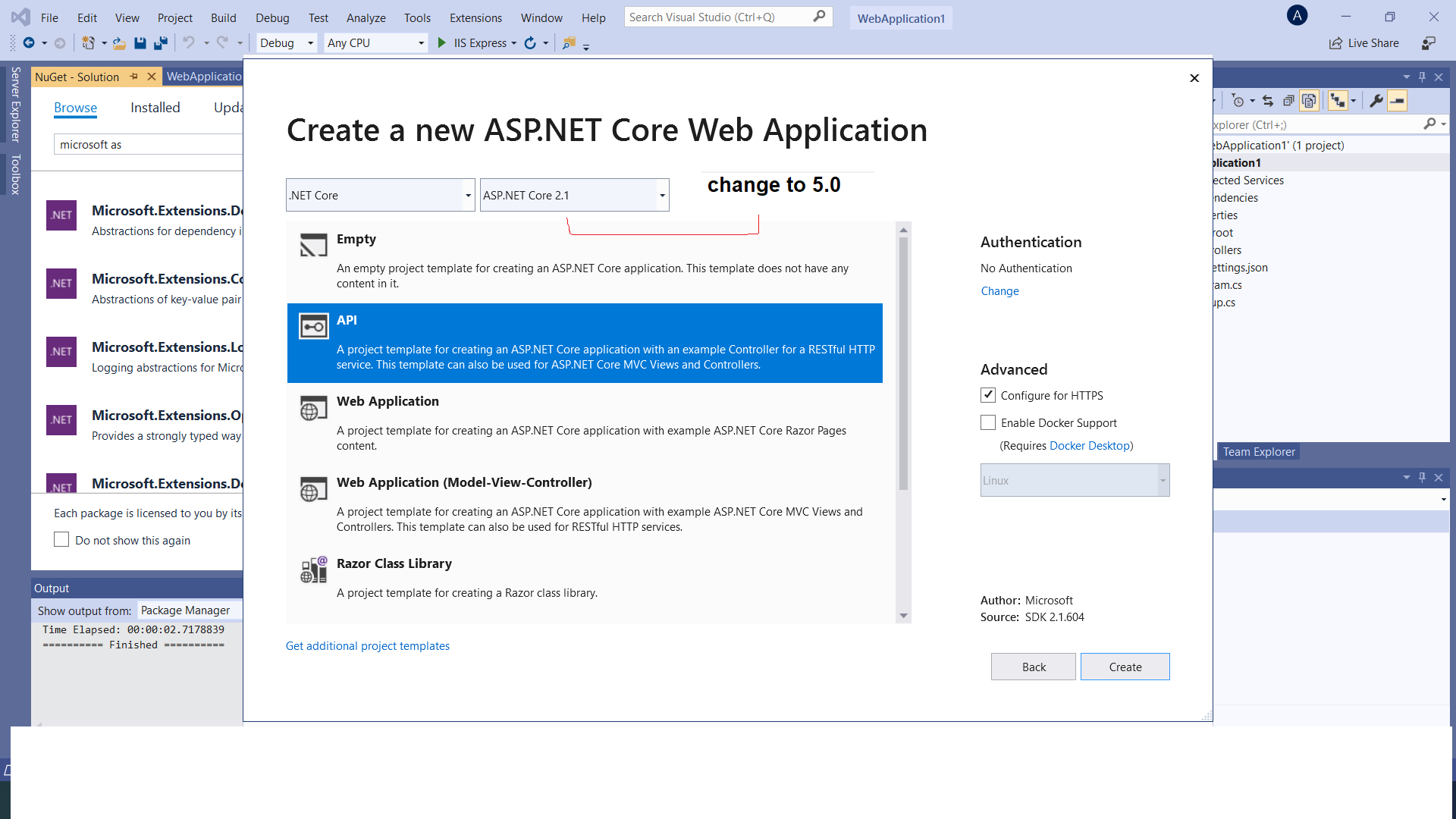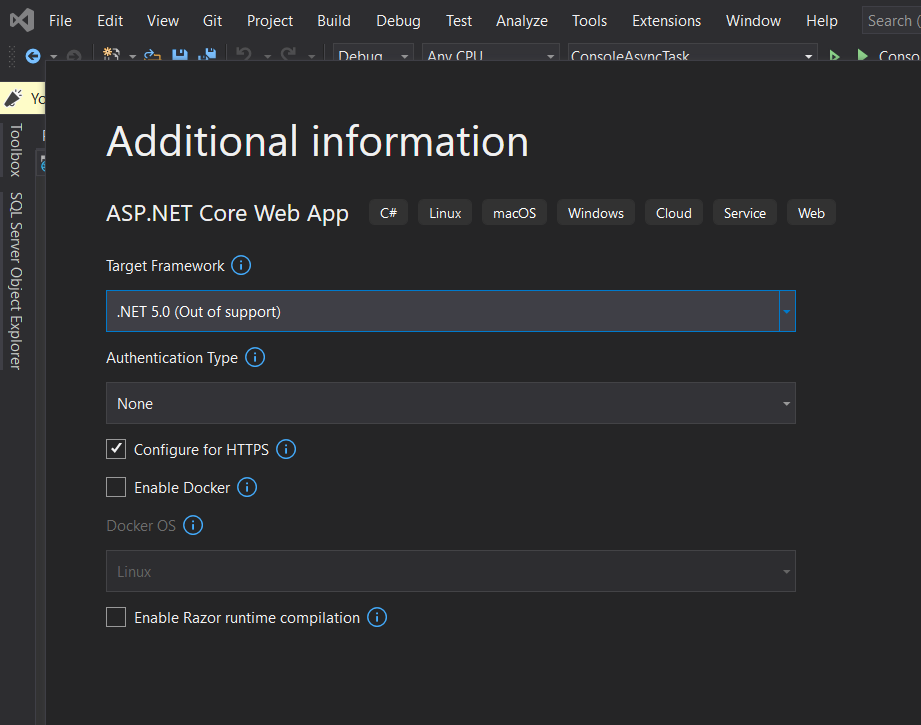Hi @ahmed salah ,
i need to create new project on visual studio 2019 with .NET core 5.0
so what i do to display .net core 5.0 when create new web application project with .net core.
then create new project it still .net core 2.1
so how to upgrade from .net core 2.1 to 5.0
You can try to add the .Net 5.0 to the Target Framework List via the Visual Studio Installer.
Refer to the following steps:
- Open the Visual Studio Installer. Choose the selected Visual Studio, then click the Update button to update it to the latest version. Then, click the Modify button.
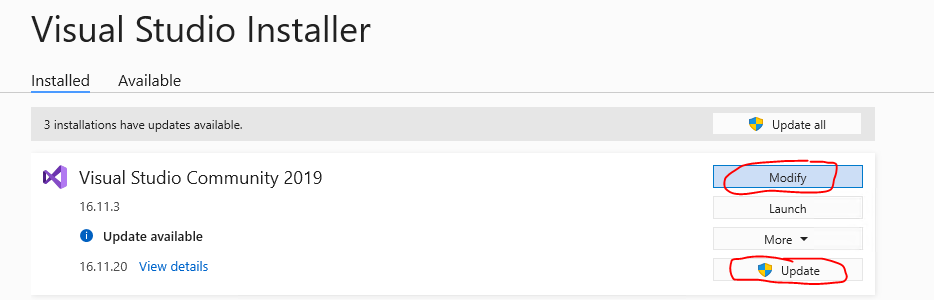
- In the Modify popup window, select the "Individual components", then checked the .Net 5.0 Runtime. After that, click the Modify button that the bottom to install the relates components.
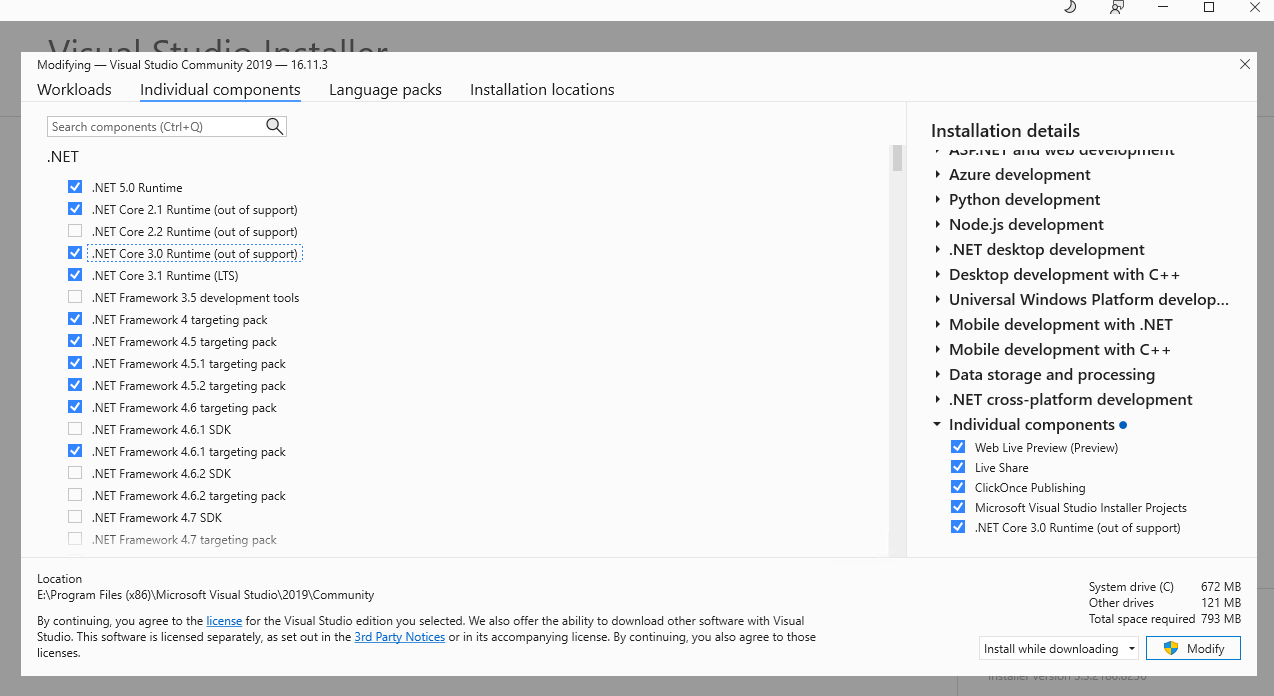
- Restart the Visual Studio 2019 and create the new asp.net core application, you can see the .Net 5.0 target framework:
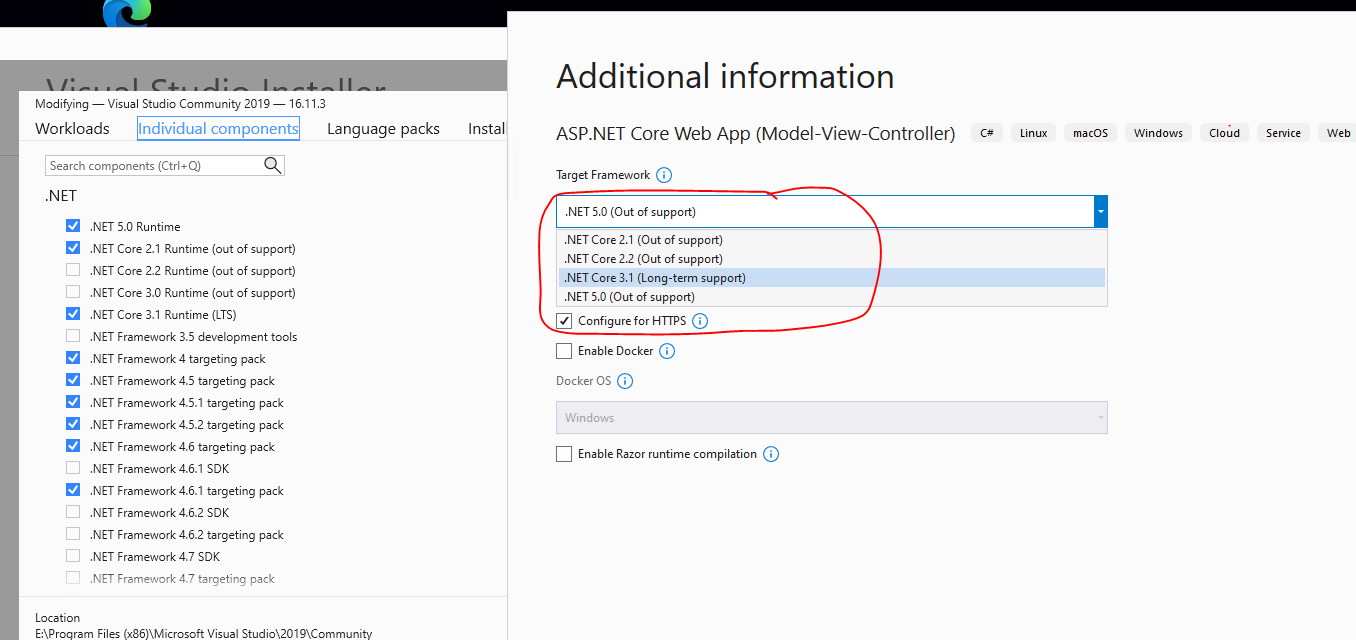
Besides, to upgrade the Application from 2.1 to 5.0, you can refer the following articles to migrate the application step by step.
Migrate from ASP.NET Core 2.1 to 2.2
Migrate from ASP.NET Core 2.2 to 3.0
Migrate from ASP.NET Core 3.0 to 3.1
Migrate from ASP.NET Core 3.1 to 5.0
If the answer is the right solution, please click "Accept Answer" and kindly upvote it. If you have extra questions about this answer, please click "Comment".
Note: Please follow the steps in our documentation to enable e-mail notifications if you want to receive the related email notification for this thread.
Best regards,
Dillion