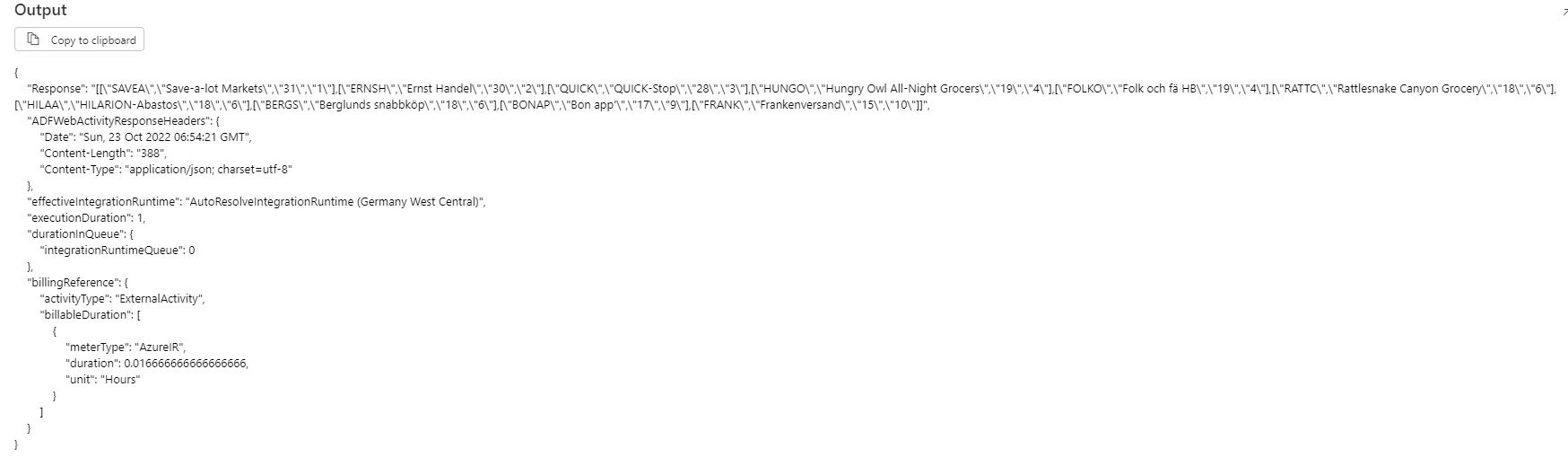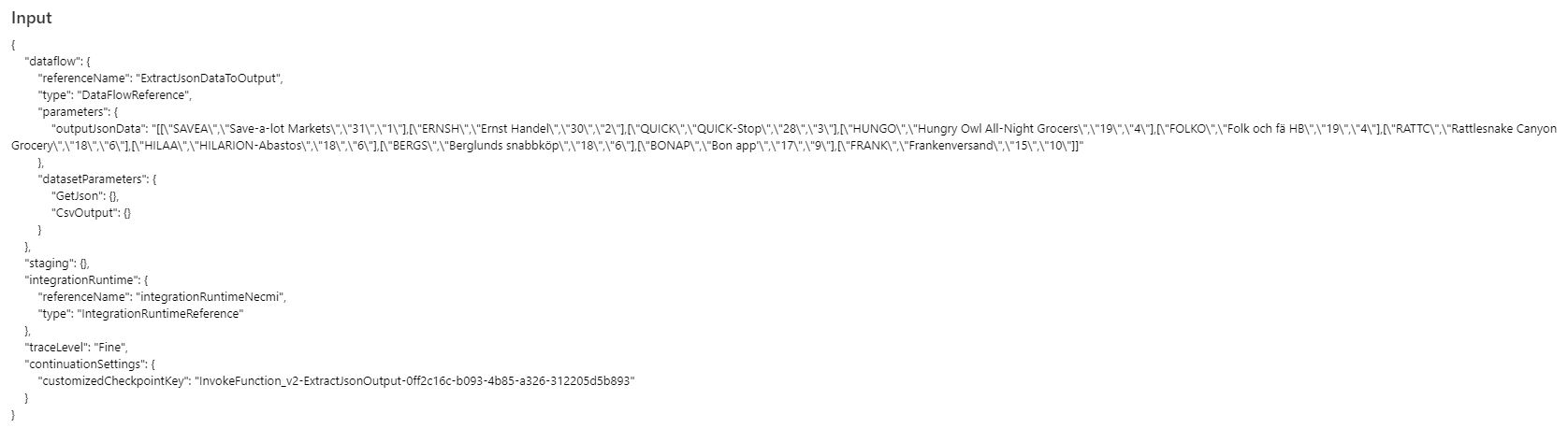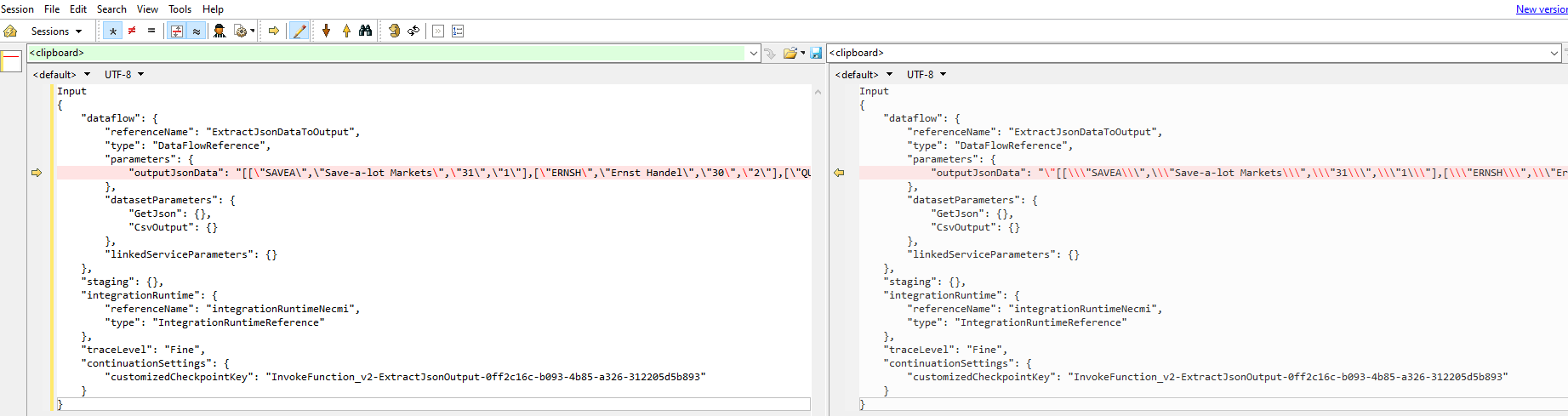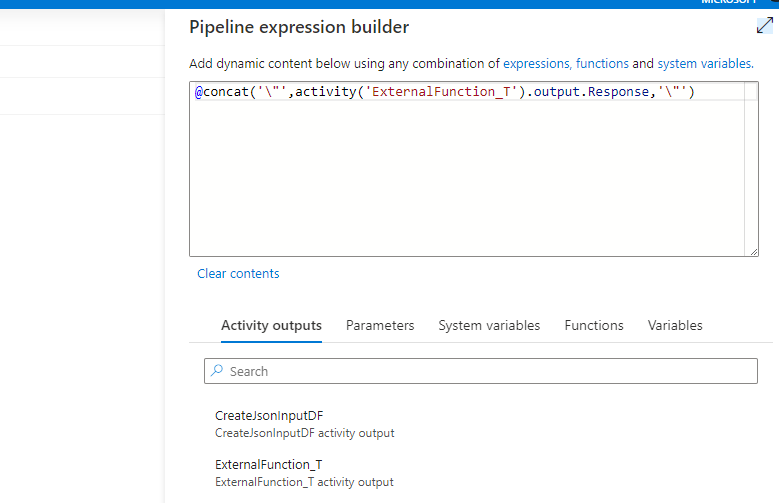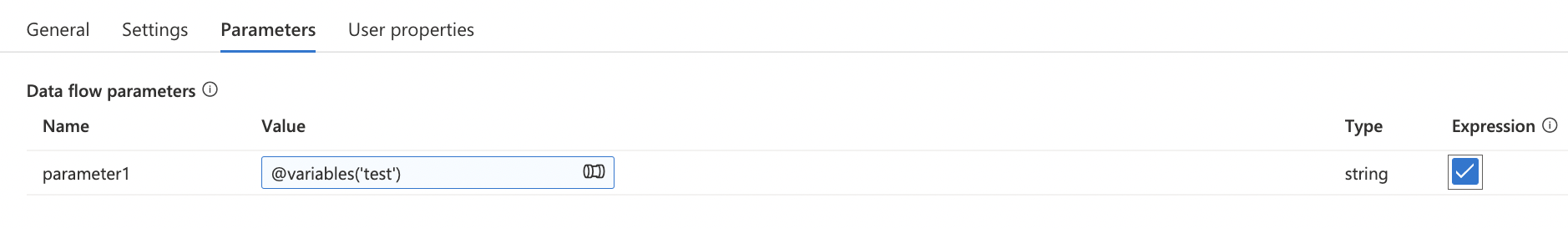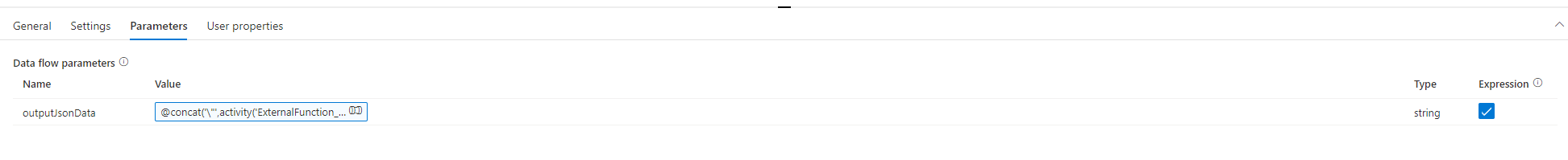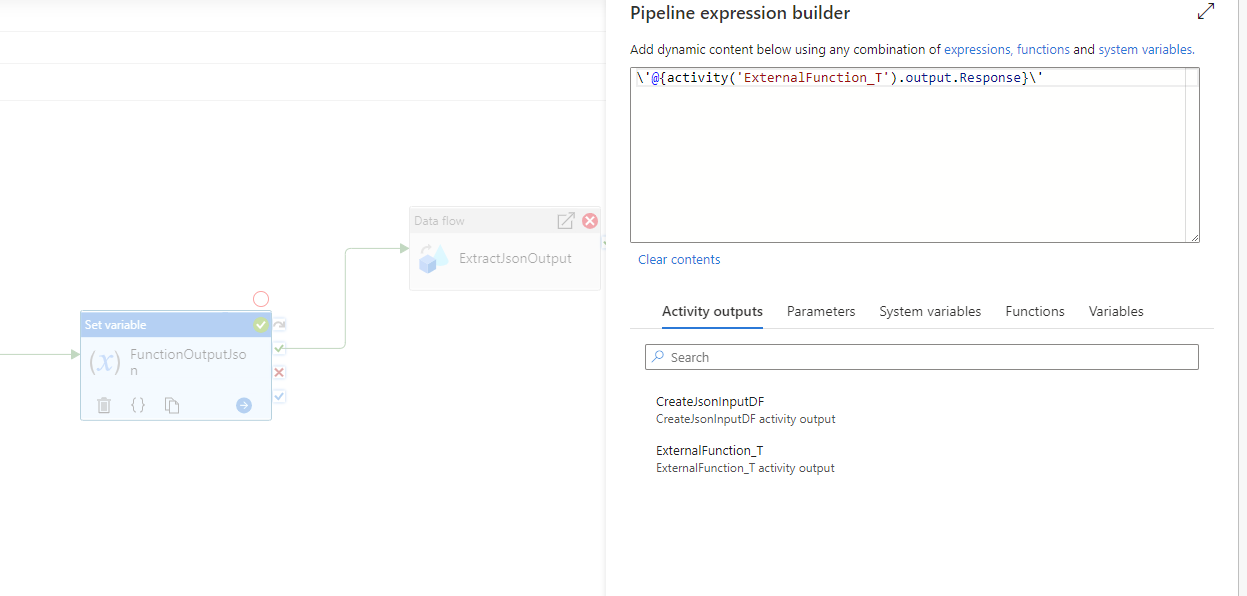Hi all,
I would like to pass output of web activity to dataflow using parameter. But I am getting the error "Incompatible data types between declared type and actual parameter value".

Here are my steps:
- Declared a parameter with string type in dataflow

- Assigned parameter's value from output of web activity (a REST call) with "@activity('ExternalFunction_T').output.Response"
Here is output of Web activity and inout of dataflow:
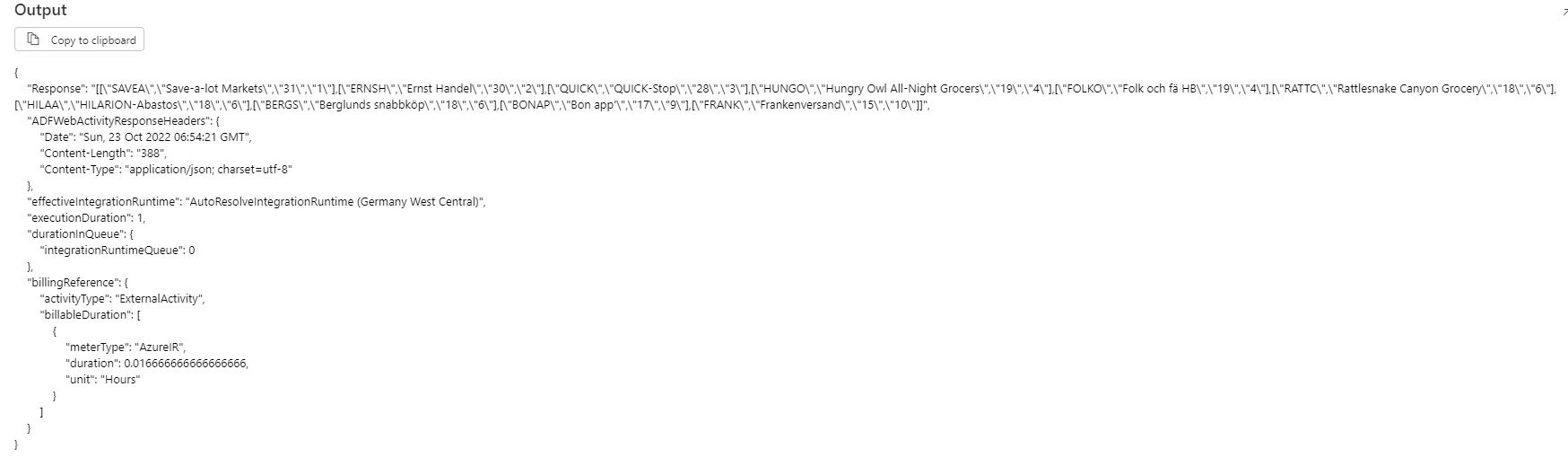
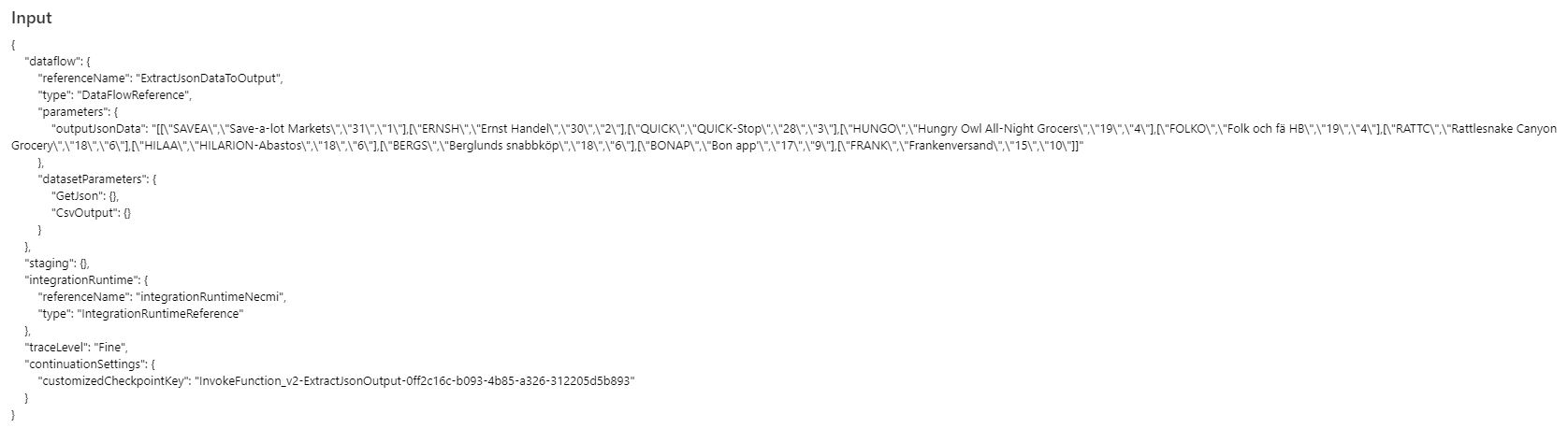
- It throws the error below when I run the pipeline:
Job failed due to reason: "at Derive 'UnfoldNestedArrays'Parameter 'outputJsonData'(Line 12/Col 48): Incompatible data types between declared type and actual parameter value"
When invoking that line in derived column expression: unfold(split(dropRight(dropLeft($outputJsonData, 2), 2), '],['))
If I copy the output of web activity to parameter's value, it works fine. What can be the problem using $outputJsonData?