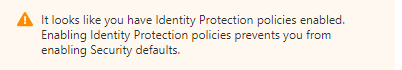@eggbean Thanks for reaching out. Please confirm that you do not have any premium licenses like AAD P1 or AAD P2 still in trial mode. To confirm and cancel, you can follow the cancel subscription section in this URL : https://learn.microsoft.com/en-us/azure/active-directory/users-groups-roles/directory-delete-howto#delete-a-subscription
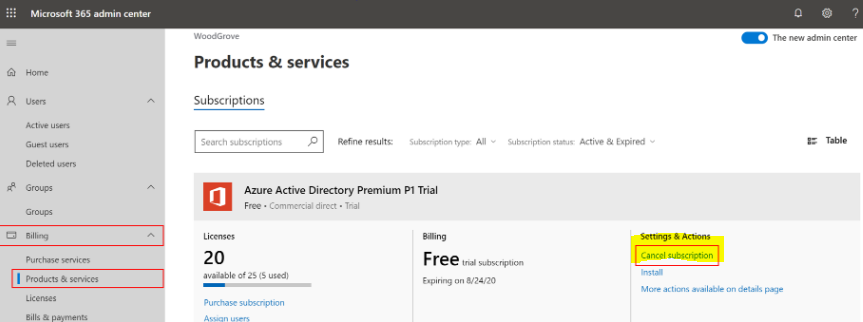
Once you have done that, the tenant should come back in Free edition mode and you should be able to do it.
If the tenant is already in Free mode and you have manually cancelled the subscriptions as mentioned in above article, you would need to open a support ticket with Azure AD team for them to further investigate.
-----------------------------------------------------------------------------------------------------------------
If the suggested response helped you resolve your issue, please do not forget to accept the response as Answer and "Up-Vote" for the answer that helped you for benefit of the community.